Mode, Cap_buffer – Sensoray 817 User Manual
Page 7
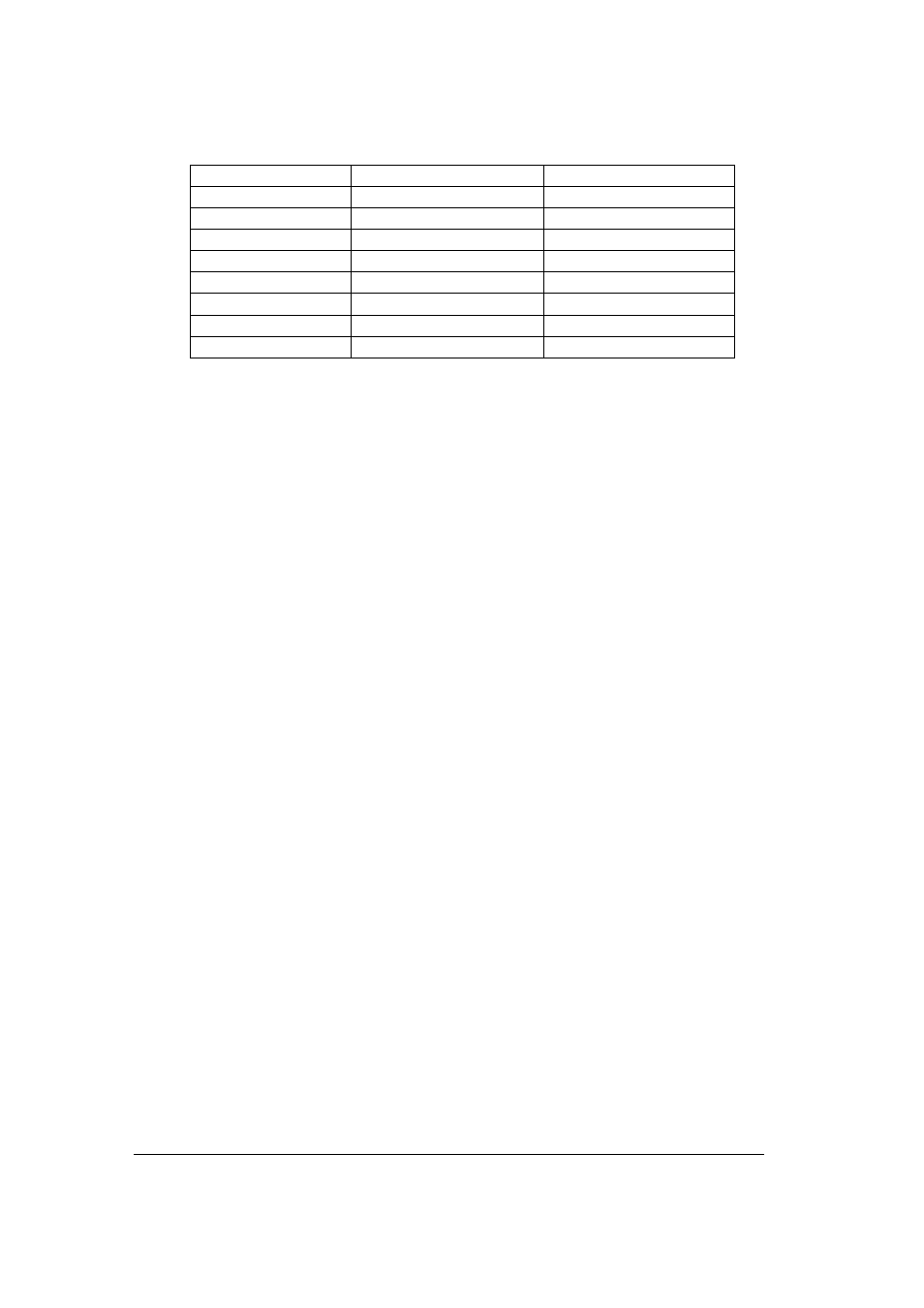
7
FR_FULL
30
25
FR_4_5
24
20
FR_2_3
20
16.7
FR_1_2
15
12.5
FR_2_5
12
10
FR_1_3
10
8.3
FR_1_5
6
5
FR_1_10
3
2.5
FR_1_15
2
1.7
The frame rates in the table apply to JPEG and bitmap capture independently, that is, if
frameRateBmp = FR_1_2
and
frameRateJpg = FR_1_2,
the application will
capture 15 JPEGs and 15 bitmaps every second (NTSC). However, when JPEGs and
bitmaps are captured simultaneously in 4CIF resolution on all 16 channels, the
combined rate is limited to 400 fps (NTSC) and 330 fps (PAL).
Actual capture rate achieved in a particular case depends also on the application
software and operating system performance. The application software must empty
the capture buffers allocated in host’s RAM promptly. Momentary “distractions” of
the host computer can cause the lack of free capture buffers, and occasional frame
loss. The resulting capture rate may be, strictly speaking, slightly lower than full.
Usually this difference is not more than a fraction of a percent.
Real life application software will be performing additional tasks that could affect
capture rate. It is recommended to set the capture rate such that it is limited by the
setting, but not by the system’s performance. That will result in more predictable and
stable capture rates. For example, if the hard drive is capable of saving only 5
frames/second, one would achive better results setting the capture rate to 5
frames/second, not 15.
MODE
typedef struct {
VIDEO_MODE
vMode;
CAPTURE_MODE
cMode;
} MODE;
Combines
VIDEO_MODE
and
CAPTURE_MODE
structures. Used by
S817_OpenChannel
function.
CAP_BUFFER
typedef struct {
int
bufId;
char
*pData;
char
*pStat;
