Sensoray 512 QNX User Manual
Page 7
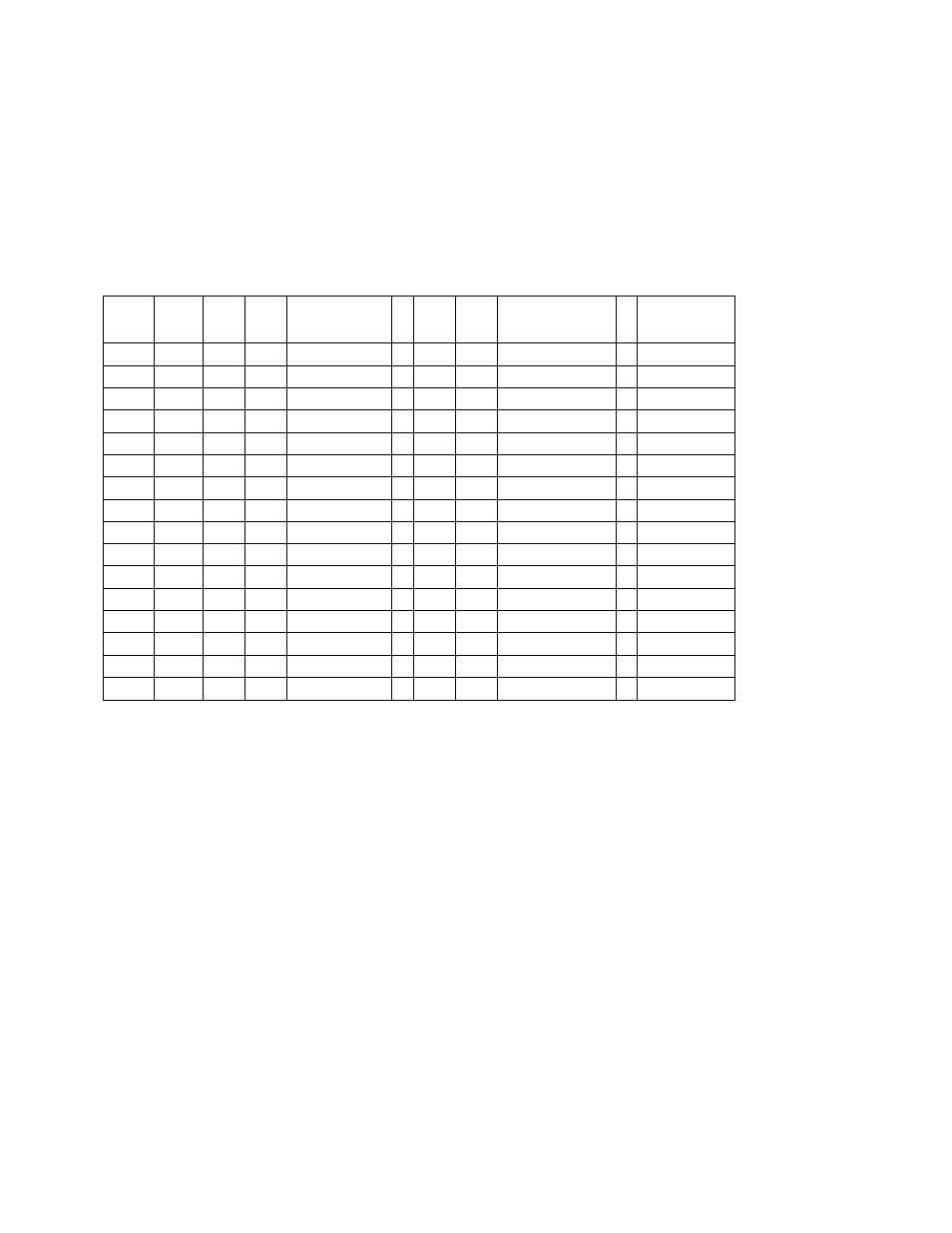
7
4.1. Base Address Selection
The jumpers marked A6 through A11 are for address selection. A “1” in the table below indicates an
installed jumper. A ‘0’ is no jumper. Jumper A5 must be closed to work with the address selector
(A6...A11). Otherwise, the default address CC0 will be used. This table illustrates how to determine the
base address of the 512.
A11 A10 A9 A8 First digit
of address
A7 A6 Second digit
of address
Third digit
of address
0
0
0
0
F
0
0
C
0
0
0
0
1
E
0
1
8
0
0
1
0
D
1
0
4
0
0
1
1
C
1
1
0
0
1
0
0
B
0
1
0
1
A
0
1
1
0
9
0
1
1
1
8
1
0
0
0
7
1
0
0
1
6
1
0
1
0
5
1
0
1
1
4
1
1
0
0
3
1
1
0
1
2
1
1
1
0
1
1
1
1
1
0
Table 1 Base Address Selection
Example 1:
A11, A10 not installed, A9, A8 installed (First digit is C)
A7, A6 not installed (Second digit is C)
The third digit is always zero; hence we have a base address of CC0 hex
Example 2:
We need a base address of F80 hex.
The first digit is F; therefore jumpers A11, A10, A9 and A8 must be removed.
The second digit is 8, therefore jumper A7 must be removed and jumper A6 installed.
If you have two or more 512’s in your system they must have different base addresses. Be sure that you
are not using an address used by another device in your system.
