Setup menu (continued) – Dukane 401-8755E-01 User Manual
Page 38
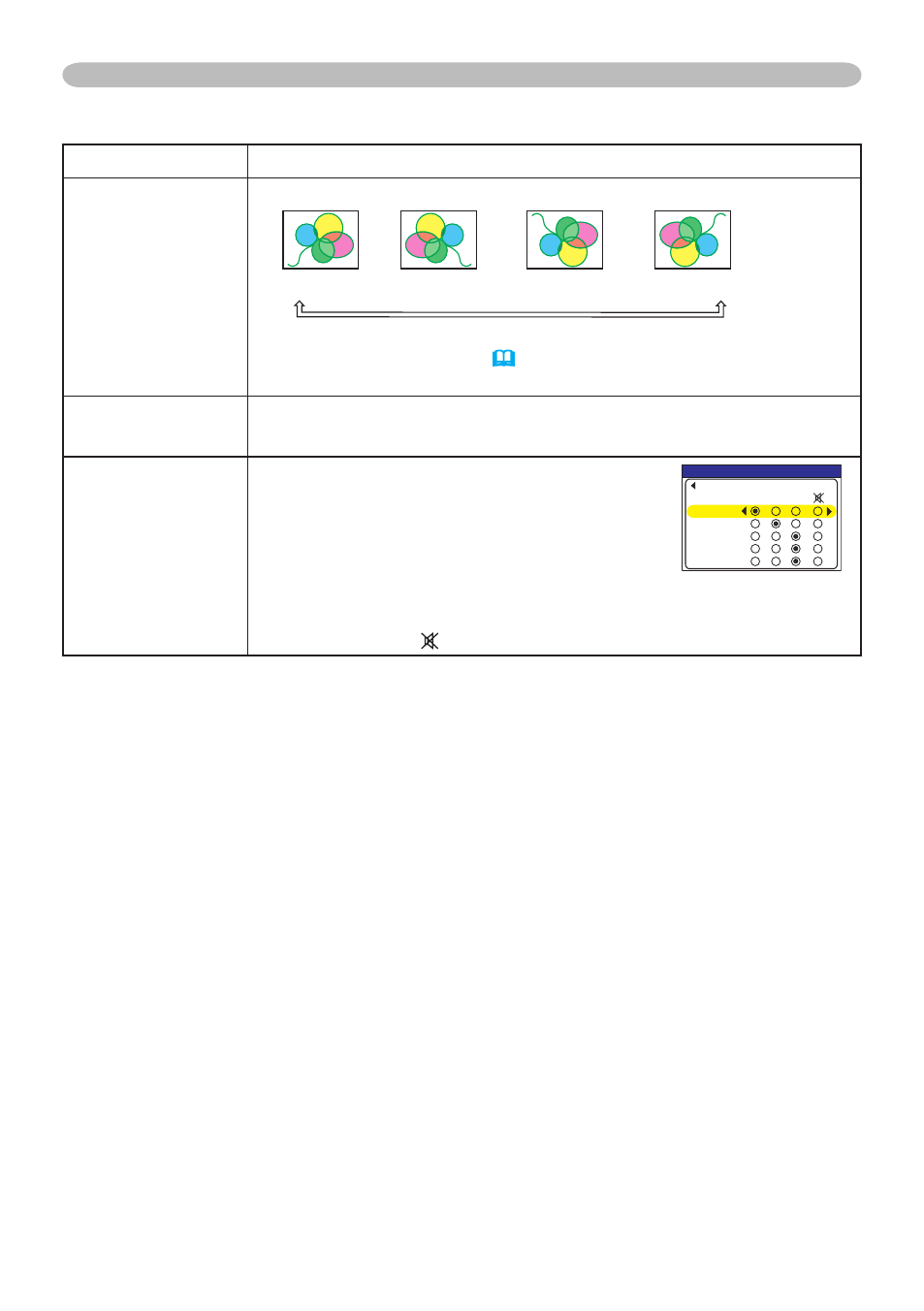
36
SETUP Menu
SETUP Menu (continued)
Item
Description
MIRROR
Using the buttons ▲/▼ switches the mode for mirror status.
NORMAL ó H:INVERT ó V:INVERT ó H&V:INVERT
If Transition Detector is TURN ON and MIRROR status is changed,
Transition Detector Alarm (48) will be displayed when projector is
restarted after the power switch is turned off.
VOLUME
Using the buttons ▲/▼ adjusts the volume.
High ó Low
AUDIO
Allocates the audio ports.
Choose a picture input port using the buttons
▲/▼ (1), then select the audio port to be
interlocked with the input port using the
buttons ◄/► (2). When off is selected, all
audio ports do not work for the input port.
() RGB ó RGB ó COMPONENT ó S-VIDEO ó VIDEO
() у у 3 у
#7&+1
4)$
37+6
4)$
58+&'1
8+&'1
%1/210'06
See also other documents in the category Dukane Projectors:
- ImagePro 8909 (2 pages)
- ImagePro 9020 (2 pages)
- 8054 (40 pages)
- Projector 8970 (128 pages)
- LCD Projector 8974WU (4 pages)
- ImagePro 8043A (2 pages)
- DATA VIDEO PROJECTOR 8956H-RJ (24 pages)
- ImagePro 8038A (2 pages)
- SF5510 (20 pages)
- 8755D-RJ (114 pages)
- 28A8049B (54 pages)
- 8767A (82 pages)
- 8755B (56 pages)
- DVP507 (2 pages)
- Data Video LCD - Interactive WXGA UST Projector 8107HWI (28 pages)
- LCD Data Video Projector 8104HW (24 pages)
- ImagePro 8800A (2 pages)
- Projector 8112 (17 pages)
- 8947 (2 pages)
- ImagePro 8939 (2 pages)
- ImagePro 8763 (2 pages)
- 9060 (114 pages)
- 8912H (16 pages)
- ImagePro 8783 (12 pages)
- ImagePro 8050 (2 pages)
- ImagePro 8035 (2 pages)
- ImagePro 8932 (1 page)
- 8049A (2 pages)
- 28A8751 (48 pages)
- projector 8789H (20 pages)
- 8044 (58 pages)
- Digital Visual Presenter DVP505A (2 pages)
- Projector 8919H-RJ (75 pages)
- 8760 (144 pages)
- 8944 (178 pages)
- 28A8941 (42 pages)
- 28A8910 (50 pages)
- Data Video Projector 8104WB (26 pages)
- ImagePro 8046 28A8046 (2 pages)
- Projector 8783 (61 pages)
- Data Video Projector 8103H (21 pages)
- ImagePro 8039 (2 pages)
- 8776-RJ (126 pages)
- 28A8043 (62 pages)
