Seiko 6A32 User Manual
Page 6
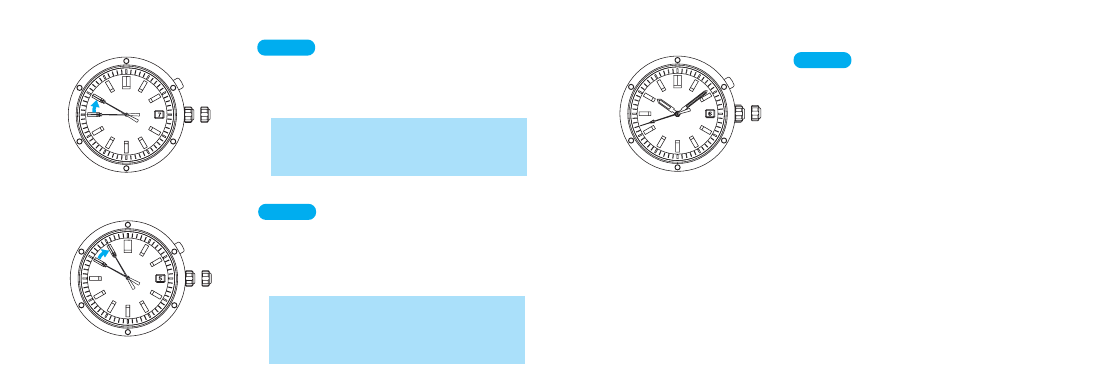
11
English
English
10
5. Current month
➡
Press once.
The second hand will advance and stop at the
10 o’clock position. The current month will be
shown in the calendar frame.
BUTTON
* If the current month is not shown in the calendar
frame, turn the crown clockwise or counterclockwise
to set the numeral to the current month (the numeral
changes between 1 and 12).
6. Current year
➡
Press once.
The second hand will advance and stop at the
11 o’clock position. The last 1 or 2 digits of the
current year will be shown in the calendar
frame.
BUTTON
* If the current year is not shown in the calendar frame,
turn the crown clockwise or counterclockwise until
the last 1 or 2 digits of the current year are shown.
* After 2032, see the YEAR TABLE to confirm the actual
year corresponding to the number displayed.
7. Completing the check and adjustment of the calendar
Push back in to the normal position. The
watch will resume normal movement (the
watch hands will show the current time again).
The numeral in the calendar frame will return
to the current date.
CROWN
➠
