Rreem moottee c coonnttrrooll – Directed Electronics OHV800 User Manual
Page 10
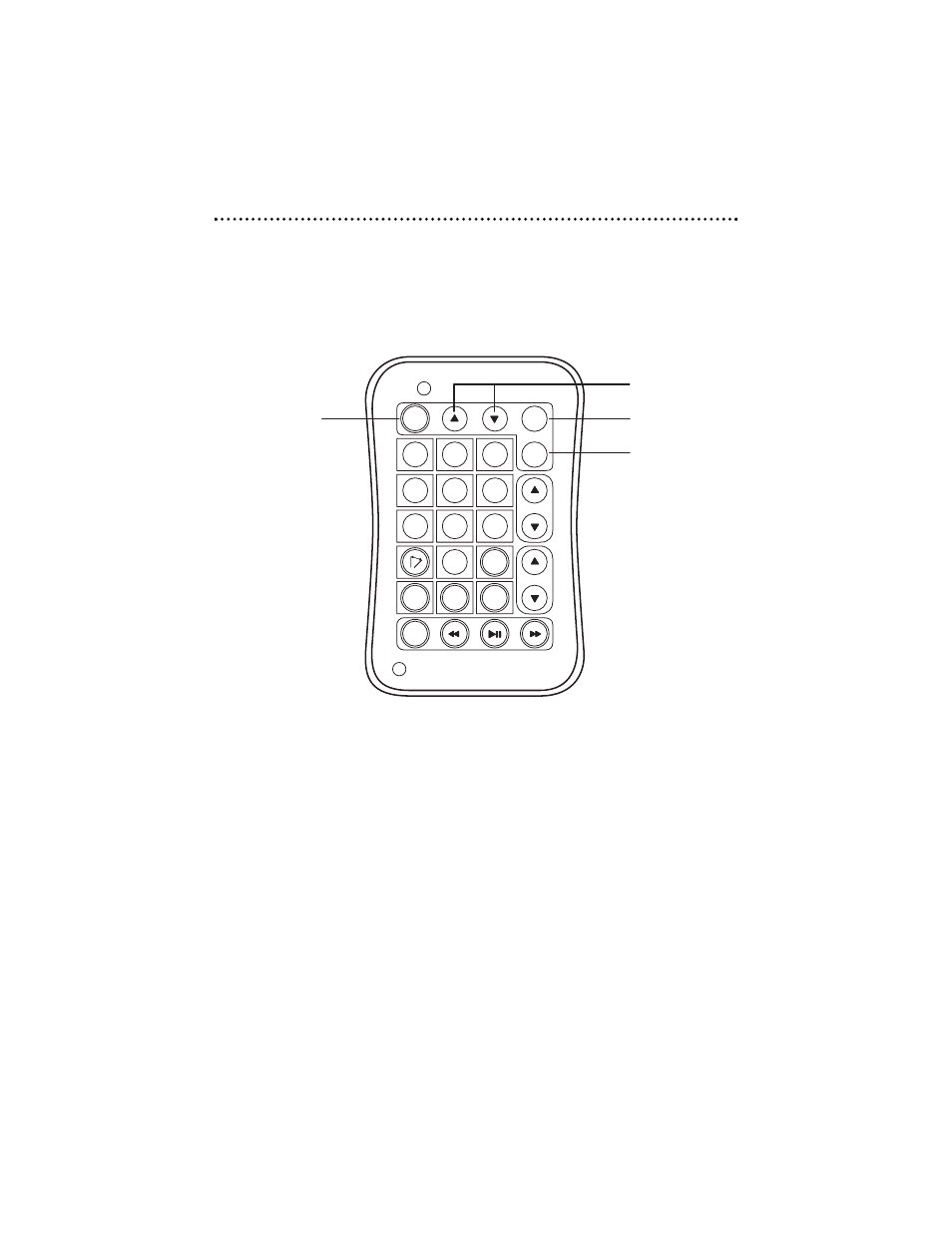
R
Reem
moottee C
Coonnttrrooll
N
NO
OTTEE:: Ensure that the battery plastic protector has been removed from the remote control
battery holder prior to use.
The frequently used buttons are described below.
1. CH/DISC/SET (S/T)—use these buttons to adjust the selected setting on the
MENU screen.
2. MODE—press this button to select the video source (AV1/AV2).
3. MENU—press this button to display the MENU screen. Continue to press this
button additional times to scroll through the MENU selections.
4. POWER—press this button to turn power on or off to the unit.
RC-1029A
MOBILE AV REMOTE CONTROL
0
REP
SCAN
SAVE
7
4
8
5
MUTE
DISP
BAND
VOL
9
6
MEMORY
CH/DISC/SET
POWER
1
2
3
MENU
MODE
1
2
3
4
1
10
0
© 2004 Directed Electronics, Inc.
