Dam-800 数字自动混音器 英文 说明书4.pdf – Relacart Electronics DAM-800 User Manual
Page 4
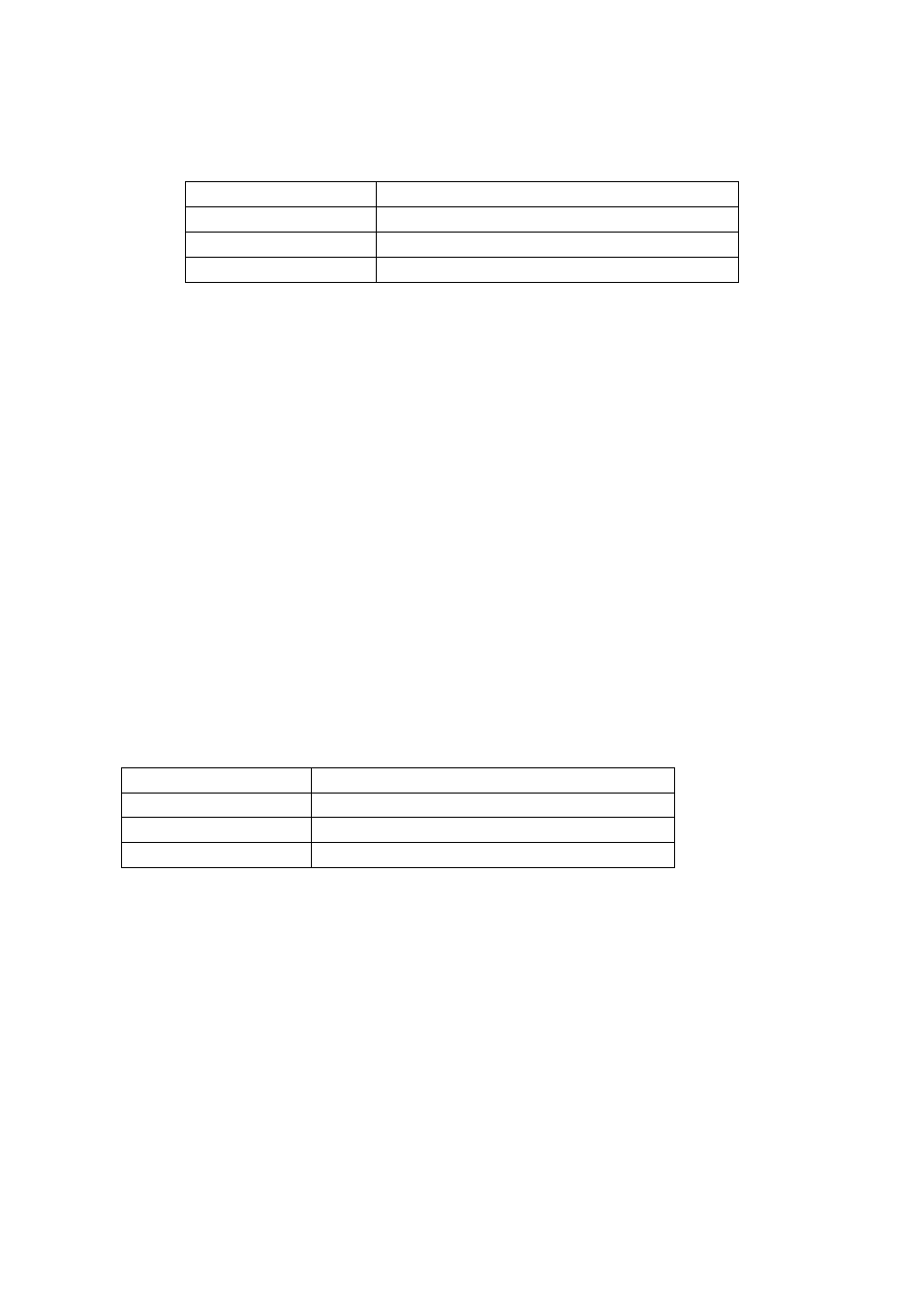
- 4 -
function selection. Press the button again, when the red LED is on ,it indicate line-level input, input port
will be attenuated 20dB and 48V phantom power will be closed automatically;
Line-level LED display status
LINE LED
Channel status display
Twinkle
Microphone/line-level inputs choice
Green light
Microphone inputs
Red light
Line-level inputs
Peak LED display for the input signal peak: normally LED does not light, if there is a red signal, which
means that the input is too large。 Please adjust the current channel gain button to reduce the input gain.
ON LED display for the threshold operation: When the green LED is on, it indicates that the channel
has been opened.
② Output level display LED
Audio output level display: MASTER 1 is MASTER OUTPUT 1 channel audio singnal level
indicator,MASTER 2 is MASTER OUTPUT 2 channel audio singnal level indicator。
③ MASTER output setting
Audio output level setting: 60 section digital potentiometer with 15 section LED position display.
Microphone/line-level outputs choice:
Microphone outputs — Press the button of Gain, when Mic LED twinkle that indicate enter the function
selection. Press the button again, when the MIC LED red light is on, it indicates microphone output, and
output port will be attenuated 20dB.
Line outputs — Press the button of Gain, when Mic LED twinkle that indicate enter the function
selection. Press the button again, when the LED is off, it indicate that line-level outputs have been
selected.
Mic LED display status
Mic LED
Channel status display
Twinkle
Microphone/line-level outputs choice
Red light
Microphone outputs
LED off
Line-level outputs
MASTER audio output: Press the button of Gain, when LED twinkle,adjust the button to choose
MASTER 1/ MASTER 2 channel,1. when the red light is on, it indicate MASTER1 volume adjustment,
2. when the red light is on, it indicate MASTER2 volume adjustment。
④ Threshold setting
Threshold control level adjustment: encode switch coordinate with 15 section LED position display.
Manual-manual/ automatic threshold selection: Press the level button,Manual LED twinkle,that
indicate enter the function selection,Press the level button again, when LED green light is on that
indicates threshold voltage is automatic control, when LED red light is on, can rotate the button to adjust
the threshold voltage .
Global-Global/Local selection: the red LED is on indicates the MASTER, the LED light is off indicates
the slave.
LOCK-Panel board lock: Press the level button, LED twinkle, Press the level button again the LED red
light is on that indicates the panel board is locked.
