Box type, For type: internal power supply for use with, Of exit signs – Radionic ZXE–5000-UNVSeries User Manual
Page 5: Page i -1
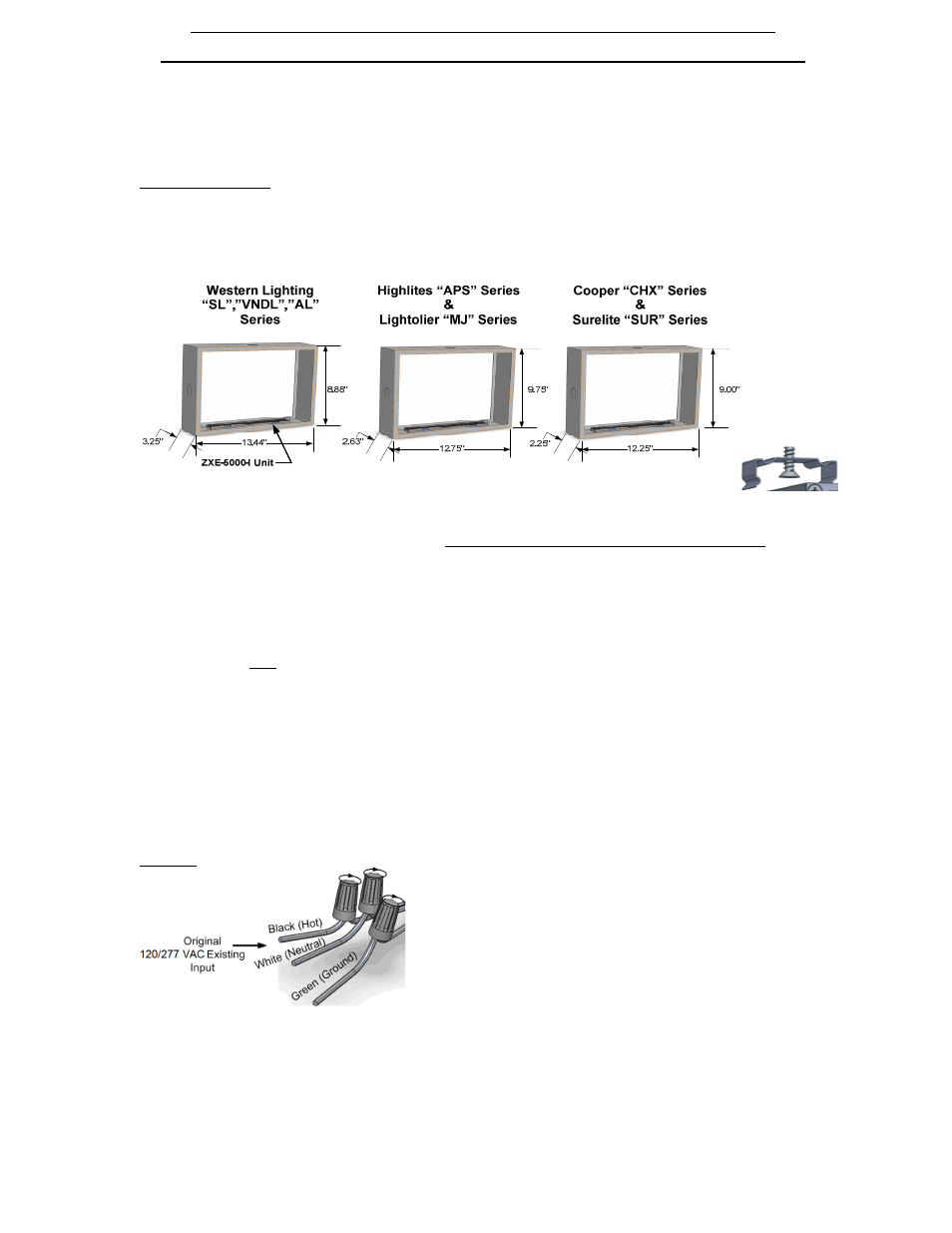
KIT CONTENTS & INSTALLATION INSTRUCTIONS for Part Number: ZXE-5000-I-UNV
for type: INTERNAL POWER SUPPLY for use with
BOX TYPE
of exit signs
•
One (1) LED Strip with power supply mounted inside the aluminum extrusion. (note: power supply not user serviceable and
may not be replaced)
•
Two (2) Mounting Brackets for ZXE-5000-I-UNV LED Strip
•
Two (2) each: Screws, Washers, Nuts
•
Three (3) Wire Connectors
I
NSTALLATION
I
NFORMATION
:
1. Select a suitable mounting location in the exit sign fixture. For most exit signs, the fixture should be installed as shown in FIGURE C2
(for box type of signs). The LEDs should be pointed up/down towards the word “EXIT”. If you notice that the words on the sign are not
lit up to full brightness and visible from at least 100 ft, remove the LED fixture and start over. Never mount the LED strip on the
right/left side of the fixture. Be sure not to block any vents.
FIGURE C2: If retrofitting Sign BOX type of exit sign, use the diagram below that corresponds to your exit sign brand/model
Mounting bracket installation:
2. To install the LED Strip, use the two mounting brackets, washers, nuts and two screws (provided). Pre-drill holes for mounting
brackets and corresponding hardware in a suitable location. The LED strip must be centered in the mounting area of fixture. Place
screw through center hole of bracket. Using a Philips screwdriver and install the mounting brackets to the suitable mounting location
on the fixture (as described in step #1 and figure C2 above) using the screws, washers and nuts (provided). Screw in the mounting
brackets first to the mounting location on the fixture (as described in step #1 above), then snap in fixture.
3. Snap in the wire (provided) by inserting the end with plastic clip into the fixture in the holes marked “in.”
4. To remove LED fixture after installation, use a small screwdriver to slightly pry one side of the metal mounting brackets open and
then twist the fixture away from that side of the bracket.
5. WIRING THE FIXTURE
Turn the main breaker/fuse to the fixture off
Refer to FIGURE C3 (below)
Bring the power input leads (black/white/green or hot/neutral/ground) to the input leads of the light fixture as shown.
Twist one lead of the stripped Input lead to the Black (Hot) power input lead. Secure with wire connector (provided).
Twist second lead of the stripped Input lead to the White (Neutral) power input lead. Secure with wire connector (provided).
Twist green grounding wire attached to LED fixture to the Green (Ground) power input lead. Secure with wire connector
(provided).
After proper connections are made, in accordance with the National Electrical Code and local codes, turn on the main power
FIGURE C3:
PAGE I-1
