Dell E173FP User Manual
Page 30
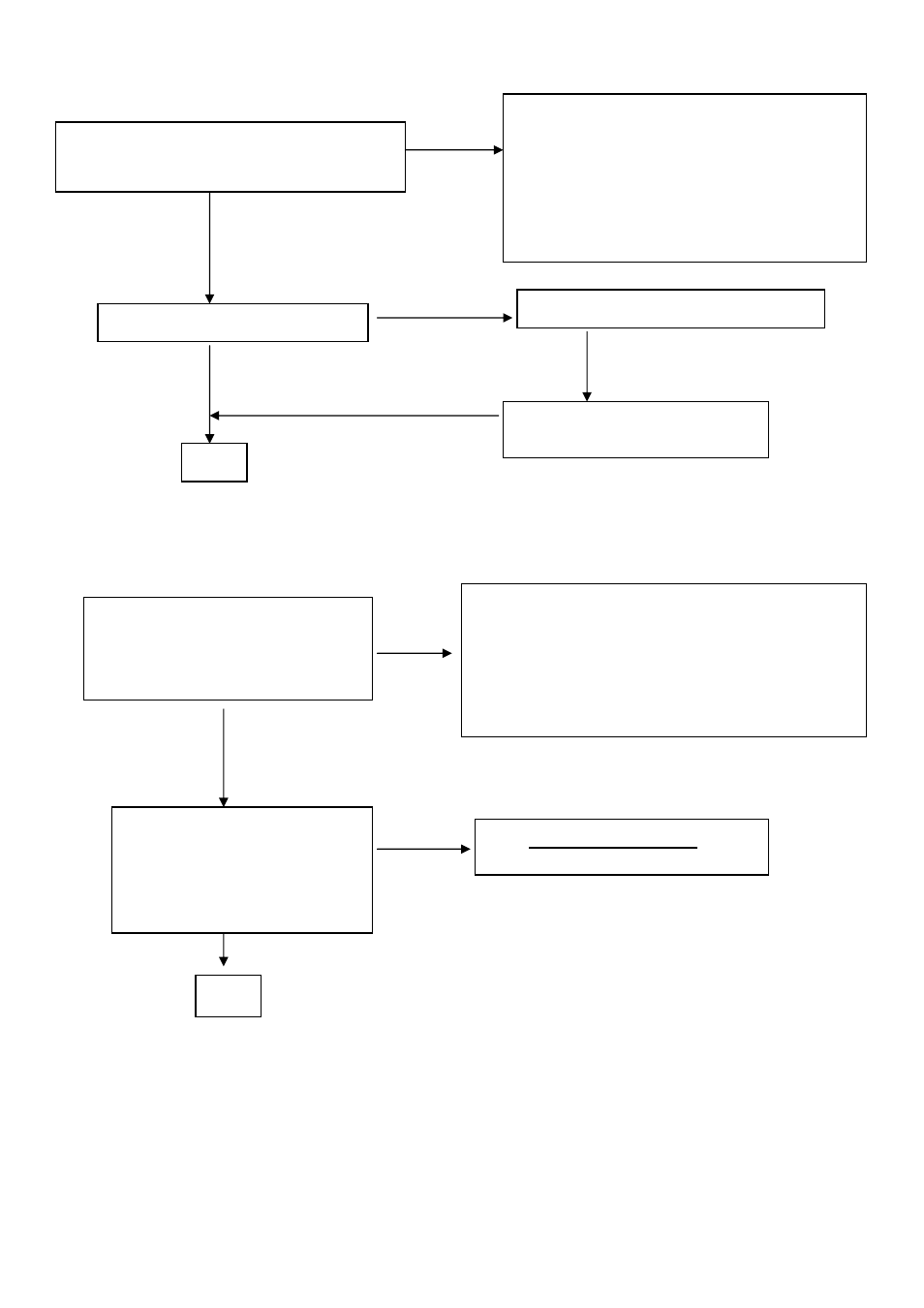
DELL E173FP Service Manual
30
2) PANEL-POWER CIRCUIT
3) INVERTER CONTROL RELATIVE CIRCUIT
Check R172 should have response from 0V to 5V
When we switch the power switch from on to off
NG
Check the PPWR panel power relative circuit,
Q105, Q104 In normal operation, when LED =green,
R172 should =5 v,
If PPWR no-response when the power switch
Turn on and turn off, replace the U102(GMZan3-SL)
OK, R172 have response
NG, no
Measured the Q104 pin 3= 5 V?
Check U202 pin 4, 16, 28=3.3V?
OK
OK
Replace Q104 ( N-mos, AO3401)
Yes
Measured the inverter connector CN104
Pin1 on/off control=3.3V (on)
Pin2 PWM signal control dim 0V-5V
NG
Check the Bklt-On relative circuit, R162,
In normal operation, when LED =green,
R162 Bklt-On should =3.3V,
If Bklt-On no-response when the power switch turn on-off,
Replace U102 GMZan3-SL
NG, still no screen
Replace Inverter board to new-one,
and Check the screen is normal??
OK
NG
Check NO SCREEN APPEAR block
- u2410 (43 pages)
- BN68-00344E-00 (6 pages)
- Precision 380 (186 pages)
- Precision 380 (230 pages)
- Precision 380 (46 pages)
- Precision 380 (372 pages)
- OptiPlex ARAIO (15 pages)
- 828FI (32 pages)
- E551 (4 pages)
- E2013H Monitor (51 pages)
- E2013H Monitor (4 pages)
- E2013H Monitor (5 pages)
- E2013H Monitor (1 page)
- P2014H Monitor (3 pages)
- P2014H Monitor (1 page)
- P2014H Monitor (38 pages)
- SP2309WFP Monitor (36 pages)
- SP2309WFP Monitor (2 pages)
- P2314T Multi Touch Monitor with LED (1 page)
- P2314T Multi Touch Monitor with LED (2 pages)
- P2314T Multi Touch Monitor with LED (1 page)
- P2714T Multi Touch Monitor with LED (2 pages)
- P2314T Multi Touch Monitor with LED (52 pages)
- P2714T Multi Touch Monitor with LED (1 page)
- P2314T Multi Touch Monitor with LED (4 pages)
- P1913 Monitor (3 pages)
- P1913 Monitor (6 pages)
- P1913 Monitor (59 pages)
- P1913 Monitor (1 page)
- E2014T 19.5 Multi-Touch Monitor with LED (1 page)
- E2014T 19.5 Multi-Touch Monitor with LED (4 pages)
- E2014T 19.5 Multi-Touch Monitor with LED (56 pages)
- U2913WM Monitor (11 pages)
- U2913WM Monitor (65 pages)
- U2913WM Monitor (1 page)
- E2313H Monitor (4 pages)
- E2313H Monitor (5 pages)
- E2313H Monitor (51 pages)
- E2313H Monitor (1 page)
- ST2420L Monitor (33 pages)
- ST2420L Monitor (2 pages)
- E2211H Monitor (2 pages)
- E2211H Monitor (33 pages)
- S2440L Monitor (1 page)
