Header and trailer – Posiflex LS-1000 User Manual
Page 107
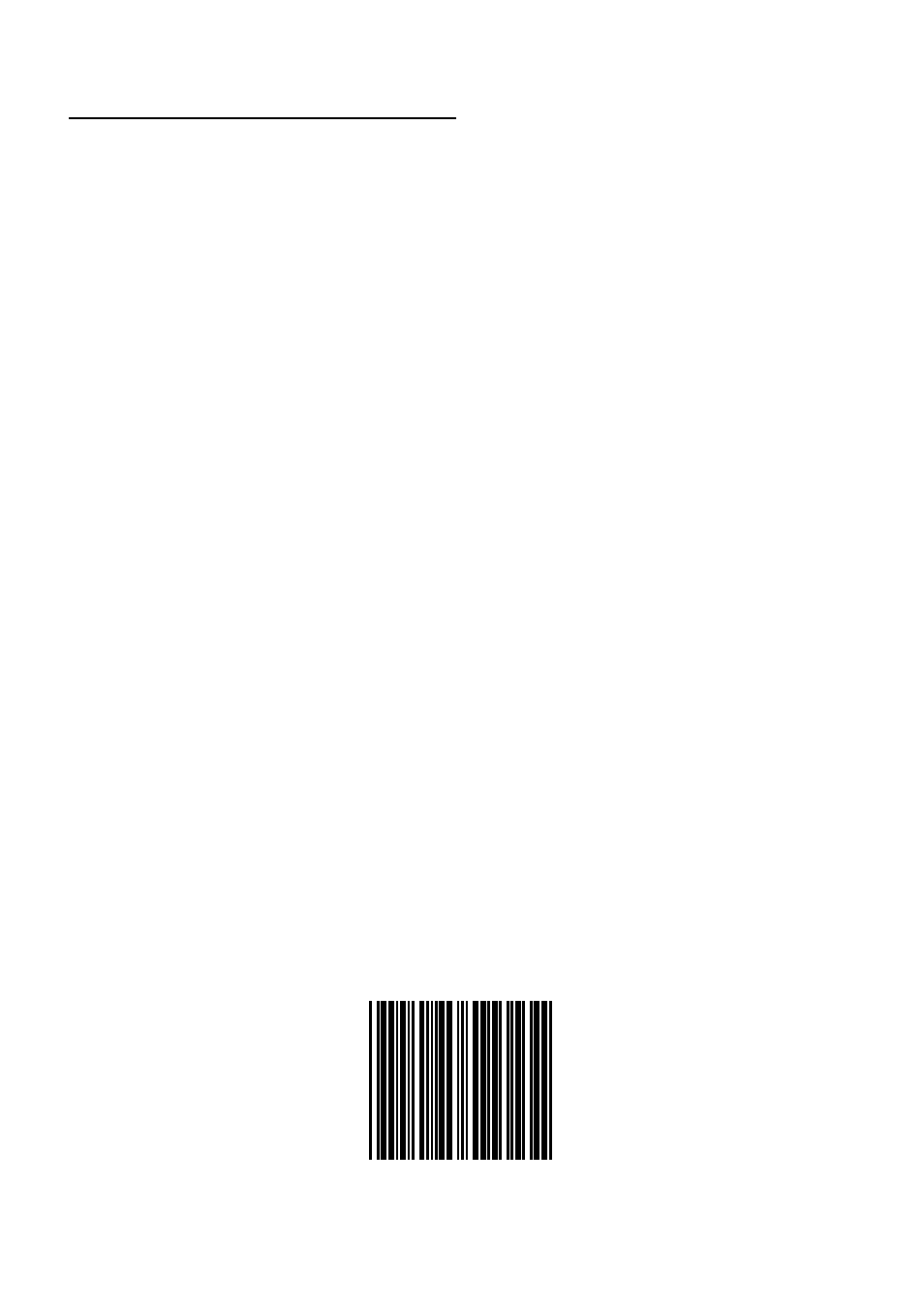
99
OMNIDIRECTIONAL SCANNER PROGRAMMING GUIDE
HEADER AND TRAILER
The Header and Trailer section allows you to append a header
and/or a trailer to every message transmitted via the serial ports,
USB or the keyboard port. There is no restriction in selecting
header or trailer characters as far as the sum of the lengths of
header and trailer is not greater than 10 digits.
1. Select either header or trailer you are going to program by
scanning the corresponding label
2. Scan the character(s) you want from the ASCII table to set as
header or trailer. (Be sure to enable full ASCII code 39 option
before you start.)
3. Read the save setting to confirm label to confirm your choice
into memory.
Header (Preamble)
See also other documents in the category Posiflex Equipment:
- FT-7715 (18 pages)
- PB-4600E (15 pages)
- PB-4700 (12 pages)
- DT-308 (16 pages)
- JIVA XT-4015 (19 pages)
- JIVA KS-7212X (16 pages)
- JIVA XT-4015 (20 pages)
- JIVA XT-4015 (15 pages)
- JIVA XT-2614E (5 pages)
- JIVA XT-3215IR (18 pages)
- JIVA XT-3915IR (8 pages)
- JIVA KS-7310HS (15 pages)
- IVA XT-3815 (20 pages)
- JIVA HS-2510W (20 pages)
- HS-2510W (14 pages)
- JIVA HS-2312H (19 pages)
- HS-2512W-TS (16 pages)
- PG-200/1D (20 pages)
- JIVA XT-4215IR (16 pages)
- PG-200/2D (20 pages)
- MT-4008W (20 pages)
- TX-2000 (9 pages)
- DS-200 (20 pages)
- JIVA XP-3312E (20 pages)
- TX-3100E (10 pages)
- TX-4200R (12 pages)
- TX-4600 (9 pages)
- TX-4200 (12 pages)
- TX-5000E (10 pages)
- PD-330UE (11 pages)
- PD-201R (6 pages)
- PD-2300 (19 pages)
- PD-6207U (20 pages)
- PD-2609UE (16 pages)
- PD-320UE (7 pages)
- PD-2600 (11 pages)
- CR-2020 Series (10 pages)
- PD-76X0R (6 pages)
- PD-300R (10 pages)
- CR-2210 Series (9 pages)
- CR-2200 Series (10 pages)
- PD–73X1 (10 pages)
- CR-6000 Series (10 pages)
- CR-3015 (4 pages)
- CR-3204 (4 pages)
