Posiflex LM-3010F User Manual
Page 17
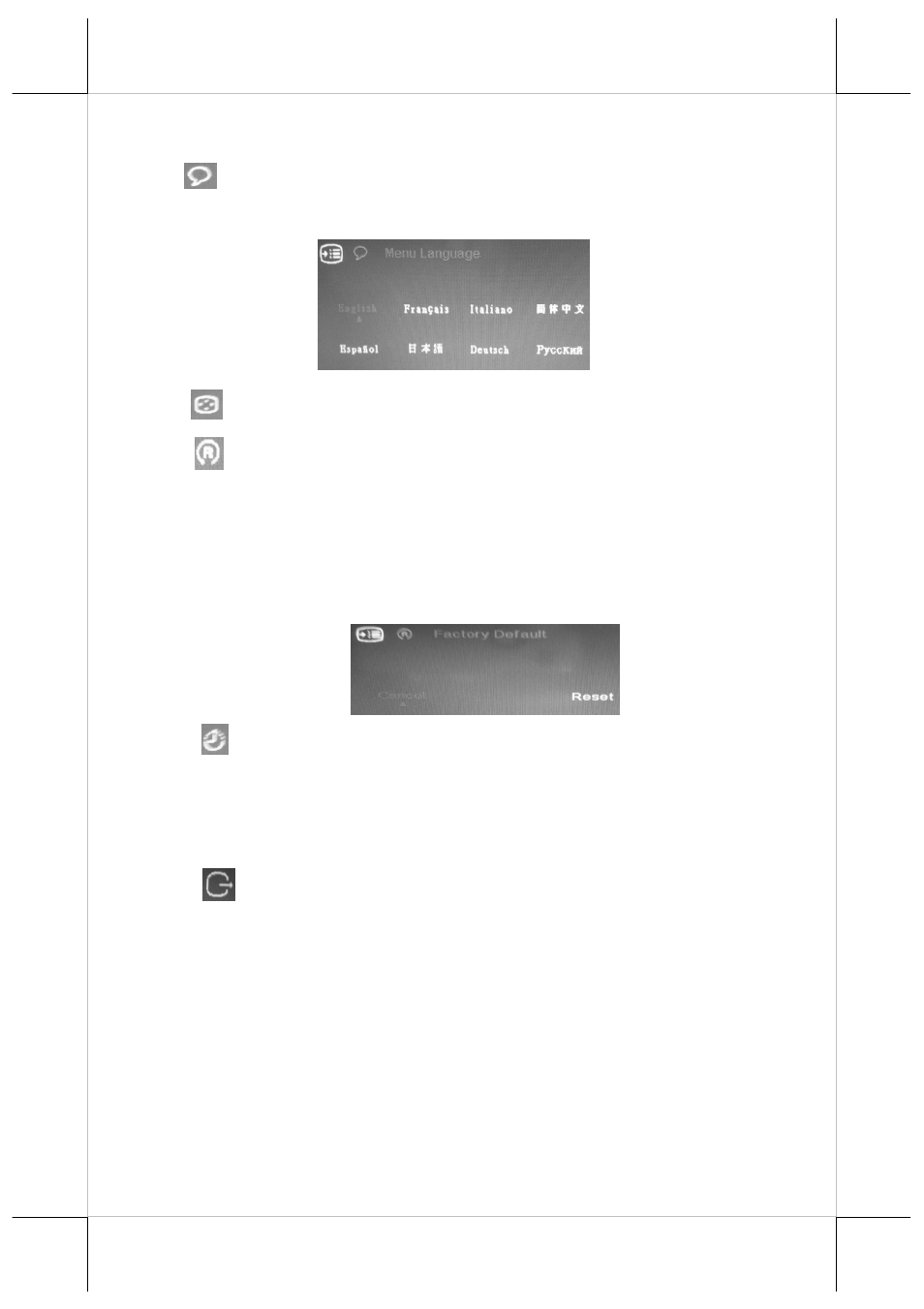
Part 17
compact product detail about resolution and refresh rate
for demonstration.
”Menu Language : Change Language of Menu”: When
this item is selected, there will show a multilingual menu
for user to opt for desired language option.
”Menu Position” (reserved)
Note: This “Menu Position” is reserved.
“Factory Default”: When this item is selected, there will
show a Factory Default menu for user to restore to original
monitor settings below.
“Accessibility”: When this item is selected, there will show
an Accessibility menu for user to change menu time-out
setting.
“EXIT”: Exit OSD setup with all adjustment saved.
SUPPORTED DISPLAY MODES
For VGA signals beyond the supported display modes, there will be a message
“Out Of Range” on the middle of screen. Maximum supported color depth for
10” and 14” monitor model is 18 bits or 262,144 colors. Color depth 15” is 24
bits or Supported display modes are illustrated in the table:
