Posiflex CR-3104 User Manual
Page 3
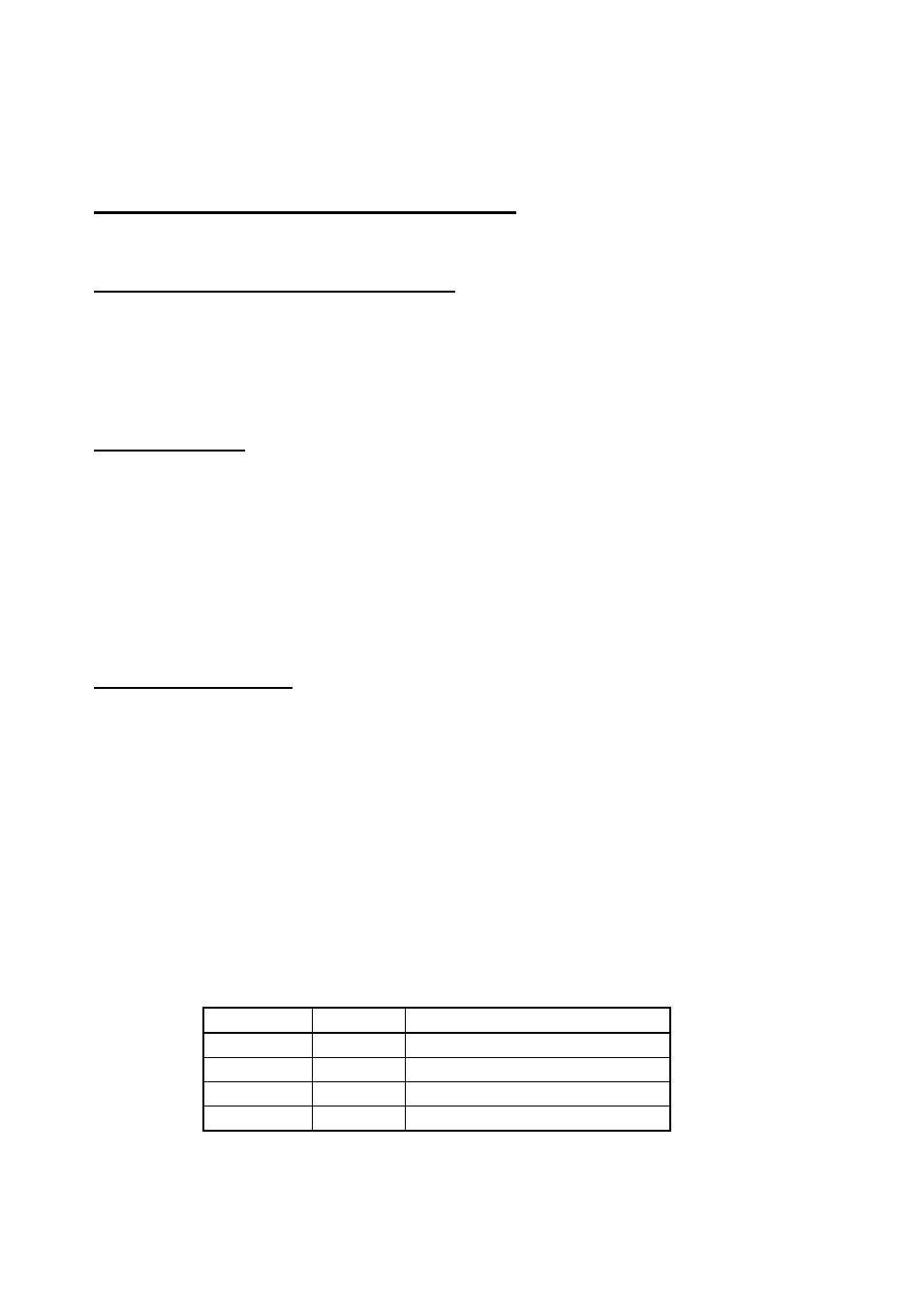
2
to open the drawer. This required special command is determined by the type of the POS
printer used. For example, the special command for STAR POS printer and Posiflex POS
system CR port is the bell command (07H).
Model CR-3104/3204 with Dedicated Interface:
Whenever the POS application software transmits any kind of data to the computer
COM1 (or COM2) port, the drawer will be opened.
FUNCTIONAL TEST (CR3104/3204 only)
1. Under DOS prompt, type “MODE COM1 (or COM2) 96 N 8 1”. Hit the ENTER key.
2. Type “TYPE CON>COM1 (or COM2)”. Hit the ENTER key.
3. Type “ABC” (or any code). Hit the ENTER key, then the drawer will open.
4. Hit CTRL-C (Press Ctrl and C keys together) to return the computer back to the normal
display mode.
INSTALLATION
CR3100/3200:
Connect the drawer to POS printer as shown in Fig1.
CR3104/3204: 1.Open the PC case. Put the metal bracket with power connector into one
of the I/O windows.
2. Connect the cable to the HDD type power connector of PC power
supply. See Fig2. Then close the PC case.
3. Connect the DB-9 connector to the computer's serial port of COM1 (or
COM2). Connect the 4P phone plug connector to the added I/O bracket.
See Fig3.
CARTON CONTENTS
1. Cash drawer preassembled
2. User’s manual
3. Key 2pcs: There is a key serial No. sticker on the cash drawer bottom plate. If user lost
the key, he/she can order the key according to this number.
4. Signal cable: the standard signal cable for CR3100/CR3200 is CCBLA-180 which has a
8 pin plug at one end to connect to the cash drawer and a 6 pin plug at the other end to
connect to the POS printer. This cable serves for most popularly used POS equipment
such as all Posiflex POS terminals, all Posiflex POS printers, most EPSON POS
printers, most STAR POS printers and all other compatibles. The user may cut the 6 pin
end or order the ready cut cable CCBLA-180A and assemble this free end according to
his POS printer specification if the POS printer used applies different connection. The
cable connection on CCBLA-180A is as below:
Wire color
RJ45
Function
Red
Pin 1
Drawer open sense
Blue
Pin 2
Drawer open sense return
Green
Pin 7
+ 24V to solenoid
Yellow
Pin 8
Drawer kick pulse
As for CR3104/CR3204, the serial signal cable is already built on.
5. Power connector cable and I/O bracket plate. (for CR3104/CR3204 only)
