Powering on the hs-251xw-ts, Status led indicator, Installing an operating system – Posiflex HS-2512W-TS User Manual
Page 12: Operating system recovery
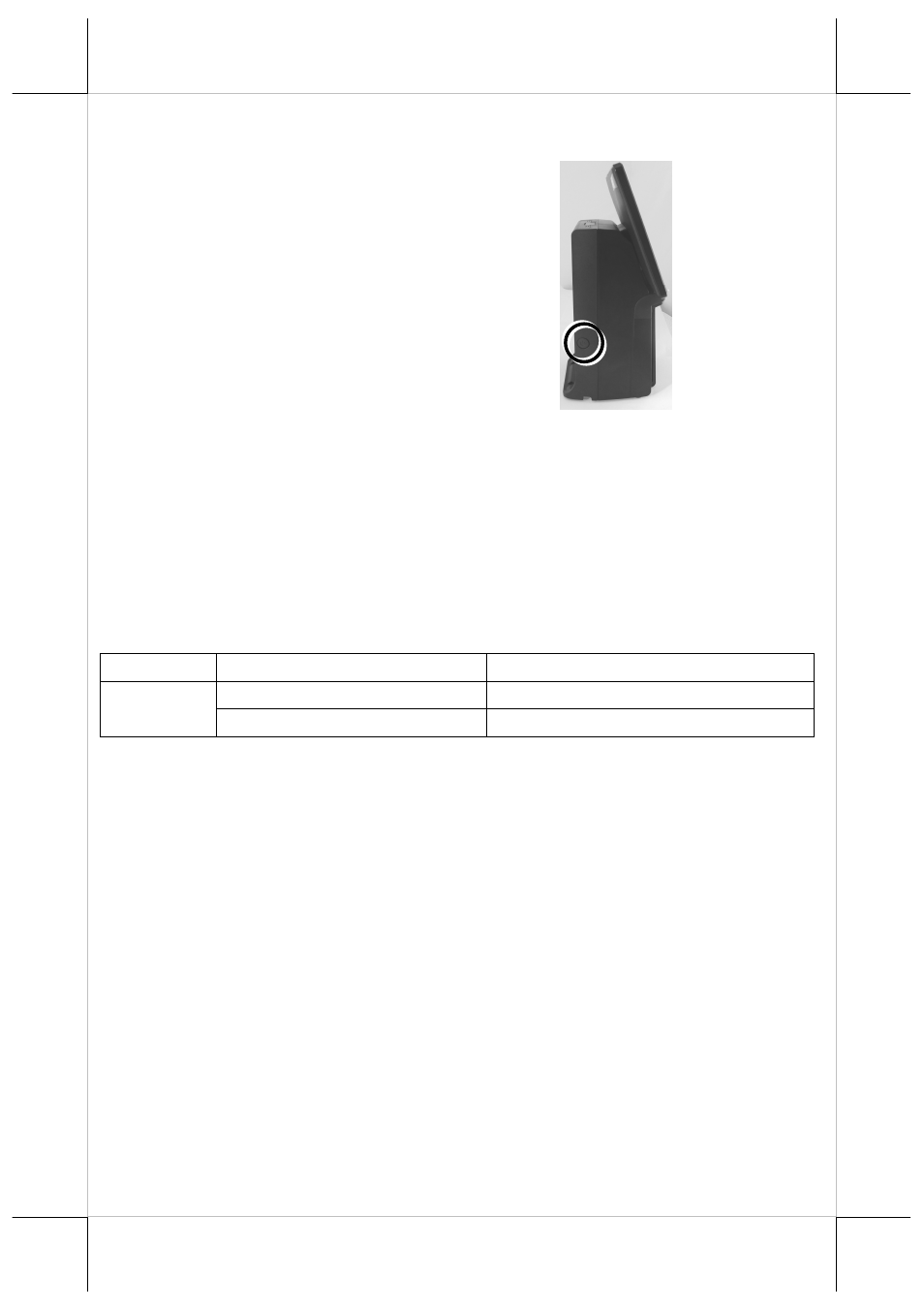
12
Powering ON the HS-251xW-TS
Then press the power button to power
on the POS. To power it off, press the
button again.
Once powering off the system, if you
want to power it on again, please wait
for at least 3 seconds.
If the system hangs due to a reason, such as software resource
conflict, please press and hold the power button for over 10
seconds around to forcedly shut down the system.
Status LED Indicator
After powering ON the HS-251xW-TS, you can read the system
operation status from the power LED indicator. The LED status is
described below.
LED
Status
Description
Solid blue
System power ON
POWER
Solid orange
System standby
Installing an Operating System
This product is highly professional equipment. Therefore, we do
NOT encourage you to install any operating system into this
machine without professional assistance. Posiflex Technology,
Inc. shall not be responsible for any technical support to
questions on this aspect. We suggest that you contact your dealer
for OS installation.
Operating System Recovery
For the HS-251xW-TS main system preloaded with an operating
system on HDD, Posiflex provides a recovery CD shipped with
the main system for the preloaded operating system. The system
integrator shall take care of software restoration after the OS is
recovered.
