Lektron series – Paso Sound SL370K User Manual
Page 5
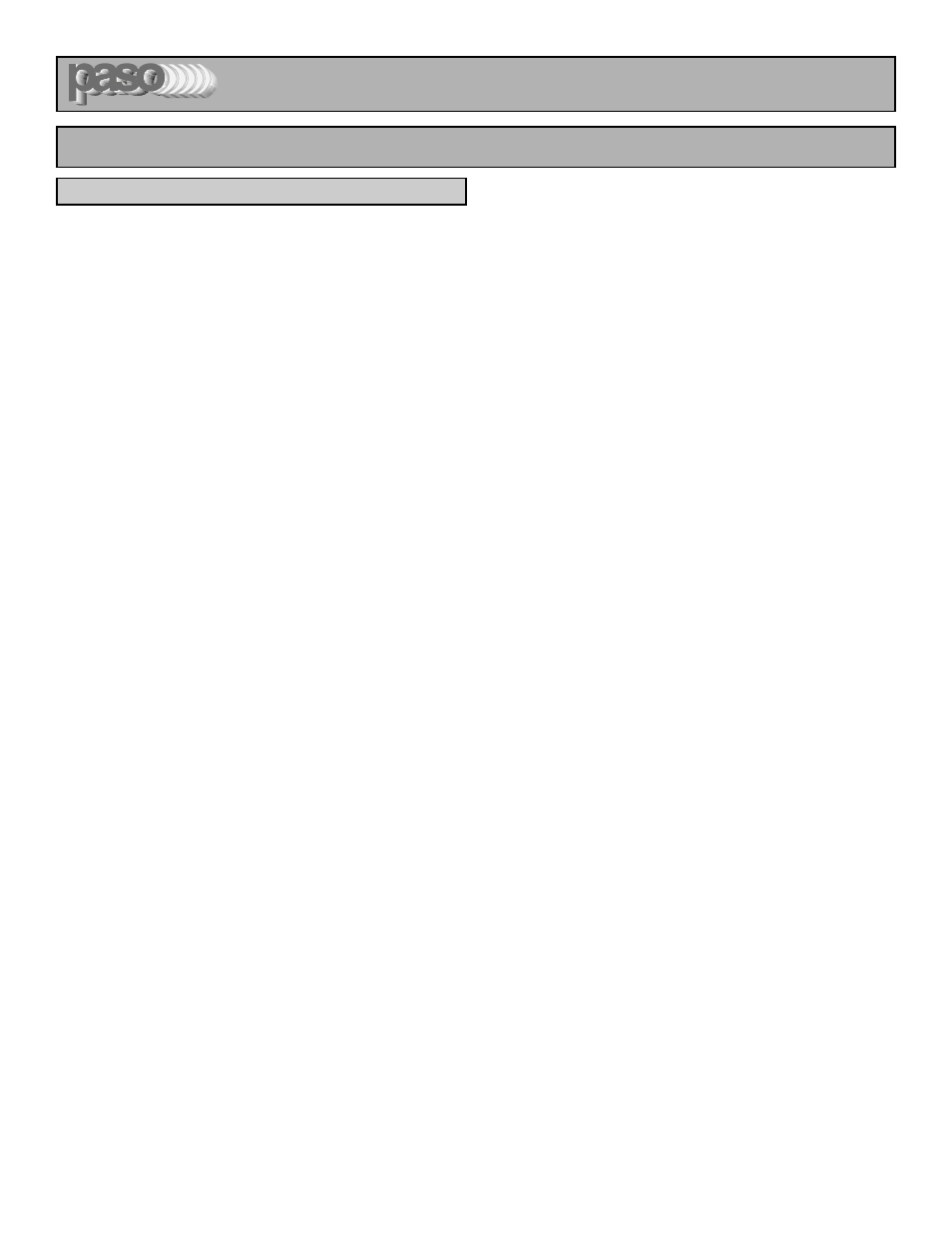
PAGE 5
SPECIFICATIONS ARE SUBJECT TO CHANGE WITHOUT NOTICE
Lektron Series
®
PROFESSIONAL AUDIO & SOUND
®
INSTALLATION AND OPERATION
MICROPHONE
Mount microphone holder on to gooseneck and insert
microphone into holder provided. Insert the microphone
connector into jack marked Mic. on the lectern amplifier
panel. Be sure the Mic/Aux. switch located next to the micro-
phone jack is set to the Mic. position and that the micro-
phone On-Off switch is turned On if the microphone is pro-
vided, with a switch.
A second microphone may be used simultaneously if
desired. use optional low impedance unidirectional micro-
phone (see accessories) and insert into the second micro-
phone input jack.
POWER
Insert power cord jack into connector marked AC LINE
INPUT located on the power supply panel. Connect power
cord into a wall outlet supplying 117 Volts AC 60 hz. Turn
lectern ON by setting the Power switch to the On position.
The pilot light should glow.
VOLUME CONTROL
While speaking into the microphone in a normal tone of
voice, slowly turn clockwise the volume control knob until
the desired output level is achieved.
NOTE: High volume settings may cause feedback "HOWL".
therefore the output level should be properly adjusted for
best performance and minimum interference.
ALWAYS SPEAK AS CLOSE TO THE MICROPHONE AS
POSSIBLE.
TONE
Adjust the Tone control knob for the desired tonal balance.
This control can also be used to minimize the feedback howl
effect should it occur.
SPEECH FILTER
A speech filter is provided to improve speech intelligibility
and sound penetration. In applications where the acoustic
environment does not allow efficient voice amplification set
the Speech Filter switch to the IN position. This will minimize
feedback as well as reverberation effects.
AUXILIARY INPUT
A Tape Recorder, Tuner or Wireless Microphone Receiver,
may be directly connected to this input. Use a shielded sin-
gle conductor audio cable terminated in a standard phono
plug (RCA type). Set MIC/AUX switch to the AUX position,
insert cable plug to the input marked AUX and adjust vol-
ume control for the desired output sound level.
TAPE OUT
To record speeches, conferences. etc. from the Sound
Lectern a tape out jack is available. Use a shielded audio
cable terminated in a standard phono plug. Connect cable
to the Tape Out jack and to the Tape Recorder input.
BATTERY INSTALLATION
The sound lectern may be operated on an optional internal
rechargeable battery. The battery should be mounted in the
compartment provided and located at the bottom of the unit.
For the safe installation and handling of the battery refer to
the Battery Installation Instructions in this manual.
IMPORTANT NOTE: The battery will be recharged only
while the lectern is On or in use.
INPUTS - OUTPUTS - CONTROLS
Description & Applications
Economy model, self-contained, table-top Sound Lectern for sound reinforcement in Conference and Meeting Rooms,
Schools, Motels, Private Clubs or wherever voice or music amplification is required. The Lectern can operate on top of a
desk, table or any other convenient surface. The lectern is acoustically engineered to provide clear reproduction with uni-
form coverage. The woodgrain walnut or light oak finish will blend with any room decor. The Unidirectional Dynamic
Microphone is removable from its support on the lectern and can be used up to 15 ft. away from the lectern. This is ideal
for lectures or when using a black board. A second microphone may be connected to the lectern. The tape output provides
for direct connection to a recording device. The optional rechargeable battery (self-contained) permits the lectern to be
used anywhere on DC power. The built-in battery recharger automatically recharges the battery while the lectern is oper-
ating on AC power.
