Infrared decoding manual – Osoto CH-1600 User Manual
Page 13
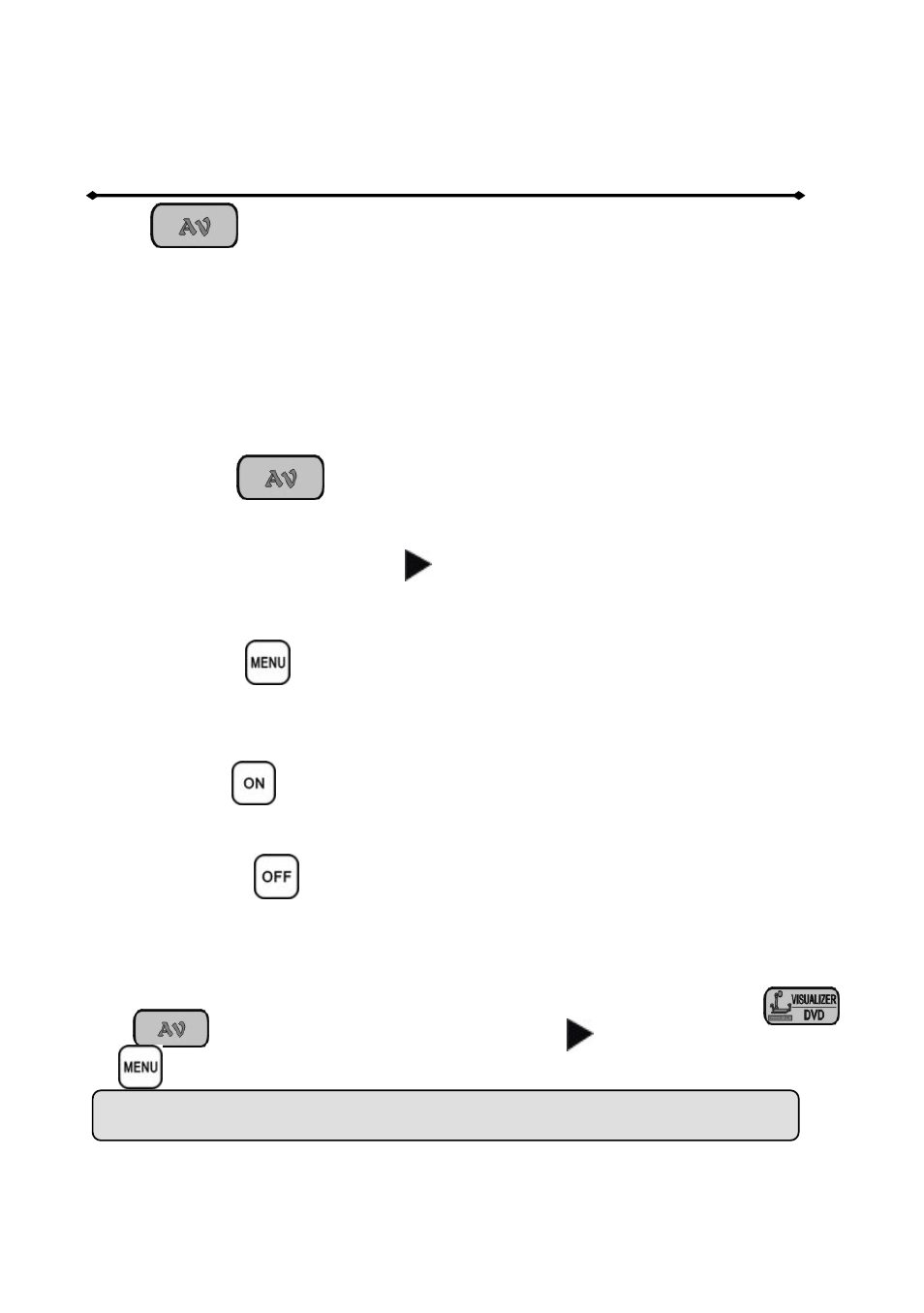
☆
Infrared Decoding Manual:
(B type is another one)
Press on,plug power to get CCS through, enter into the infrared
decoding operation. Press controller panel functioned buttons,and make
remote controller opposite to “ INFRARED DECODING AREA ”
(beside),and press remote controller’s button to decode. Pull plug out
when finish decoding. When turn CCS on again, users may use control
panel to operate.
For example: Decode DVD’s “PLAY” and “MENU”, decode
projector’s “ON/OFF” function.
Step 1:Press on, then plug power socket with electricity, enter
into state of infrared decoding, and hear of “Bee” for 2 times, meanwhile
“VISUALISER/DVD” indication light keeps on.
Step 2:Press controller panel’s button,hear of “Bee”,make DVD’s
remote controller opposite to infrared decoding area beside,press “PLAY”
button,hear of “Bee”, then infrared decoding finished.
Step 3:Press on controller panel,and hear of “Bee”, Put DVD’s
remote controller opposite to Infrared Decoding Area beside, press
“MENU”button, hear of “Bee”, and this infrared decoding has been
finished.
Step 4: press on controller panel,and hear of “Bee”, put projector’s
remote controller opposite to infrared decoding area beside, press “ Power”
button, hear of “Bee”, then finished the decoding process.
Step 5: Press ” on controller panel,hear of “Bee”,put projector’s
remote controller opposite to infrared decoding area beside, press
“POWER”, hear of “ Bee”, then finished infrared decoding.
After infrared decoding, turn it off , and then turn it on again,,put
infrared shooting head in the position of which DVD may accept, press
Or button,enter DVD input,Press on control panel or
button,then can control DVD’s “Play” or “ Menu” function.
Note: New infrared docoding will delate previous decoding procedure.
12
