Direct ptz port forwarding – OpenEye Direct PTZ User Manual
Page 6
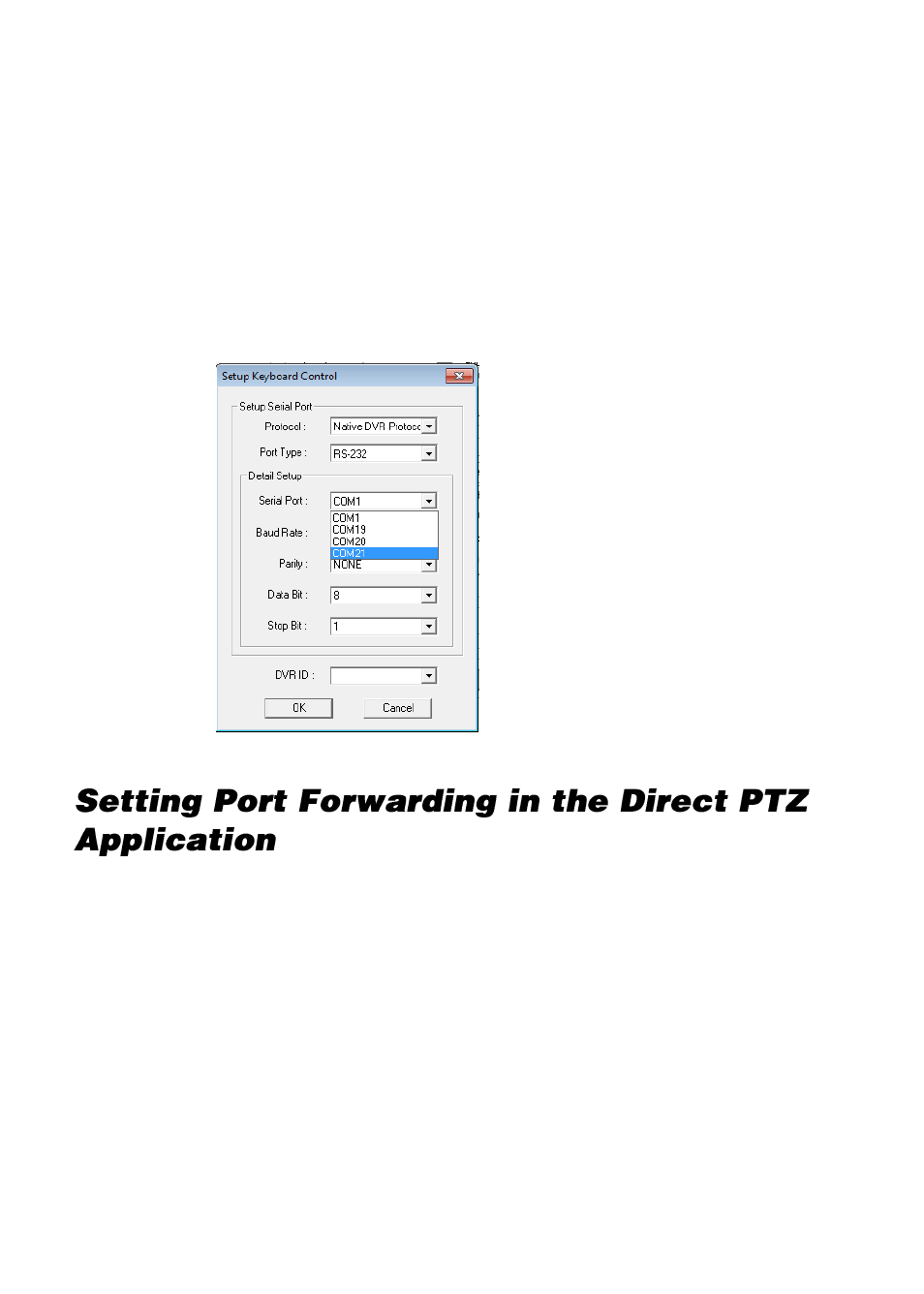
6
Direct PTZ Port Forwarding
Port forwarding allows the Direct PTZ application to forward
the user interface controls to the recorder via Virtual COM
Ports. This makes it possible for you to control your recorder
in addition to your PTZ cameras.
You will need to set up port forwarding on the Direct PTZ
Application and the Server Software on your recorder.
1.
Start the
Direct PTZ Application
.
2.
Check
Enable Port Forwarding
, and then select your
desired COM port. The default port is COM31.
3.
Select
Enable
.
