Olson Technology OTOHP-FRX User Manual
Page 7
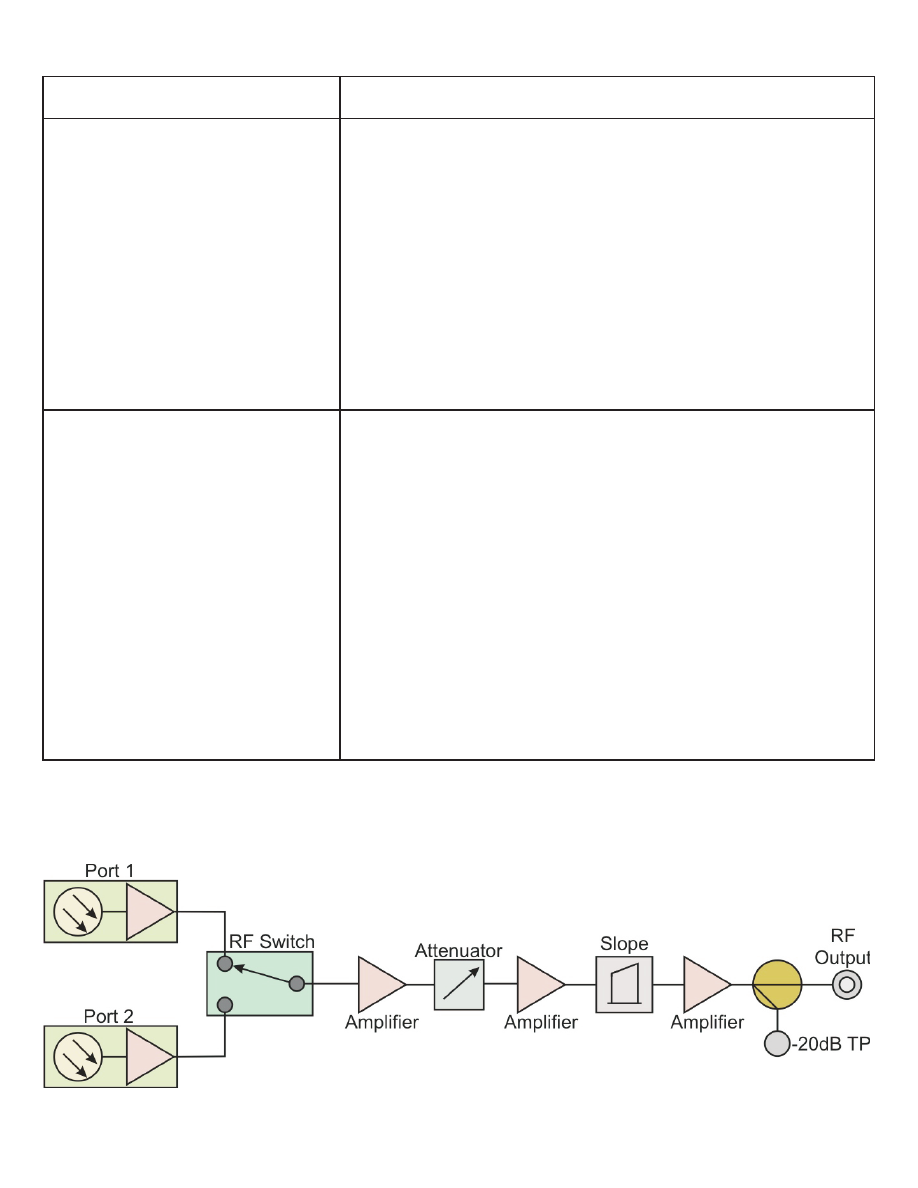
TROUBLESHOOTING (CONT.)
Problem
No RF power at the
RF output port.
1. Clean the optical connector.
2. Verify the optical input power using an optical
power meter.
3. Try to adjust the RF output through MGC function.
4. Measure the RF power at output port.
5. If there is no RF power at the output port, the unit
must be returned to the factory for service. Contact
Olson Technology Inc. for more information.
Steps to Take
RF output power is lower
than the required amount.
1. Ensure all connectors are clean.
2. Verify the cable is terminated with the correct
connector type
3. Verify that the optical input power is within the
normal range.
4. Try to adjust the RF output through MGC function.
5. Measure the RF power at output port.
6. If the RF power is still low, the unit must be
returned to the factory for service. Contact Olson
Technology Inc. for more information.
.
OTOHP-FRX - BLOCK DIAGRAM
- 6920-RT-x (7 pages)
- LLRX-400 (Arris) (6 pages)
- 7-OR (10 pages)
- SA6940-RT (8 pages)
- DSK-300-S (9 pages)
- FRMUC-AR440 (7 pages)
- LLRX-200 (Arris) (7 pages)
- DSK-550 (11 pages)
- FRMUC-T-6940 (7 pages)
- NTM342x (5 pages)
- ISX-3040 (6 pages)
- LCD-550x1 (13 pages)
- LCM-300-S (10 pages)
- LCM-500-550-BG (6 pages)
- LCM-500-550 (5 pages)
- LCM-550x1 (FAC) (3 pages)
- LCM-550x1 (PAL B/G) (4 pages)
- LCM-500-550-DF (6 pages)
- LCM-550x1 (PAL I) (4 pages)
- LCM-550x1 (11 pages)
- LCM-600 (6 pages)
- LCM-6550 (6 pages)
- LCx12-AMP (3 pages)
- LCM-750x3 (8 pages)
- LCP-500-550 (10 pages)
- LP-PS-X (11 pages)
- LP-DC-X (10 pages)
- LP-OA (7 pages)
- LP-OT-RCxx (7 pages)
- LP-OR-304 (10 pages)
- LP-penis (21 pages)
- OLMT (9 pages)
- OLRT (8 pages)
- Penis (27 pages)
- OTA-1000 (5 pages)
- OT-1000-HH Rev.X4 (20 pages)
- OTD-3000-BG (8 pages)
- OTD-3000 (12 pages)
- OTM-3000 (PAL D) (7 pages)
- OT-1000-HH Rev.X2 (24 pages)
- OTDC-440-X (2 pages)
- OT-DCM-F (6 pages)
- OTD-3000-I (9 pages)
- OTDL-FOM-01 (6 pages)
- LCM-550x1-Series (50 pages)
