Olson Technology OTM-3000 User Manual
Page 5
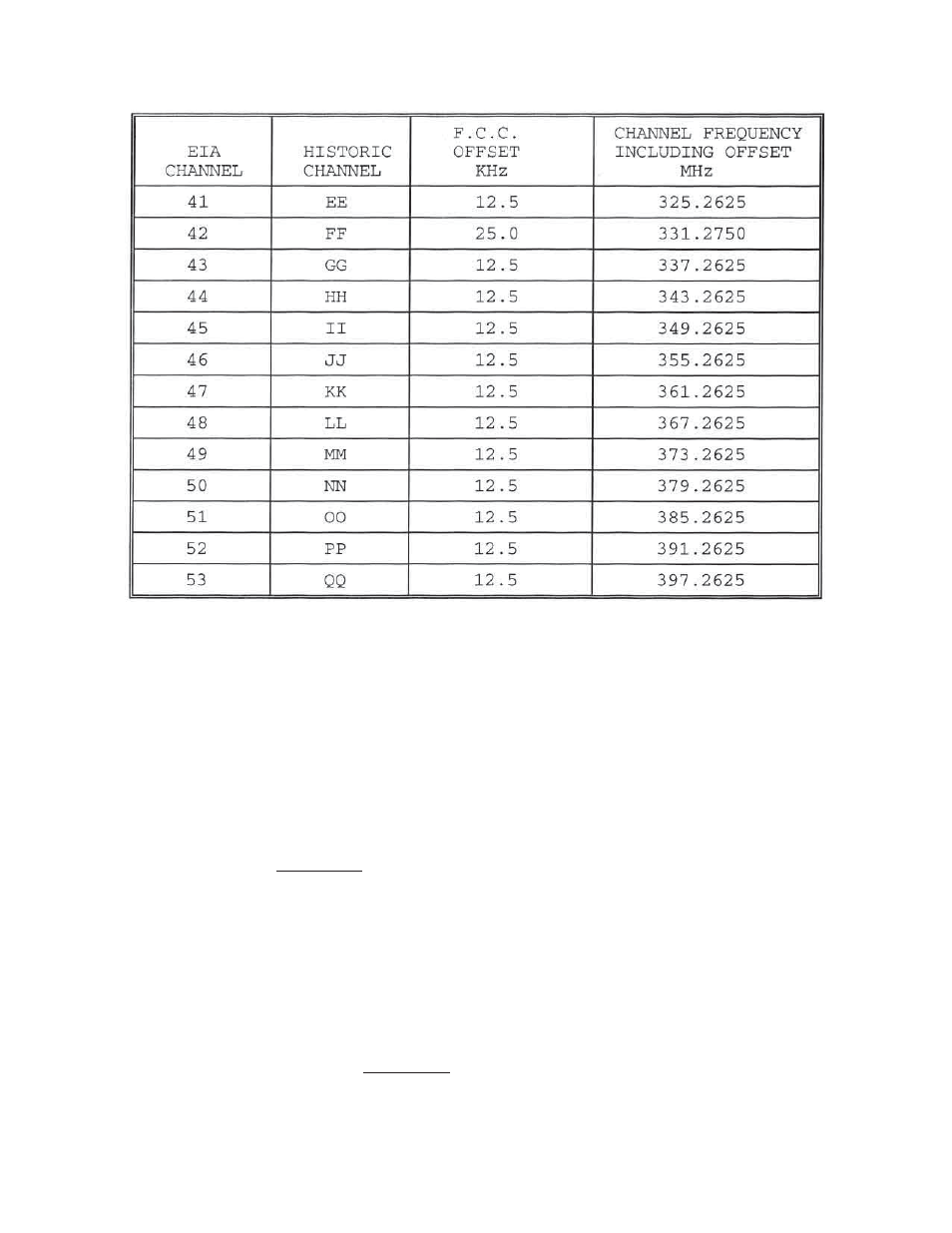
025-000033 REV F
Page 5
F.C.C. OFFSET FREQUENCIES (Continued)
4) VIDEO MODULATION ADJUSTMENT
A)
Connect a video source of approximately 1V p-p to the video input connector (75 ohms input Z) on
the rear panel. The video should be of a reasonably bright scene (commercials are usually excellent).
B)
The video overmodulation indicator LED may stay on for approximately one minute after the unit is
first turned on. Wait for approximately one minute before adjusting the video modulation control and
observing the LED.
Rotate the video modulation level adjust control slowly clockwise until the video overmodulation LED
just turns on. CAUTION: If the modulation is set too high, compression or lack of contrast will occur
during high intensity scenes.
5) AUDIO MODULATION ADJUSTMENT
A)
Connect an audio source of 500mV p-p (minimum) to the balanced audio input connector (600 ohms
input Z) on the rear panel. The source should be typical of the program material to be carried.
B)
Rotate the audio modulation level adjust control slowly clockwise until the audio overmodulation
LED just begins to blink. CAUTION: Overmodulation can result in severe distortion in some TV
sets. Set this control at peak program levels.
