Olson Technology OTEN-MC-01 User Manual
Page 5
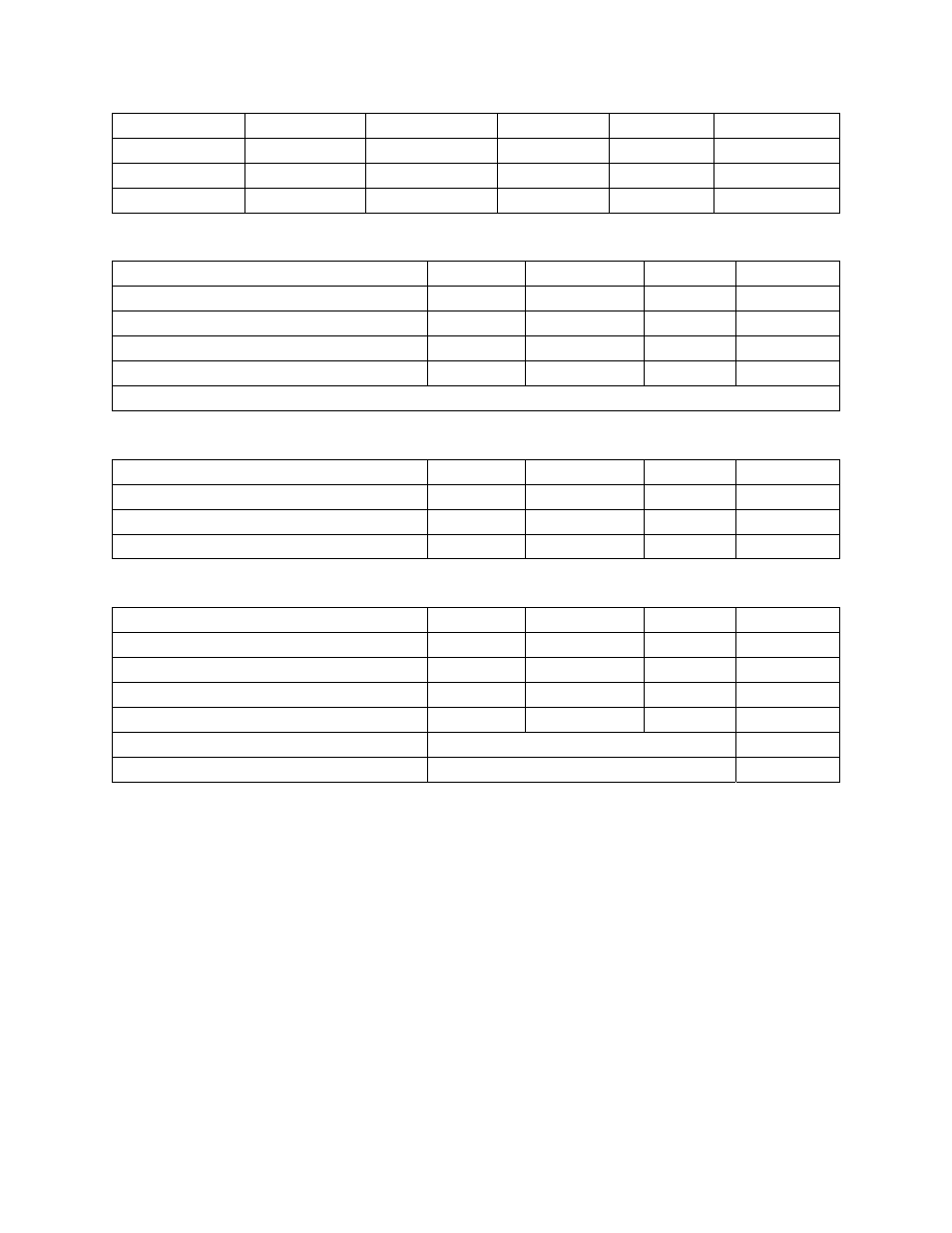
025-000501 Rev. X1
www.olsontech.com
5
TYPICAL PERFORMANCE WITH DIFFERENT SFP MODULES
Fiber Type
Max. Distance
Wavelength
Tx Power
Sensitivity
Link Budget
50µm Multimode
550m
850nm
-11 to -6dBm
<-18dBm
7dBm
Single-mode
30km 1310nm
-8
to
0dBm
<-25dBm
17dBm
Single-mode
80km
1550nm, CWDM
-5 to 0dBm
-25dBm
20dBm
ELECTRICAL CHARACTERISTICS
Min.
Typ.
Max.
Units
Converter Power Requirements (See Note 1)
5
Volts
DC
270
mA
Power Supply Voltage
100 240
Volts
AC
50 60
Hz
Note 1) Using Model OTOLS-1312-30 SFP module.
ENVIRONMENTAL CHARACTERISTICS
Min.
Typ.
Max.
Units
Operating Temperature Range
0
+50
°C
Storage Temperature Range
-20 +70
°C
Humidity, RH, non-condensing
5 90
%
PHYSICAL CHARACTERISTICS
Min.
Typ.
Max.
Units
Weight
6.4
oz.
180 g
Weight with 2 SFP Modules
6.9
oz.
195 g
Dimensions
1.02 x 2.75 x 3.66
in.
26 x 70 x 93
mm
INSTALLATION
1. Insert an SFP module into the SFP cage on the converter.
2. Attach a fiber cable from the SFP on the converter to the fiber network. The fiber connections must match: transmit
socket to receive socket.
3. Attach a UTP cable from the TP network device to the RJ45 port on the converter.
4. Connect the power cord to the converter and check that the Power LED lights up. The TP Act and FX Act LEDs will
light when all the cable connections are satisfactory.
