Olson Technology LCM-6550 User Manual
Page 3
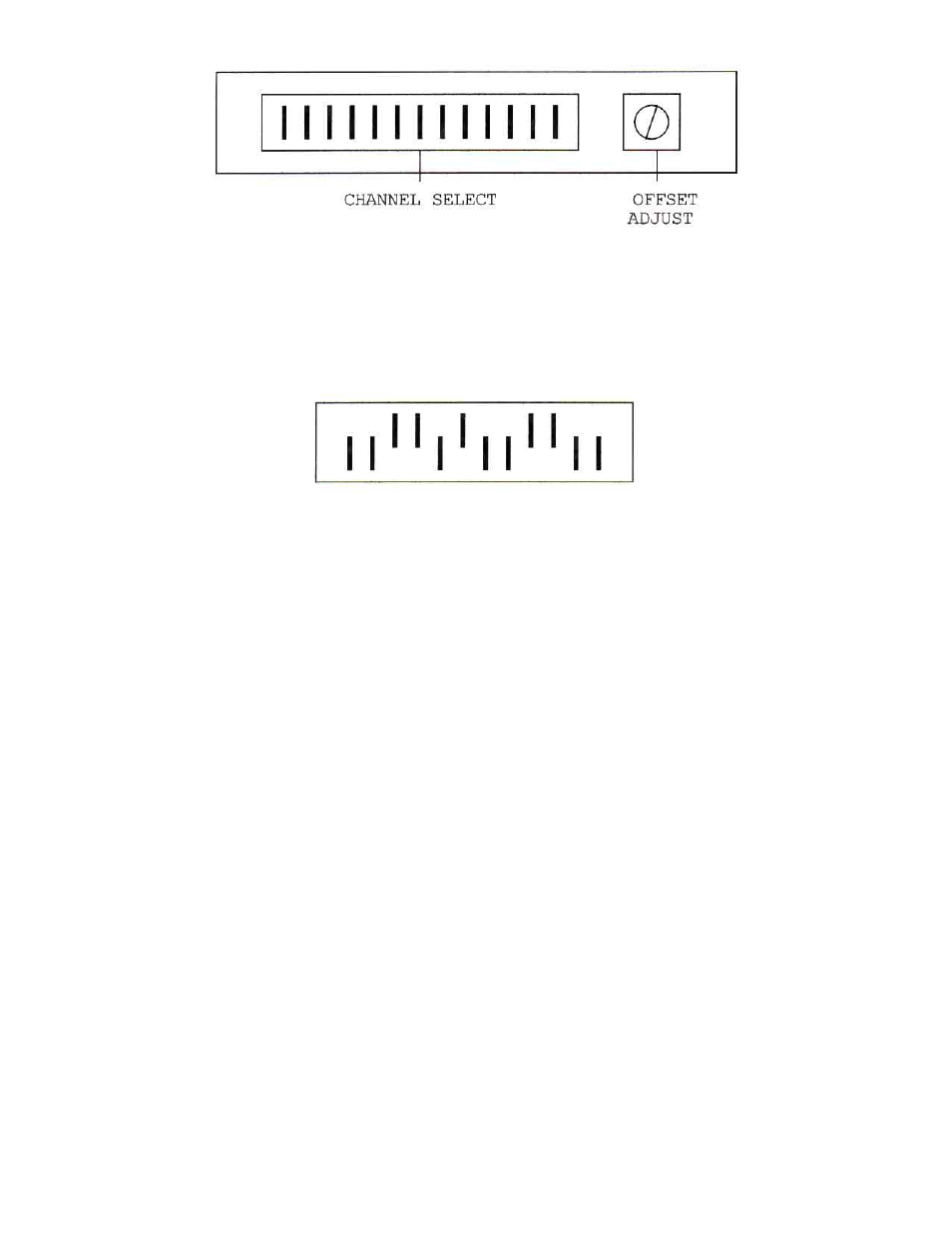
025-000244 REV E
Page 3
FIGURE 1 - CHANNEL SELECT/OFFSET ADJUST
Channel selection is made by properly setting the 12-position DIP switches to the corresponding channel
code. Channel codes are shown in Figure #2 and on the code card attached to the CENTER cover plate.
Set the DIP switches from left to right. For example, if channel 11 is desired, its corresponding channel
code is:
4) F.C.C. OFFSET ADJUSTMENT
F.C.C. offset frequencies are shown in Table 1 and summarized on the card attached to the CENTER cover
plate. To adjust the frequency of a selected channel to provide the correct F.C.C. offset, look up its offset
frequency in Table 1 (or use the summary attached to the center cover plate). Remove the video input from
the modulator to be adjusted and connect a counter to the RF output of the LCM-6550. Shut down the RF
output of the other two channels as described in 2 above. Use the offset adjust control (marked OA)
behind the cover plate of the modulator to be adjusted to set the output frequency to the correct value.
