Olson Technology DSK-550 User Manual
Page 5
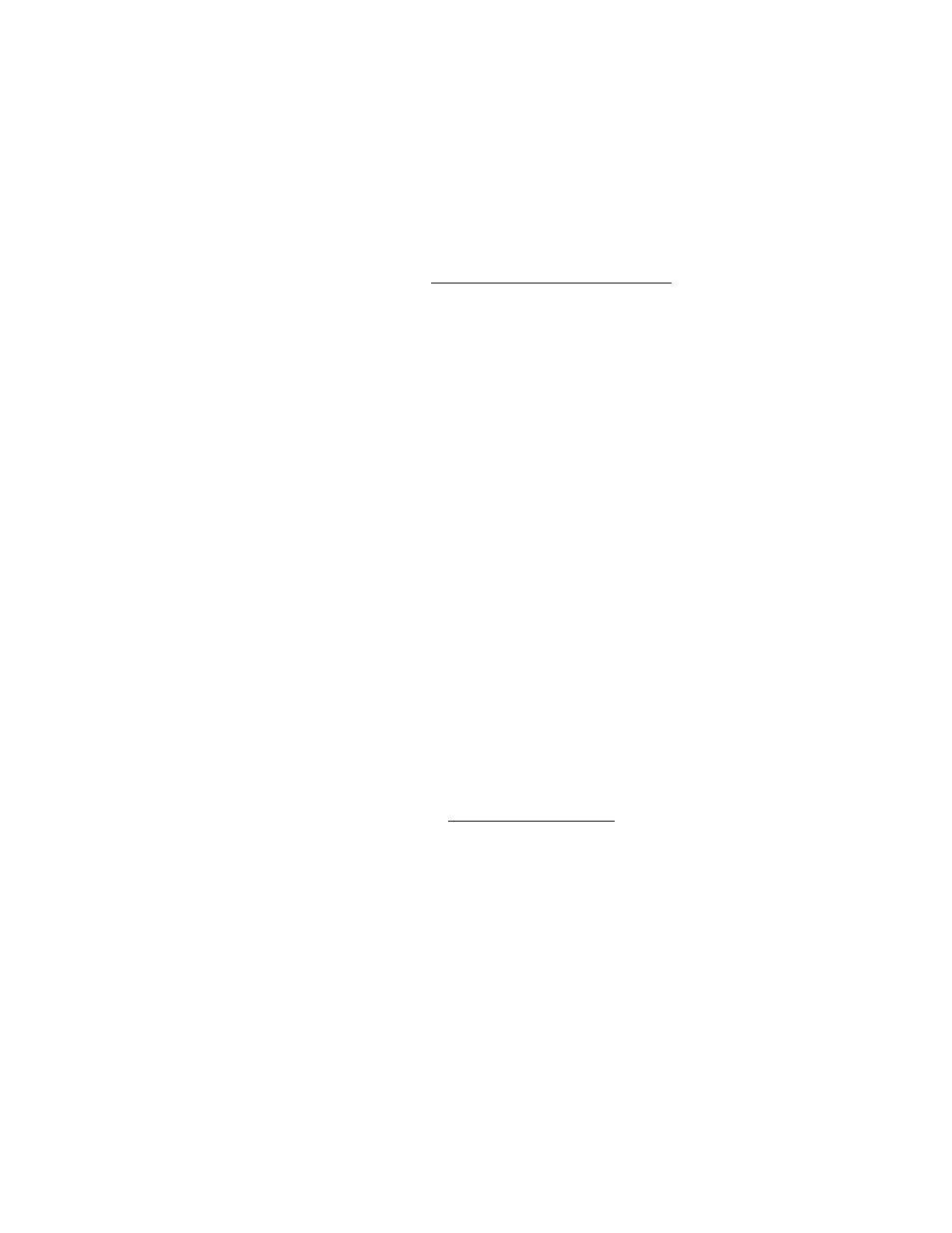
025-000367 REV C
Page 5
Adjust the video modulation control on the front panel to obtain approximately 85% depth-of modulation as
measured on a spectrum analyzer or other test equipment capable of this measurement.
If the video modulation control needs to be set and there is no test equipment available, it can be set fairly
close by comparison. View a video signal on a properly adjusted television receiver or receiver/monitor.
Apply the same signal if possible, or one of equivalent brightness and contrast to the modulator that needs to
be set. View the output of this modulator on the same receiver and adjust the video modulation control for
brightness and contrast equivalent to the directly viewed picture. Use caution and do not set this control
too high.
6.) AUDIO MODULATION ADJUSTMENT (Each modulator).
Connect the audio source (to be used at approximately 500mV P-P) to the audio input phono jack.
Monitor the audio on a television receiver and adjust the audio modulation control for proper loudness as
compared with some channel known to be modulating at the correct level (such as a broadcast station).
The two sources of audio should be very similar in their content and should be near maximum loudness as
compared to the average level of their program. In other words, compare a loud passage with a loud
passage and set the audio modulation control with this program material. Use caution and do not set this
control too high.
7.) OPERATION WITH COMPOSITE BASEBAND BTSC AUDIO INPUT
The DSK-550 modulators are compatible with a composite baseband BTSC audio input. An internal
jumper must be changed to remove audio pre-emphasis as required for this application.
To remove audio pre-emphasis, remove cover screws (top, sides, and front), disconnect and remove the
DSK-550 module from the chassis and remove its left side cover. Locate the small trace to the rear of, and
slightly above U16, which runs up and down just to the rear of C116. Note that this trace is connected to
the rear side of C116. Cut this vertical trace.
Replace the module cover, replace the module in the chassis, and set-up the audio deviation per the
instructions for the BTSC generator being used.
8.) RF OUTPUT AND AURAL CARRIER LEVEL ADJUSTMENT (Each Modulator)
A)
Using a field strength meter or spectrum analyzer set the video carrier to the desired level with the
output level (RF) control (typically +40 to +45dBmV).
B)
Tune the field strength meter to the aural carrier, which is located 4.5MHz above the video carrier.
Connect the video source (to be used at approximately 1V P-P) to the video input
phono jack. The video should be of a reasonably bright scene (commercials are
usually excellent).
