Installation, 1 introduction, 2 unpacking and inspection – Northern Airborne Technology 802 User Manual
Page 8: 1 warranty, 3 continued airworthiness, 4 installation procedures, 1 warnings
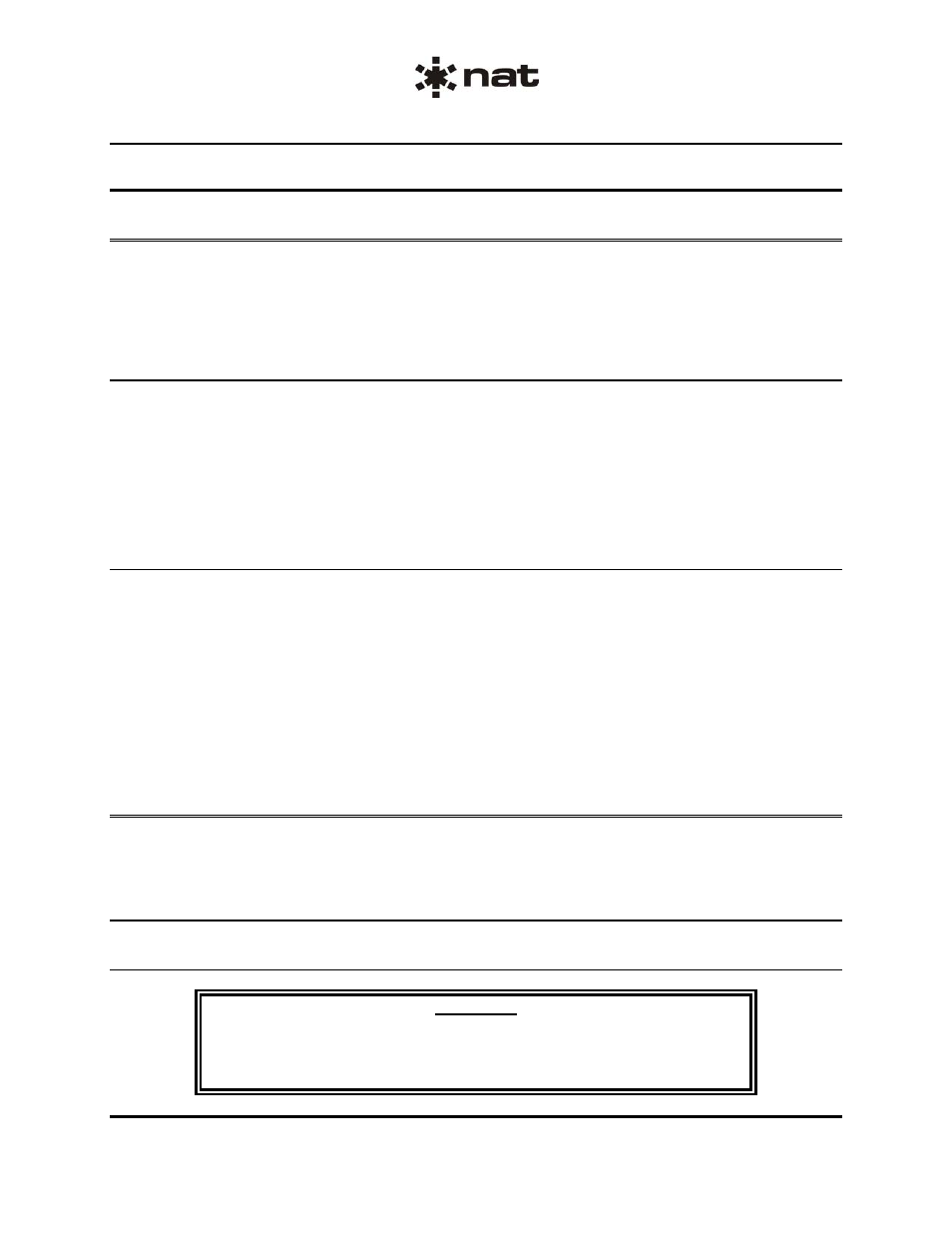
802-009 Switch Panel
SM802 Installation and Operation Manual
Section 2 Rev: 1.00
Issue 4
Page 2-1
ENG-FORM: 805-0117.DOT
CONFIDENTIAL AND PROPRIETARY TO NORTHERN AIRBORNE TECHNOLOGY LTD.
Section 2 Installation
2.1
Introduction
Information in this section consists of unpacking and inspection procedures, installation procedures, post-
installation checks and installation drawings for the 802-009 Switch Panel.
Review all notes, warnings and cautions.
2.2
Unpacking and Inspection
Unpack the equipment carefully and locate the warranty card. Inspect the unit visually for damage due to
shipping and report all such claims immediately to the carrier involved. Check that all items listed below
are present before proceeding and report any shortage immediately to your supplier:
- Warranty Card
- Operators Manual
- Certificate of Conformity or Release Certification
2.2.1
Warranty
All Northern Airborne Technology Ltd. products are warranted for 2 years from date of installation by an
authorized NAT dealer, to be free of defects in workmanship or performance. This warranty covers all
materials and labour, but is exclusive of any transport to deliver the defective unit to and from NAT or its
designated warranty repair center, or any labour to remove or re-install the defective unit in the aircraft.
Contact NAT for any questions regarding this warranty, its applicability to your units and/or for return
authorization. NAT is the final arbitrator concerning warranty administration. Units which have been
physically damaged, burned, immersed in water or otherwise abused beyond the scope of normal use will
not be considered for warranty. WARRANTY IS VOID UNLESS THE PRODUCT IS INSTALLED BY AN
AUTHORIZED NAT DEALER. Product for which a warranty card is not returned shall be warranted from
date of manufacture.
2.3
Continued Airworthiness
Maintenance of the 802-009 Switch Panel is ‘on condition’ only. Periodic maintenance of this product is
not required.
2.4
Installation Procedures
2.4.1
Warnings
WARNING:
High volume settings can cause hearing damage.
Set the headset volume control to the minimum volume setting prior to
conducting tests, and slowly increase the headset volume to a
comfortable listening level.
