5 adjustments, 4 continued airworthiness, 5 accessories required but not supplied – Northern Airborne Technology AA30-0xx User Manual
Page 11
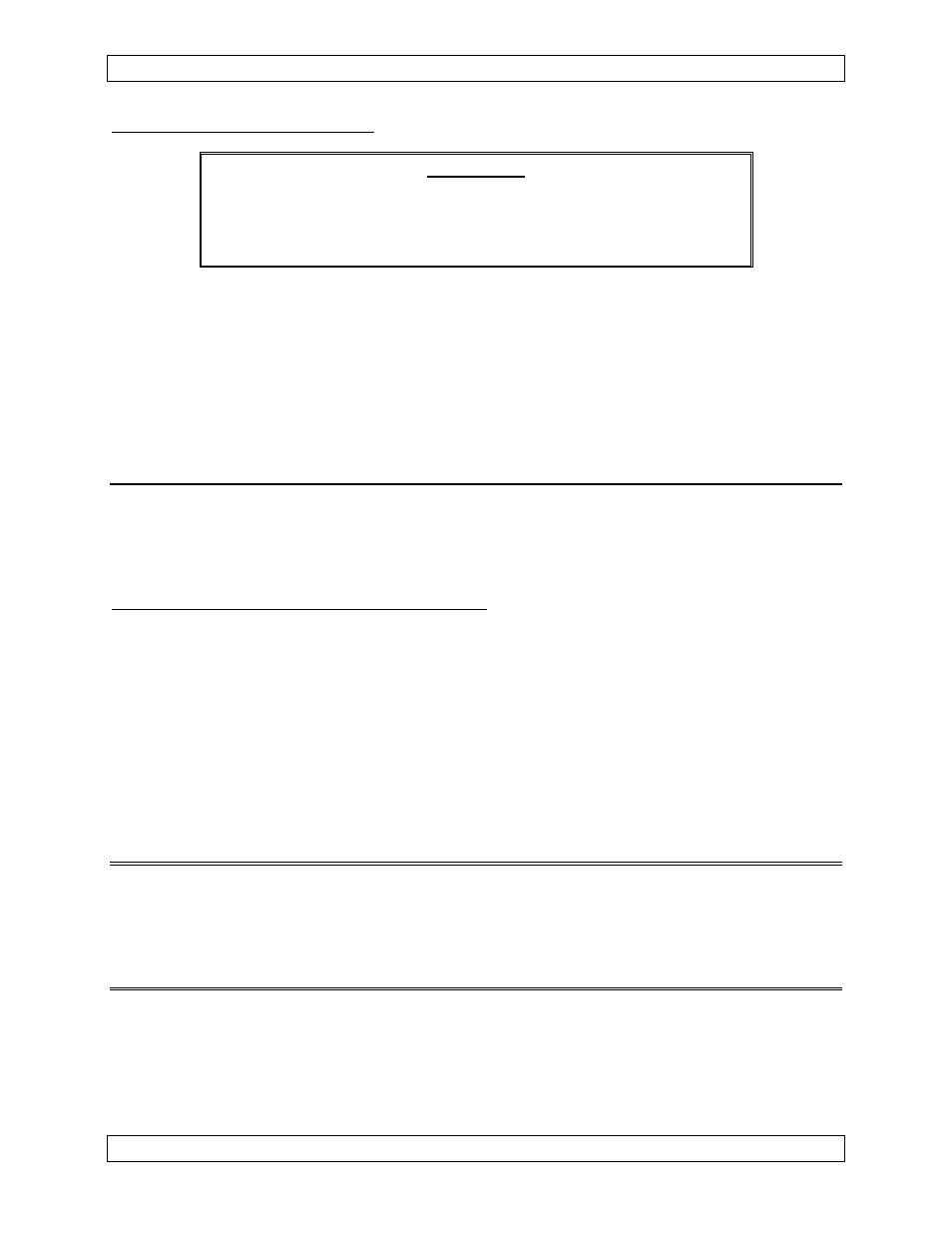
SM73 Rev. 4.00
AA30-0xx Expansion Switches Manual
2.3.4.3
Power On Checks
WARNING:
High volume settings can cause hearing damage.
Set the headset volume control to the minimum volume
setting prior to conducting these tests and slowly increase
the headset volume level to a comfortable listening level.
a)
Install the AA30-0xx and power up the ship’s systems. Turn on the radios and
accessories required for the system.
b)
Check for correct radio audio and adjust for acceptable level.
c)
Run through all installed functions, and check the RX and TX functions for all
users. Refer to Section 3 for operation details.
2.3.5
Adjustments
The unit is shipped from the factory with all internal adjustments set to the normal test
levels. Once installed in the aircraft, it may be desirable to change some of these settings
to best suit the local operating environment.
2.3.5.1
Sidetone Level (AA30-014 only)
The sidetone level pots can be accessed through holes in the side of the unit.
When the pot is rotated fully counterclockwise the sidetone level will be at its minimum.
Rotating the pot clockwise will increase the level.
Upon satisfactory completion of all performance checks, make the required log
entries and complete the necessary Regulatory Agency paperwork before
releasing the aircraft for service.
2.4 Continued
Airworthiness
Maintenance of the AA30-0xx is ‘on condition’ only. Periodic maintenance of this
product is not required.
2.5
Accessories Required But Not Supplied
Installation kits are required to complete the installation. Different kits are required
depending upon the model - for information, please contact the Product Support
Department at NAT Ltd.
Sep 18, 2006
Page 2-3
ENG-FORM: 805-0107.DOT
CONFIDENTIAL AND PROPRIETARY TO NORTHERN AIRBORNE TECHNOLOGY LTD.
