1 receive audio select switches – Northern Airborne Technology AA9x User Manual
Page 45
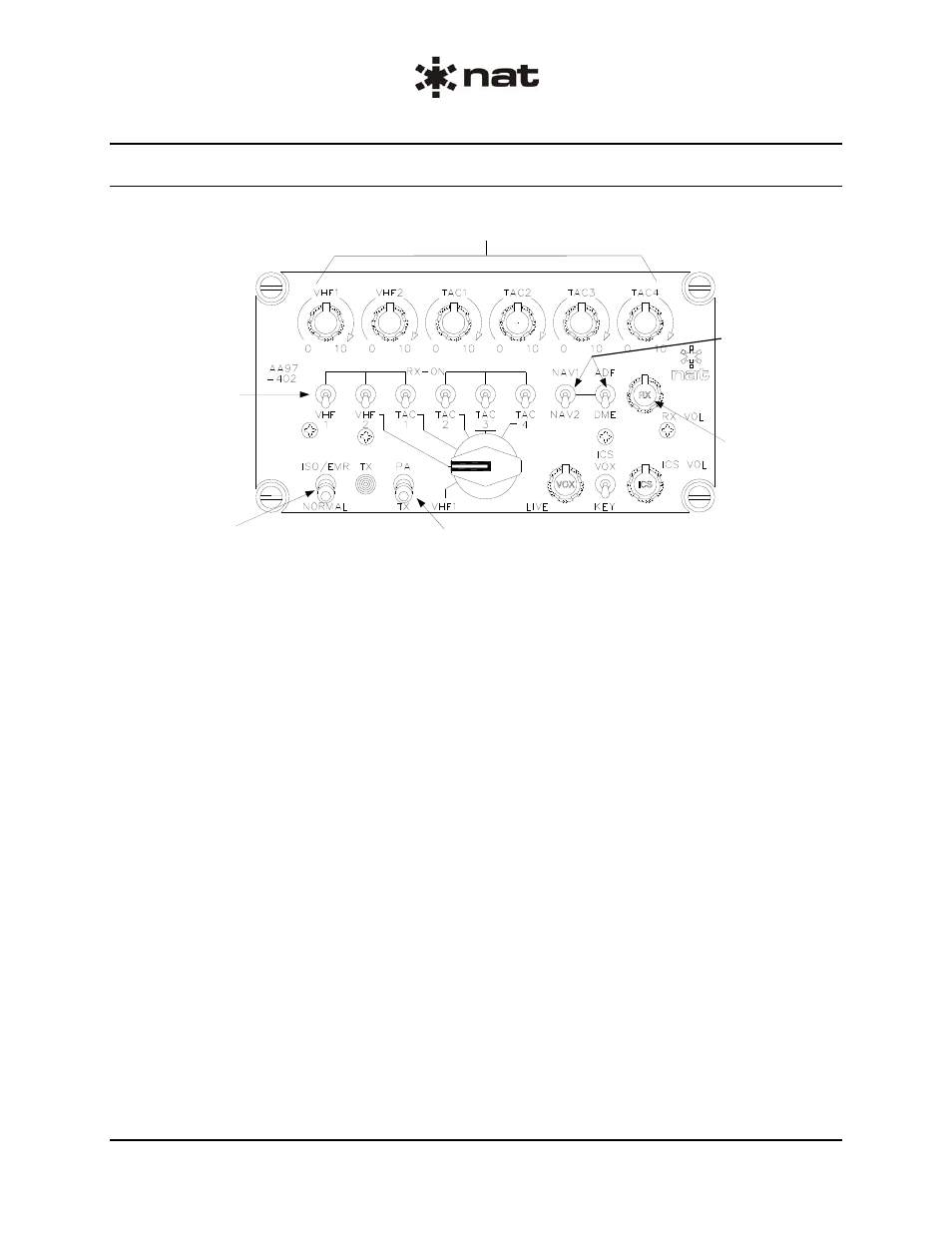
AA9x Series Single Channel Audio Controller
SM56 Installation and Operation Manual
Section 3 Rev: 1.00
Issue 4
Page 3-2
3.3.1
Receive Audio Select Switches
Radio Specific Volume Controls
(AA97 only)
NAV
Receive
Audio
Switches
Transceiver
Receive
Audio
Switches
Receive
Volume
Control
Mode Switch
TX/PA Select Switch
Figure 2: Receive Audio Select Switches
The transceiver receive audio select switches (white switch bats) are two position switches. When set to
the ‘up’ position, the respective transceiver receive audio is selected on. When set to the ‘down’ position,
the respective transceiver receive audio is selected off.
The NAV receive audio select switches (blue switch bats) are typically three position switches. When set
to the ‘up’ or ‘down’ position, the respective NAV receive audio is selected on. When set to the ‘center-off’
position, the respective NAV receive audio is selected off.
The master receive volume control (RX VOL) adjusts all receive audio concurrently from 1% to full. It is
important to set the individual radio volume controls to a nominal level and then use the master receive
volume on the audio controller to adjust for changing flight conditions.
When the red mode switch is set to NORMAL (AA95 and AA97’s only), the passengers will hear the radio
audio as selected on the controller. The passengers will not hear any radio audio when the red mode
switch is in the ISO/EMR position.
ENG-FORM: 806-0111.DOT
CONFIDENTIAL AND PROPRIETARY TO NORTHERN AIRBORNE TECHNOLOGY LTD.
