4 continued airworthiness – Northern Airborne Technology AA85 User Manual
Page 23
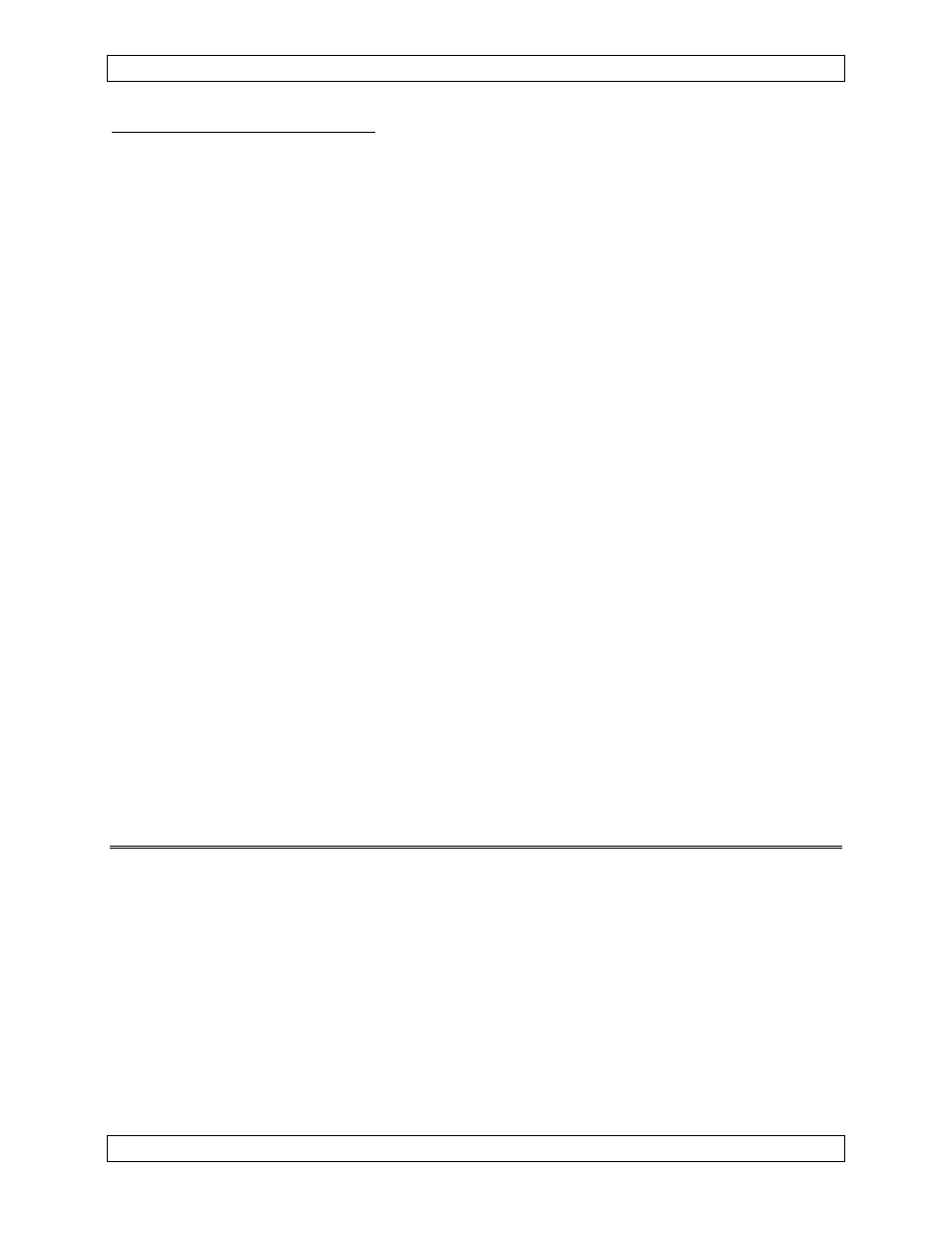
SM38 Rev. 4.10
AA85 InterVOX II™ Intercom Manual
2.3.9.2
Power On checks
Install the AA85-001 and power up the ship’s systems. Verify normal operation of all
functions. Refer to Section 3 for specific operation details.
a)
Begin with only the pilot's headset installed, no hand mic. Check for correct radio
operation both receive and transmit. Check yoke (or cyclic) switch action.
b)
If there is a music source in the system turn it on and verify that music is heard in
all modes except PLT ISO. Check for proper mute operation.
Note: Unusual buzzes, hums or other background audio are symptomatic of
multiple grounds, or noisy external systems such as blowers or pumps
sharing wiring with the audio system. Failure to key or correctly modulate
a transmitter is often the result of forgetting to connect all required
grounds to the radio or external audio system.
c)
Plug in the copilot's headset. Check for correct ICS operation. Check pilot's
transmit priority. Check yoke switch functions.
d)
Plug in the hand mic, and test for correct operation in all modes. It must activate
the transmitter(s) in all cases.
e)
Plug in any remaining headsets, and check for correct ICS operation.
Note: Incorrect jack wiring is a common fault for rear passenger stations, and
may cause a wide range of problems.
f)
To verify proper operation, all functions and levels should be checked in-flight.
Upon satisfactory completion of all performance checks, make the required log
entries and complete the necessary Regulatory Agency paperwork before
releasing the aircraft for service.
2.4
Continued Airworthiness
Maintenance of the AA85-001 InterVOX II™ Intercom is ‘on condition’ only. Periodic
maintenance of this product is not required.
June 9, 2004 Page 2-9
ENG-FORM: 805-0106.DOT
CONFIDENTIAL AND PROPRIETARY TO NORTHERN AIRBORNE TECHNOLOGY LTD.
