Operation, 1 introduction, 2 general information – Northern Airborne Technology AMS43 TSO User Manual
Page 24: 3 controls and indicators, 1 receive audio select switches
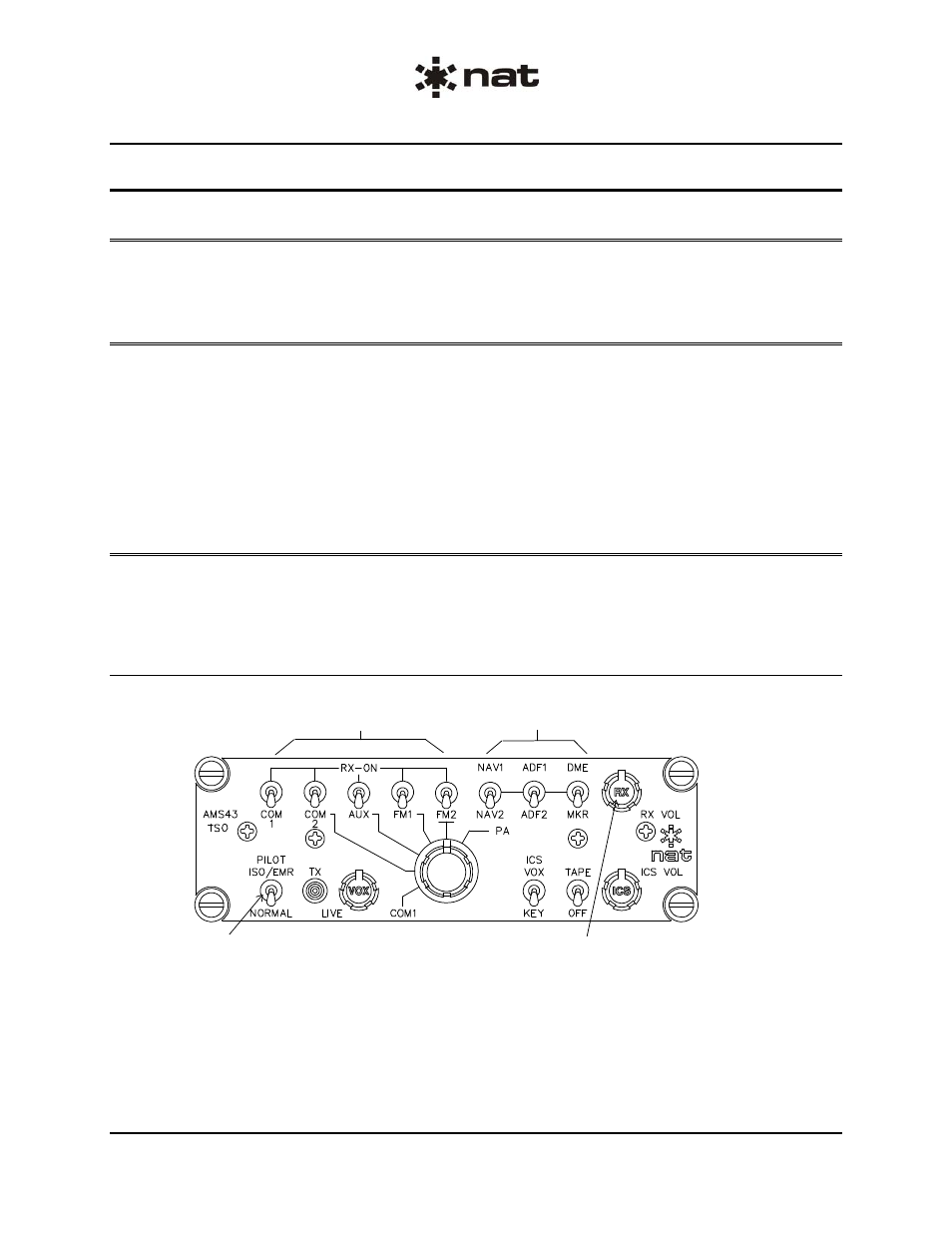
AMS43 TSO Single Channel Audio Controller
SM27 Installation and Operation Manual
Section 3 Rev: 1.00
Issue 4
Page 3-1
Section 3 Operation
3.1
Introduction
Information in this section consists of functional and operational procedures for the
AMS43 TSO Single
Channel Audio Controller
.
3.2
General Information
The AMS43 TSO provides control for all aircraft audio, allowing selection of transmit and receive audio,
LIVE, KEYED, or VOX intercom, interface for an additional hand held transmit microphone (hand mic),
and pilot isolation/emergency operation.
Sidetone level is adjustable internally, and receive (RX) and intercom (ICS) levels are adjustable on the
front panel. All audio, except the sidetone of the radio in use and the directly connected DIRECT AUDIO
2 input signal (see Section 3.5.1), is muted during transmit for clarity. ICS operation allows transmit
during any ICS mode by using the PTT switch.
3.3
Controls and Indicators
All transmit and PA functions are controlled with a single rotary selector switch. Receive audio, ICS
operations and tape audio are controlled with colour-coded toggle switches. Receive volume, ICS
volume and ICS VOX squelch are individually adjusted with rotary controls.
3.3.1
Receive Audio Select Switches
ENG-FORM: 806-0115.DOT
CONFIDENTIAL AND PROPRIETARY TO NORTHERN AIRBORNE TECHNOLOGY LTD.
Transceiver Receive
Audio Select Switches
NAV Receive
Audio Select Switches
Mode Switch
Receive Volume Control
The transceiver receive audio select switches (white switch bats) are two position switches. When set to the
up position, the respective transceiver receive audio is selected on. When set to the down position, the
respective transceiver receive audio is selected off.
The NAV receive audio select switches (blue switch bats) are three position switches. When set to the up
or down position, the respective NAV receive audio is selected on. When set to the center off position, the
respective NAV receive audio is selected off.
