Northern Airborne Technology AA83-001 rev.4.00 User Manual
Page 16
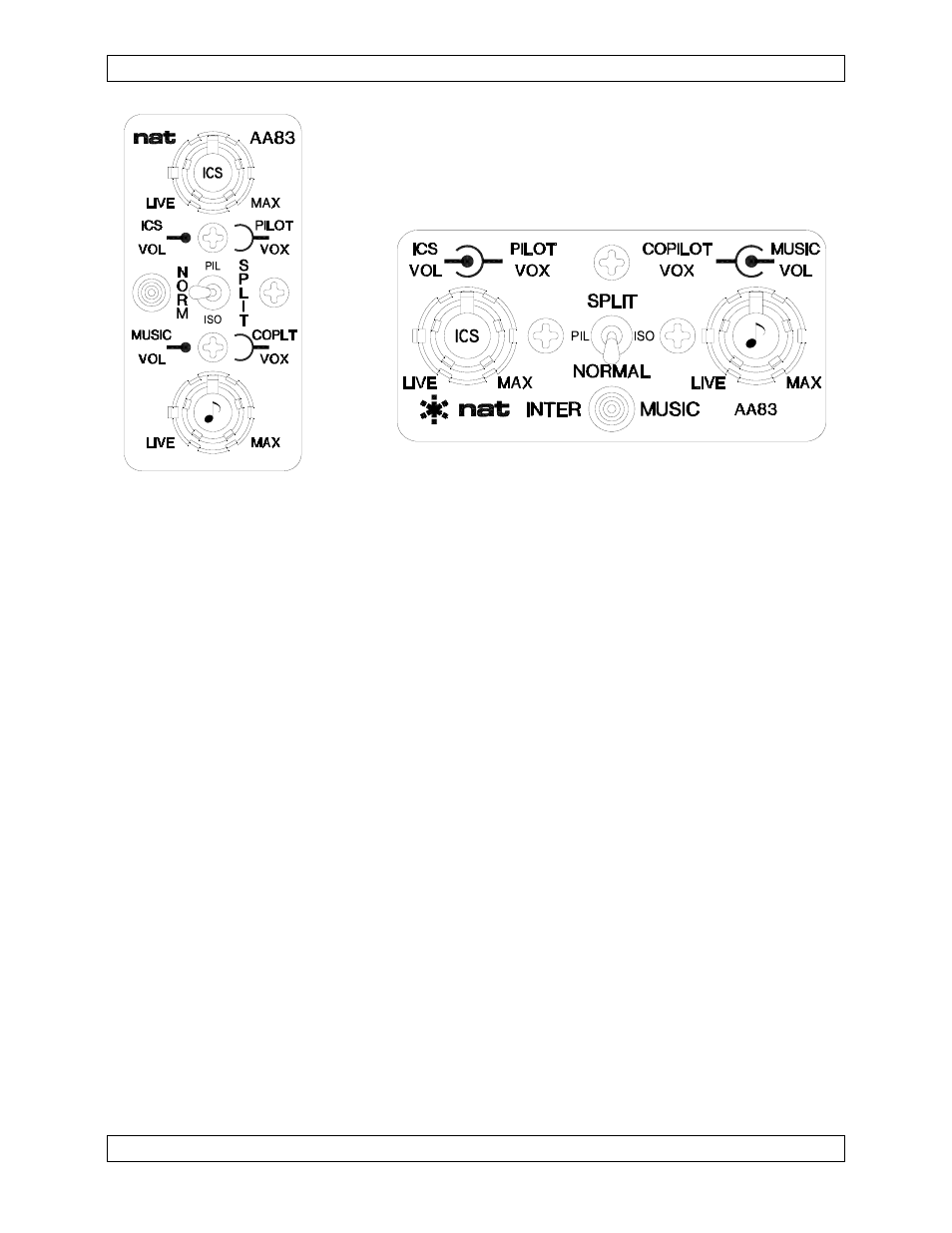
AA83-001 InterMUSIC™ Stereo Intercom System Manual
SM09-2A Rev. 4.00
The AA83-001 can be installed in a vertical or horizontal
attitude directly on the instrument console, using the AA83-
IKC Installation kit (see Section 2.5 for details).
For proper installation, refer to Mounting Diagram (AA83\001\920-0) and Drill
Template (AA83\001\921-0) and the following steps:
Note: The mounting nuts on the panel pots should not be removed at any time.
a)
After deciding the attitude (vertical or horizontal) of the unit, drill the required
mounting holes in the aircraft panel and insert the AA83-001 from behind the panel.
b)
Remove the protective plastic film from the black metal faceplate, and position it
with the appropriate legend orientation facing out. Secure with the mounting
screws provided.
Note: Ensure that the aircraft panel is tightly ‘sandwiched’ between the AA83-
001 and faceplate.
c)
Rotate the inner and outer shafts of the ICS VOL / VOX potentiometer fully ccw.
The outer knob may be rotated by hand, but it may be necessary to temporarily
attach the inner ICS knob to facilitate this action. Align the white markers on the
knobs (part of 40-21-ICS3) to the LIVE position on the faceplate label. Using a
0.05" Allen key, tighten the knobs onto the potentiometer shafts.
d)
Rotate the shaft of the MUSIC VOL potentiometer fully ccw. Align the white
marker on the knob (part of 40-21-MUS3) to the LIVE position on the faceplate
label. Using a 0.05" Allen key, tighten the knob onto the potentiometer shaft.
Note: Make sure there is enough clearance between the concentric knobs so
that rotating one does not also move the other. A piece of paper makes a
good spacer when setting up the clearance.
Page 2-4
Feb 8, 2006
ENG-FORM: 805-0108.DOT
CONFIDENTIAL AND PROPRIETARY TO NORTHERN AIRBORNE TECHNOLOGY LTD.
