NewTek Virtual Set Editor User Manual
Page 37
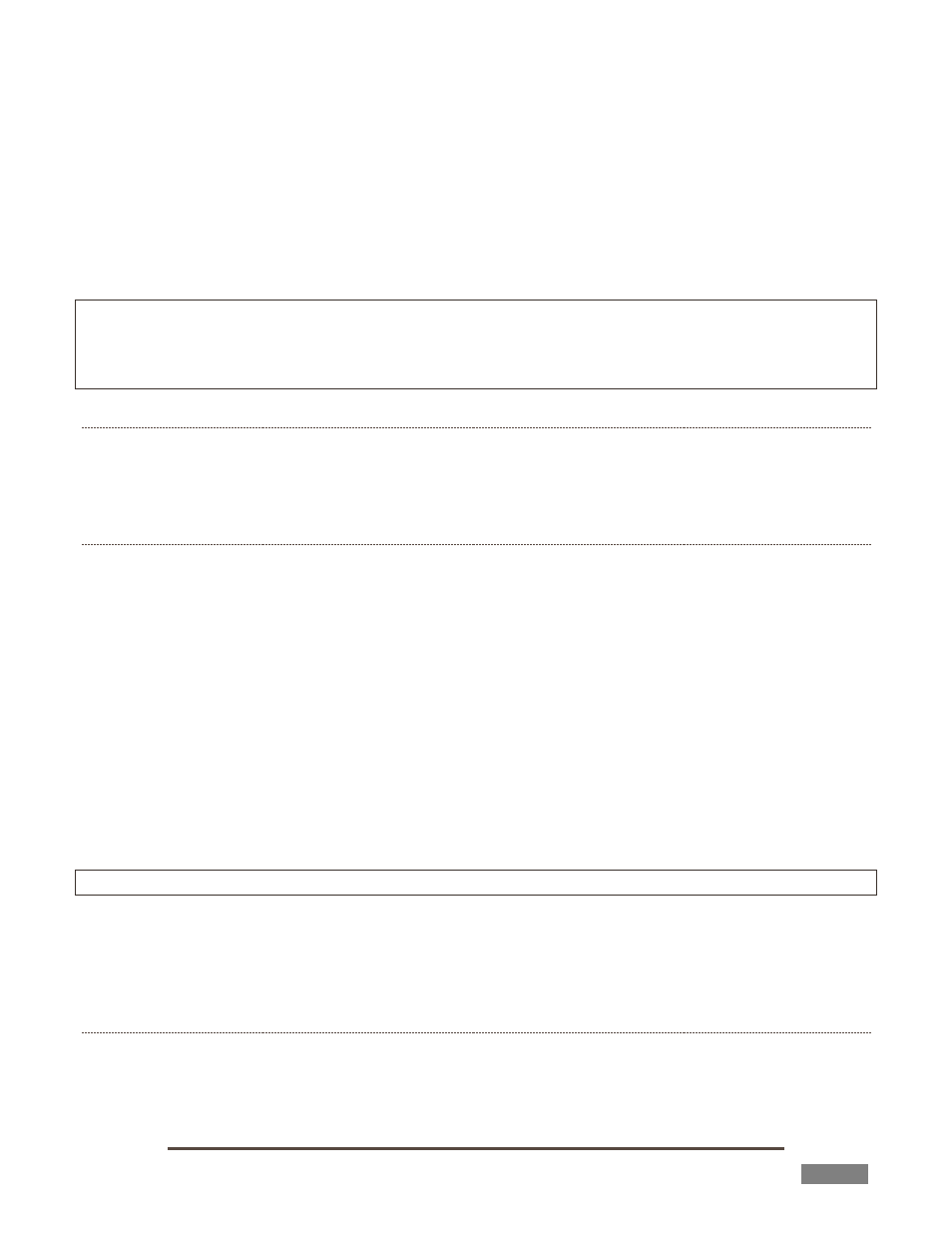
Page | 35
Add the word “keyable” to a video input layer in a PSD file to enable the Keyable switch on import into VSE.
(Failure to use this keyword simply means the layer won't initially have Keyable checked; it does not
prevent you from changing the switch setting later in VSE.) Consider some layer name examples:
Input A Keyable
input b name = "Talent" Keyable
input d keyAble name="No Talent"
Note: The "Input x" designation must come first on any input layer. Modifiers such as a custom name or
“keyable” can come in any order after that.
LAYER GROUPS
On conversion, Photoshop
®
image layers that are nested inside groups will be organized into similar
groups under headers in VSE’s Control Stack. This is a useful way to make it easier to manipulate VSE
layers.
MULTI-ANGLE LIVESETS
Specially named groups (folders) in Photoshop
®
PSD files can be used to create VSE project s with
multiple angles. Let’s consider an example. Suppose your PSD file contains a group named as follows:
Angle="Left"
On import into VSE, you will see an angle named “Left” in the Angles Bin, and its Control Stack content will
reflect the layer structure of the group. Optionally, append the keyword “default” to the group name to
make this the default angle when the project is loaded into VSE. For example:
Angle="Center" Default
It is possible to use a single group to provide layers for more than one virtual set angle. For example, if the
angle name is set to “left, right”, or “left, center, standing”, the group will supply content to all of the named
angles on import. Similarly, if a PSD file includes both individual layers along with angle groups, the un-
grouped layers will appear in every angle of the VSE project.
Note: Nesting angle groups inside other groups is not recommended, and may result in missing layers).
Finally, it’s worth noting that angle group names can also be used more than once in a PSD file (i.e., two or
more groups can share the same name). ‘Same name’ groups will be treated as though they were a single,
merged group, and will result in a single angle in the VSE project after importing.
DISTORTION AND WARPING
IF YOU HAVE A RECENT VERSION OF PHOTOSHOP® THAT SUPPORTS INPUT AND OUTPUT OF HIGH DYNAMIC
RANGE IMAGERY, MORE ELABORATE TRANSFORMATIONS OR DISTORTIONS ARE POSSIBLE (FIGURE 45).
