Nevion SDI-TD-3GMX-5 User Manual
Page 30
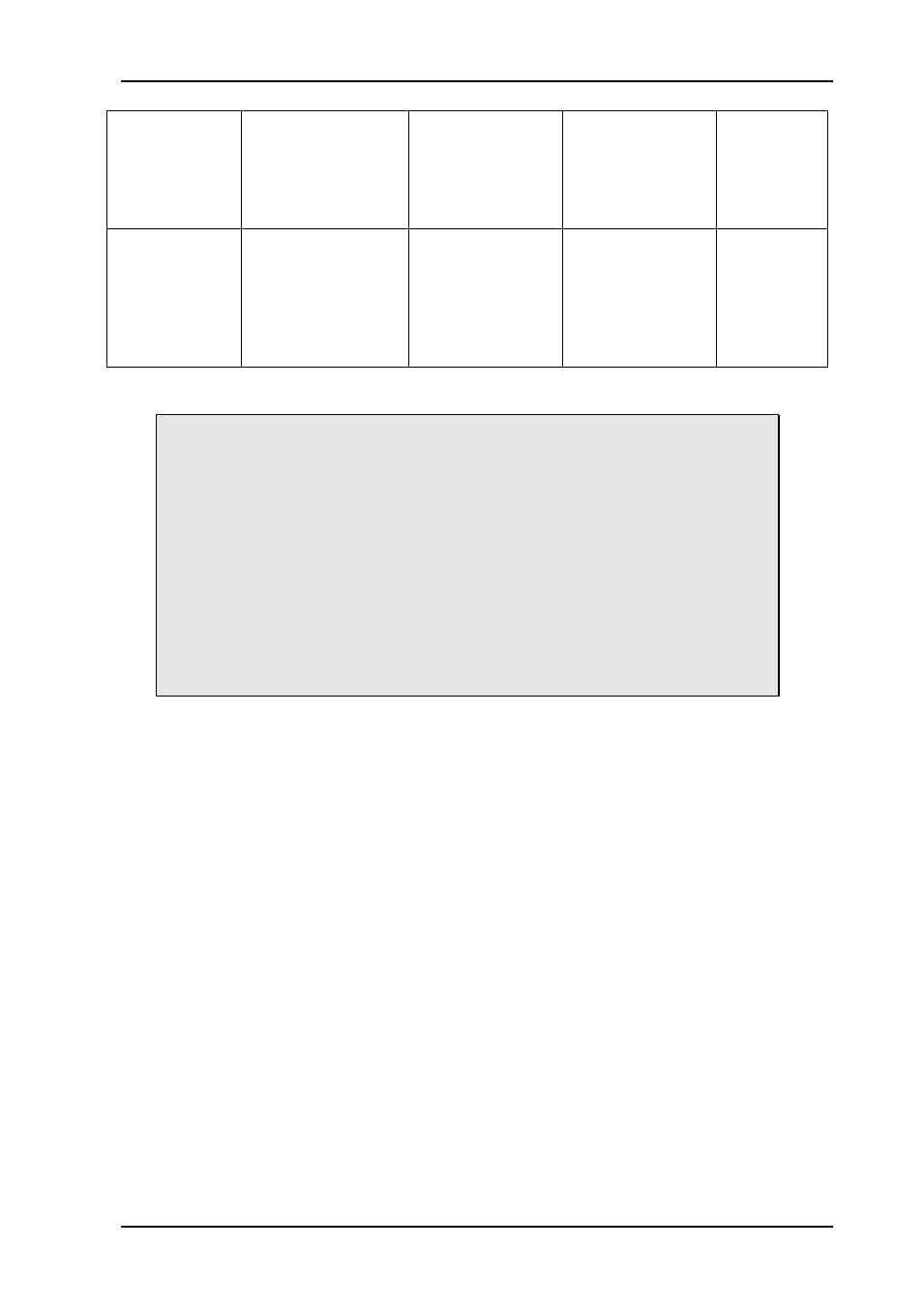
HD-TD-3GMX-2 / HD-TD-3GDX-2 and SDI-TD-3GMX-5 / SDI-TD-3GDX-5
Rev. F
nevion.com | 30
HD2 Stream
HD/SD video
stream empty or
not present at all
HD video stream
containing SDs is
present, but the 4
SDs are not all
present
HD/SD video
stream is present.
If it is an HD
containing 4 SDs,
all of them are
present
Module has
no power
Input
Input not locked to
a valid 3G signal
Input locked to a
valid 3G signal,
but it is a fallback
signal (check
main signal)
Input locked to a
valid 3G signal.
If the setup
includes two
physical inputs,
input is taken
from main
Module has
no power
Table 7 LED HDI-TD-3GM/DX-2
Exceptions for the LEDS:
The locate command will make all four LEDs blink orange and off
synchronously. The operation of the card will not be affected.
If only the Card status LED blinks between orange and off, this means that the
mounted DWDM module is either too hot or too cold to output the correct
wavelength, and that the output has temporarily been shut off. If this occurs
other than for a short moment immediately after start-up, the thermoelectric
element on the DWDM module is most likely broken.
Firmware upgrades will activate running lights on the LEDs after the firmware
download has finished. Do not remove power to the card when running lights
are active, the card is unpacking and installing the new firmware. The modules
will automatically reboot after a successful upgrade.
