1 mounting the connector module, 2 terminal format support – Nevion LB-EO Rev.F User Manual
Page 10
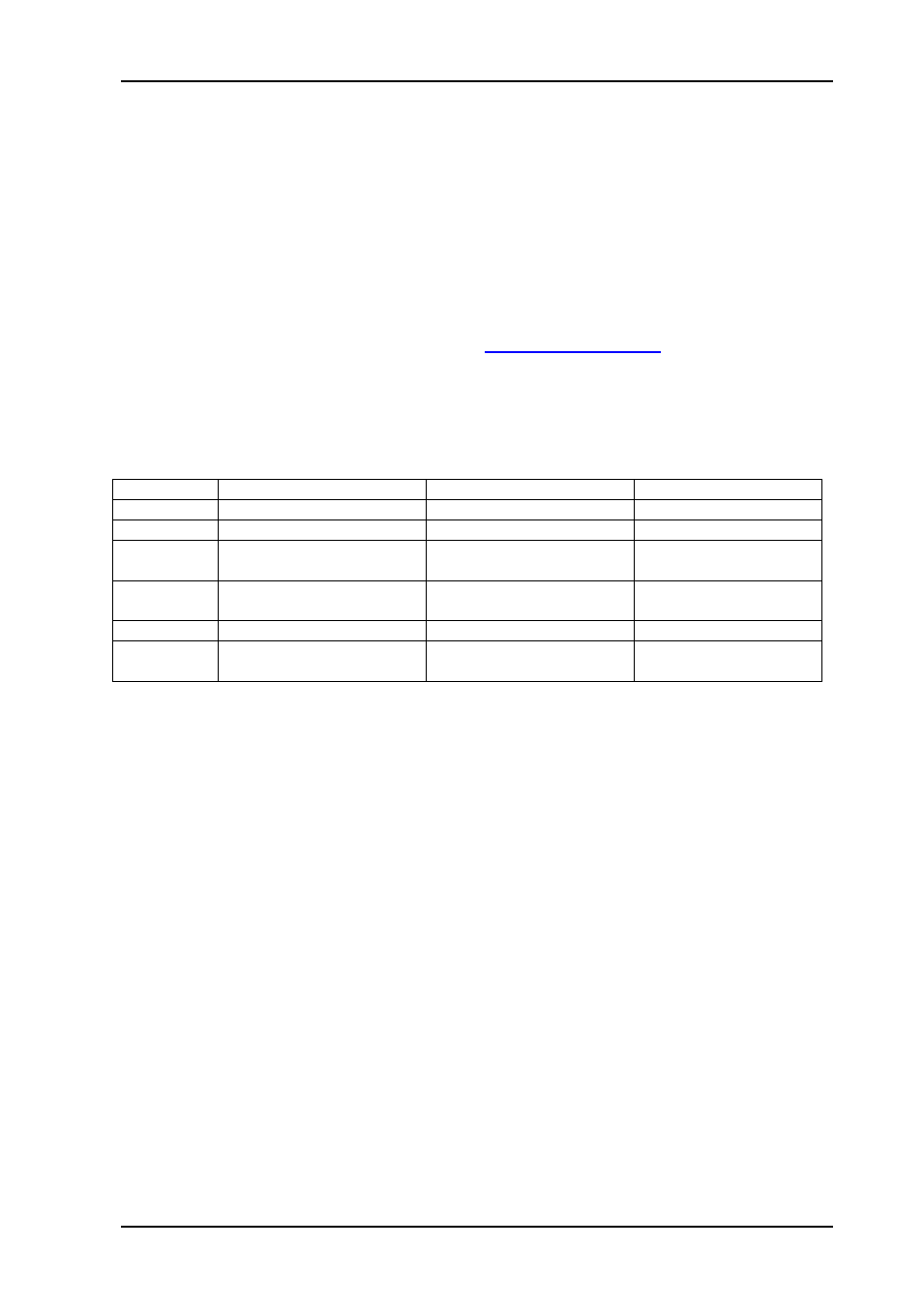
LB-EO
Rev. F
nevion.com | 10
totally on +15V, and external power supply must be used if 15W is exceeded. LNBs can
draw up to 9W, please check the LNB’s user manual for current consumption.
The LB-EO LNB power supply connector powers only its own LNB, so each backplane
must be connected to a power supply (or daisy chained if the power can handle the total
current needed for all the LNBs). The pinning is the same as a Sublime power supply, and it
is possible to use this desktop power for the LNBs.
4.1 Mounting the connector module
The details of how the connector module is mounted, is found in the user manual for the
sub-rack frame FR-2RU-10-2.
This manual is also available from our web site:
4.2 Terminal format support
The different input and output ports on LB-EO can support a number of formats. The table
below shows which signal formats are supported on the selected terminals.
Terminal format support:
Terminal
Function
Supported Format
Mode
OPT
Optical output
Analogue 950-2150 MHz Output
RF
Electrical input
Analogue 950-2150 MHz Input
Monitor
Electrical output
(attenuated)
Analogue 950-2150 MHz Output
GPI Input
Control High/low band
and polarity
Digital input
CMOS Input
GPI Output Data Output
Digital output
Open collector output
GPI
ALARM
Open Collector Alarms
Wired alarms
Open Collector Output
