4 front panel, Status monitoring, 4 front panel – status monitoring – Nevion 3GHD-EO-2-SFP User Manual
Page 16
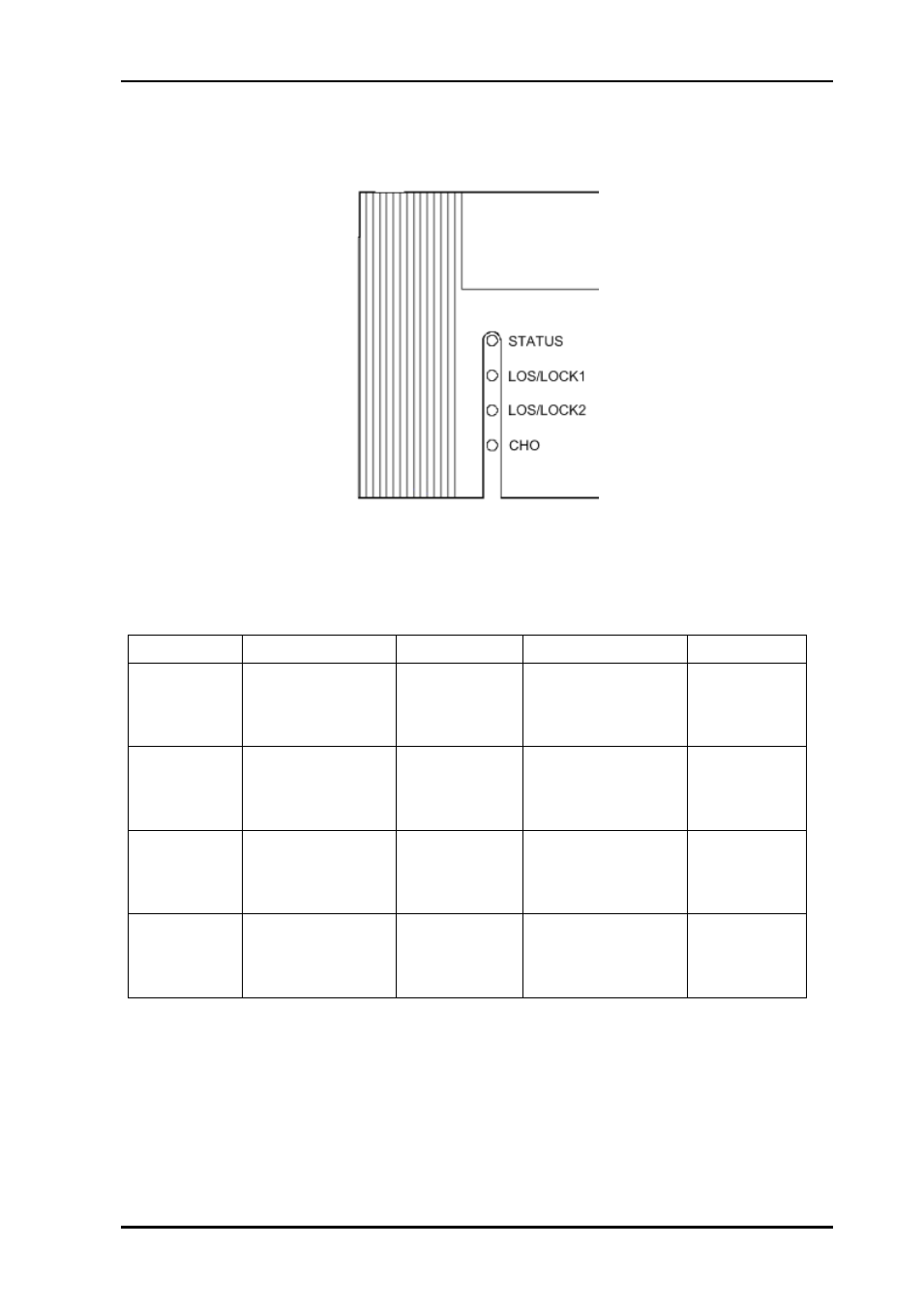
3GHD-EO-2-SFP
Rev. B
nevion.com | 16
5.4 Front panel
– Status monitoring
The status of the module can be easily monitored visually by the LED’s at the front of the
module. The L
ED’s are visible through the front panel as shown in the figure below.
Figure 15
Front panel LED’s
The 3GHD-EO-2-SFP has 3
LED’s each showing a status corresponding to the GPI pinning.
When DIP#3 is on the LED’s are used as an optical power meter.
Table 3
Front panel LED’s
Diode \ State
Red LED
Yellow LED
Green LED
No light
Status
Module is faulty, or
module is
initializing.
N/A
Module is OK
Module power is OK
Module has no
power
LOS/LOCK1 No input signal on
electrical output 1.
Input signal on
electrical output
1 but reclocker
not in lock.
Input signal on
electrical output 1
and reclocker in
lock.
LOS/LOCK2 No input signal on
electrical output 2.
Input signal on
electrical output
1 but reclocker
not in lock.
Input signal on
electrical output 1
and reclocker in
lock.
CHO
Main input selected
on cho
N/A
Backup input
assigned to cho
No ouput
signal assign
to the cho
block
