Welcome to ndrive for tablets, Getting started, Highlights – NDrive 11 for tablets User Manual
Page 3
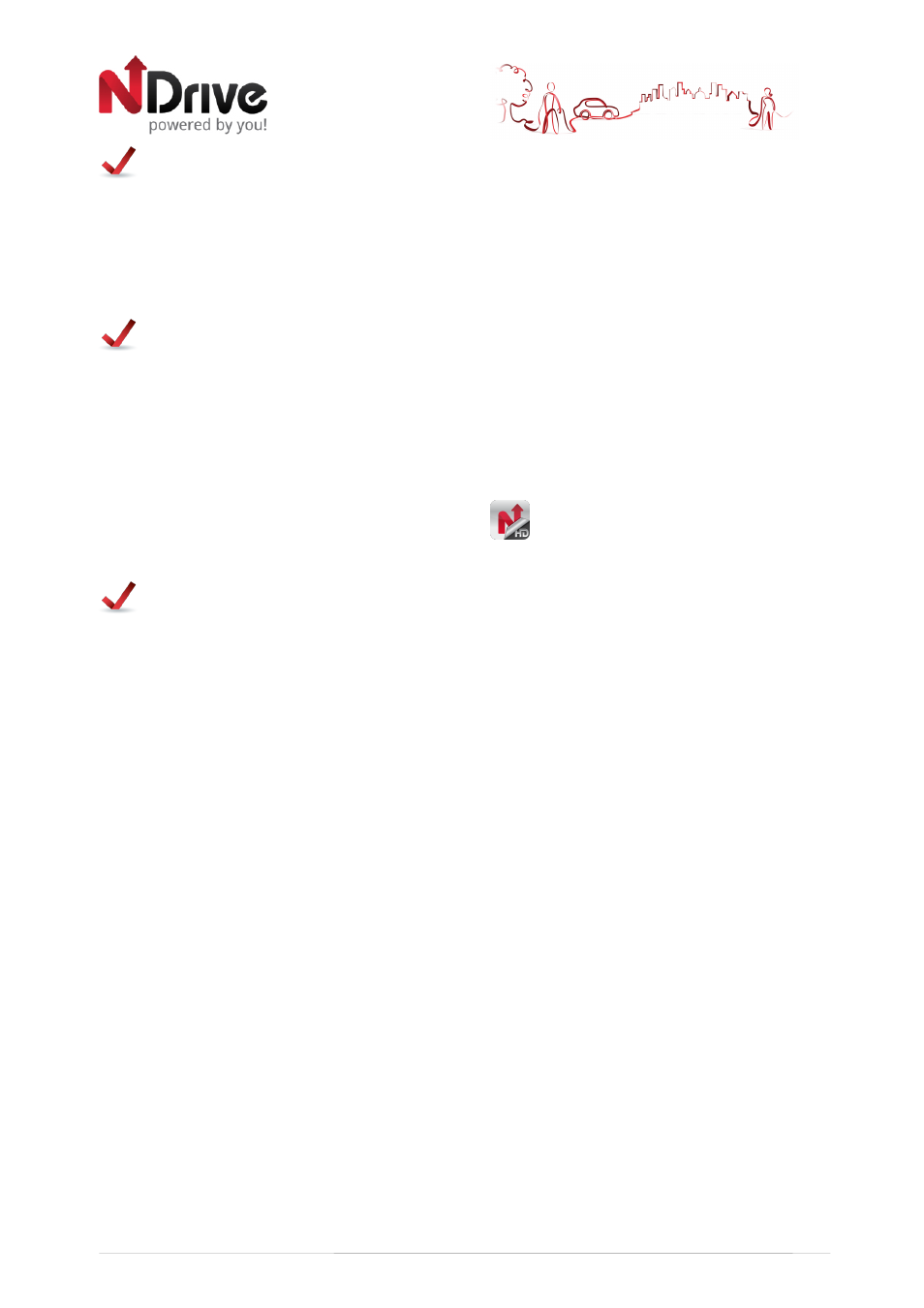
2
Welcome to NDrive for Tablets!
Dear Customer,
Thank you for selecting NDrive. This quick start guide coves basic interactions and features, in
order to assist through the first steps of NDrive in your tablet.
Getting Started
When you first install NDrive on your tablet, we recommend you use a Wi-Fi connection for this
process. You’ll start by downloading the application, which goes up to 100MB, followed by the
map download, which can be an extra 2.5GB, according to the selected maps. Please make
sure that you complete both downloads, so that you can fully experience all the feature NDrive
has to offer.
Ready to start? Then tap this button on your device
Highlights
NDrive for Tablets allows you to explore the map in more detail. With an increased visualisation
area and useful shortcuts, you will be able to explore and really get to know all that a city has to
offer. The new clean and elegant user interface, allows you to easily use the application and
gives also emphasis to the integration of social networks, giving you the possibility to interact with
your friends directly from the application. NDrive offers you also the possibility to take advantage
of attractive local offers, which will pop-up in the user interface. Services like weather forecast
and traffic will certainly improve your user experience.
USERGUIDE_ENG_Tablets
