Dodge 2008 Dakota User Manual
Page 85
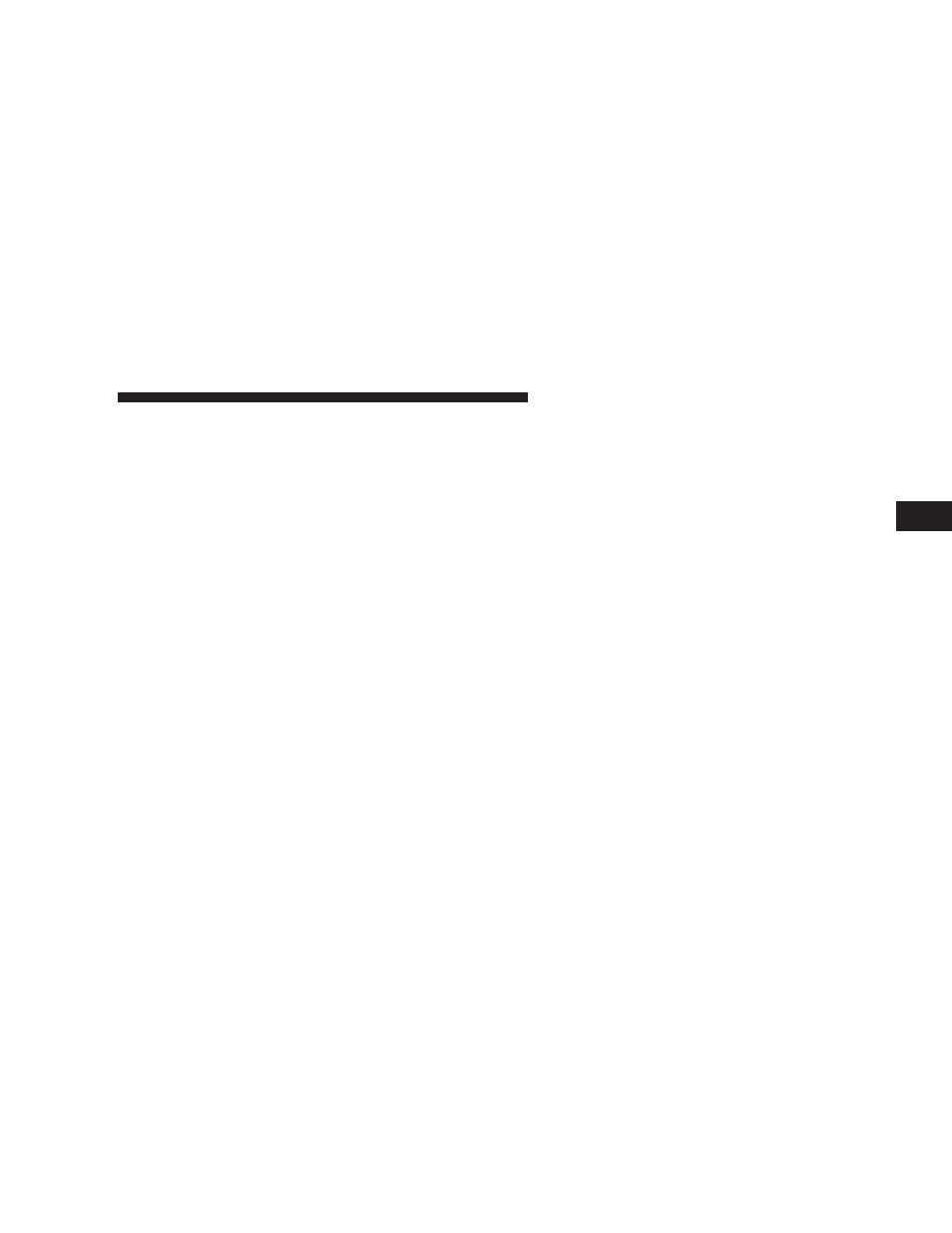
3. Continue to press and hold the HomeLink button
while you press and release every two seconds (
ЉcycleЉ)
your hand-held transmitter until the frequency signal has
successfully been accepted by HomeLink. (The indicator
light will flash slowly and then rapidly.) Proceed with
ЉProgrammingЉ step four to complete.
Using HomeLink
To operate, simply press and release the programmed
HomeLink button. Activation will now occur for the
trained device (i.e. garage door opener, gate operator,
security system, entry door lock, home/office lighting,
etc.). For convenience, the hand-held transmitter of the
device may also be used at any time. In the event that
there are still programming difficulties or questions,
contact HomeLink at: www.homelink.com or 1-800-355-
3515
.
Erasing HomeLink Buttons
To erase programming from the three buttons (individual
buttons cannot be erased but can be
ЉreprogrammedЉ -
note below), follow the step noted:
• Press and hold the two outer HomeLink buttons until
the indicator light begins to flash-after 20 seconds.
Release both buttons. Do not hold for longer that 30
seconds. HomeLink is now in the train (or learning)
mode and can be programmed at any time beginning
with
ЉProgrammingЉ - step 2.
Reprogramming a Single HomeLink Button
To program a device to HomeLink using a HomeLink
button previously trained, follow these steps:
1. Press and hold the desired HomeLink button. Do
NOT
release the button.
2. The indicator light will begin to flash after 20 seconds.
Without releasing the HomeLink button, proceed with
ЉProgrammingЉ step 2
For questions or comments, contact HomeLink at:
www.homelink.com or 1-800-355-3515
.
Security
If you sell your vehicle, be sure to erase the frequencies.
To erase all of the previously trained frequencies, hold
down both outside buttons until the green light begins to
flash.
UNDERSTANDING THE FEATURES OF YOUR VEHICLE
85
3
