Ieee1394 technology, Using the dv-1394, Front panel leds – MultiDyne DV-1394 User Manual
Page 3
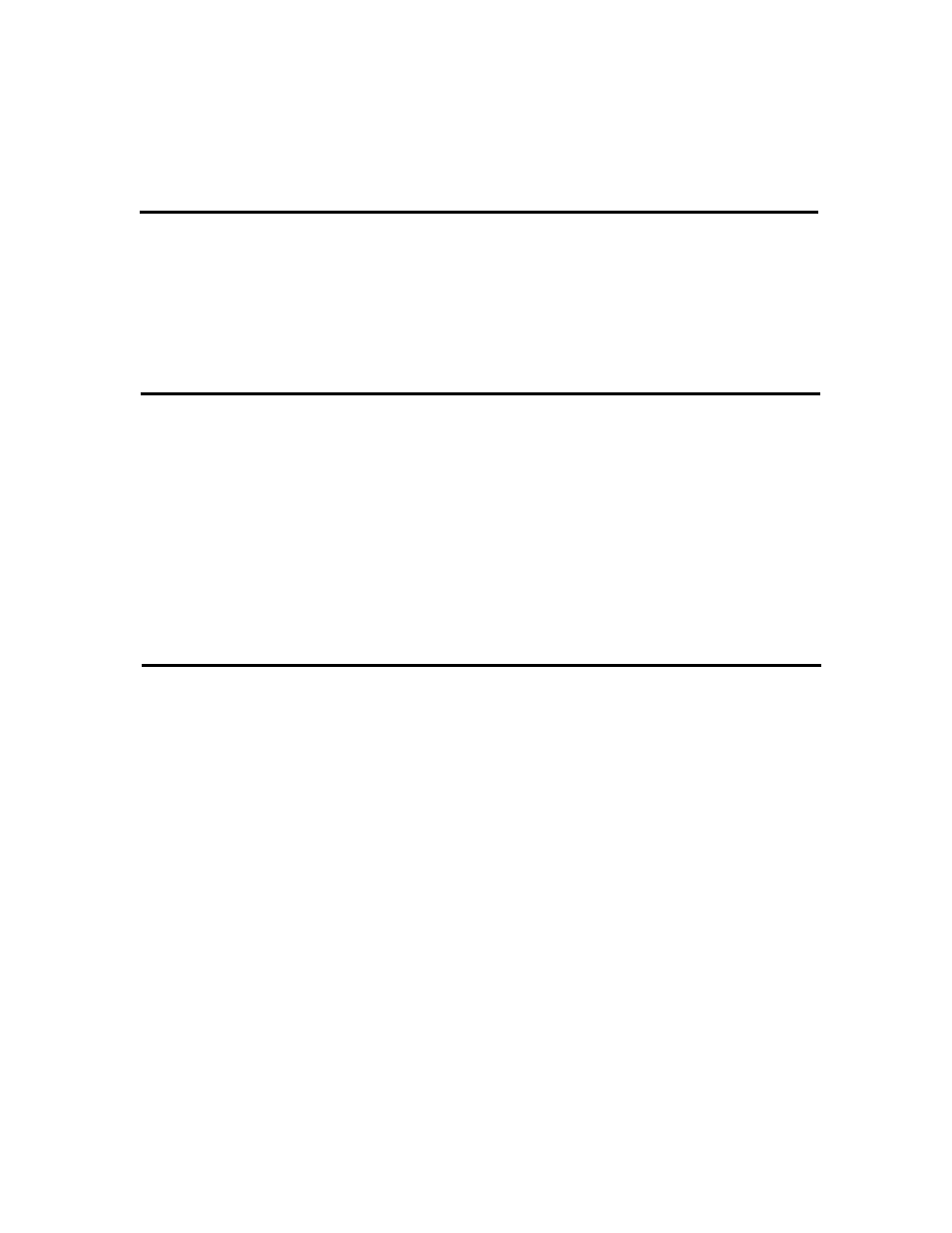
optical connection is without confusion or difficulty. It takes only minutes to setup, and there is no
configuration necessary, like all IEEE1394 compliant hardware. The DV-1394 is IEEE 1394b
compliant, but currently only uses IEEE 1394a connectors.
IEEE1394 Technology
The IEEE 1394 bus addresses interconnection of both PC peripherals and consumer electronics
with these features:
•
Supports up to 63 peer-to-peer devices
•
Operates at speeds of 100 Mbps to 200 Mbps with IEEE1394a.
•
Support both asynchronous and isochronous data transfer
Using the DV-1394
Installation:
1. Connect one DV-1394 to the host system with the IEEE1394 Copper cable
2. Using the 62.5/125 MMF MTRJ connector fiber optic cables to connect the two DV-1394
together
3. Power the second DV-1394 with the power adapter that come with the package 4. Connect
the IEEE1394 peripherals to the second DV-1394 5. Operate the IEEE1394 peripherals just like it's
directly connected to the host
system
DV-1394 operates at temperatures between -20° to +65° C (-4° to 150° F). DV-1394 should place in
a dry place with airflow. Do not place the DV-1394 on top of equipments that produce heat.
Front Panel LEDs
Power
The Power LED illuminates when the DV-1394 is powered
BReset
LED illuminates while the IEEE 1394 Cable is connected, then will turn off after the
Bus Reset
LState
LED illuminates after the fiber optic cable connects two DV-1394
S400
LED that corresponding to the speed of the DV-1394 is using. S400 is the transfer
speed at 400 Mbps
S200
Transfer speed at 200 Mbps
S
Transfer speed at 100 Mbps
