MultiDyne DVM-2200 User Manual
Page 6
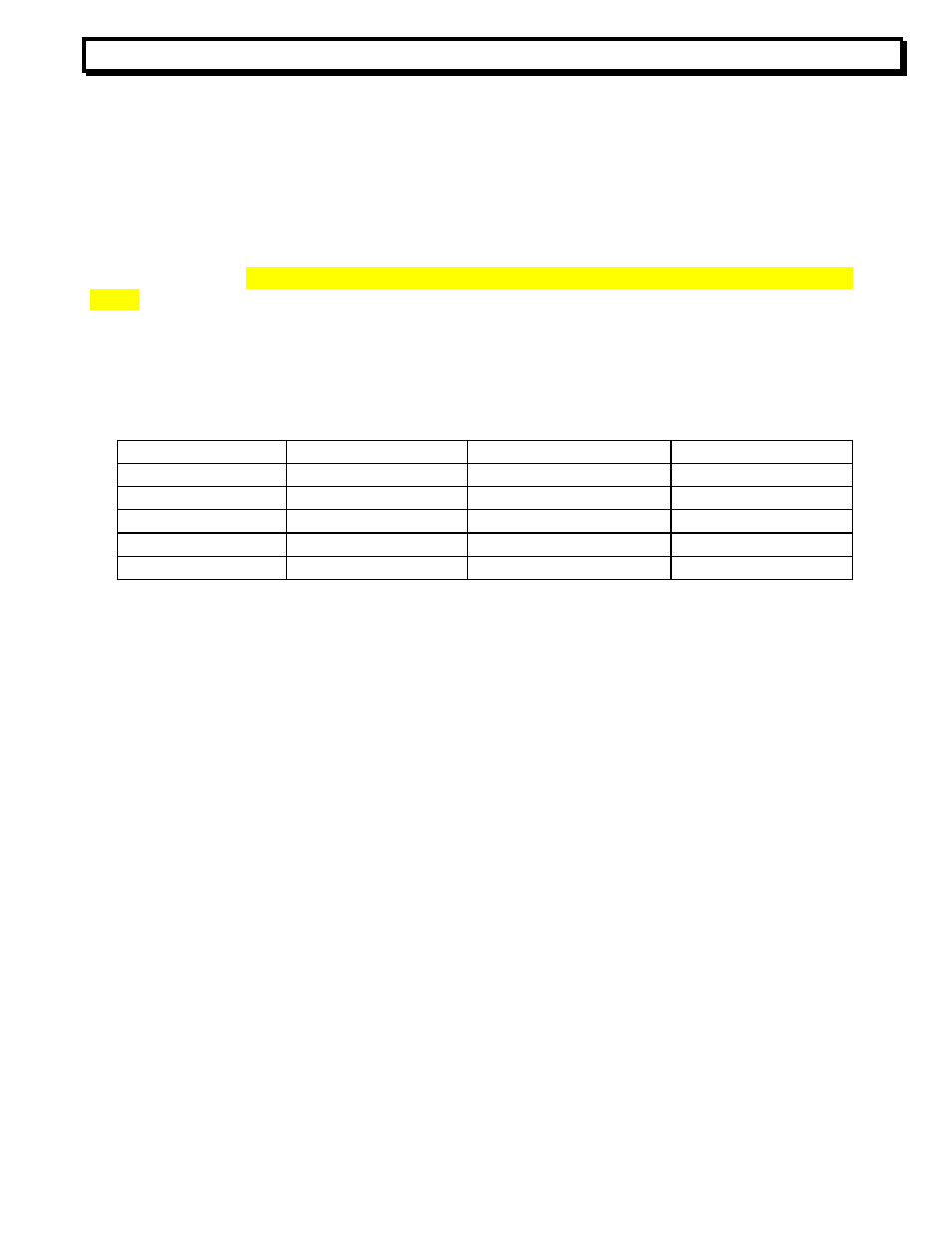
Instruction Manual, DVM-2200
FEATURES and OPERATION
6
***
Confidential *** Multidyne Video & Fiber Optic Systems
SDI SETTINGS
By default the SDI settings on the receiver are set for the SMPTE and Automatic modes.
In most applications you will not need to change any of these settings. Jumper J6 should be set
in the SMPTE mode which is the down of lower position. The Automatic/Manual jumper is
located to the right of the oscillator Y1 and below transistor Q5. The upper position, AUTO is the
automatic setting. In the AUTO mode the jumpers J7, J8 and J9 should be in the OPEN
state. When a noisy SDI signal is present, it may be necessary to put the SDI re-clocker into
manual mode. The MAN or manual mode is the lower position. In the manual mode it is
necessary to set the desired SDI data rate using jumpers J7, J8 and J9. The chart below shows
the settings. The logic 1 settings for J7 and J8 are the lower position with the upper position logic
0. The logic 1 setting for J9 is the left position with the right position logic 0.
SDI Data Rate Settings for the Manual Mode ONLY:
J9 J8 J7
143 Mbps
0
0
0
177 Mbps
0
0
1
270 Mbps
0
1
0
360 Mbps
0
1
1
540 Mbps
1
0
0
ALARMS
The
VLOSS alarm output indicates the loss of video signal when asserted LOW. The
ALARM output indicates a laser failure in the transmitter unit or that the de-multiplexer has not
locked when asserted low.
OPTICAL OPTIONS
The DVM-2200 Fiber Optic system is available in several different optical configurations.
There are multi-mode systems available with 1310 nm wavelengths. The multi-mode systems
are available with ST connectors. The Singlemode laser systems are available in 1310 nm and
1550 nm wavelengths with ST, SC or FC connectors. The 1310 nm single-mode laser system is
available with -8 dBm, -3 dBm, 0 dBm and +3 dBm optical powers. The 1550 nm single-mode
laser system is available in an optical power of +3 dBm. Please read the section INSTALLATION
and HANDLING for further information.
INSTALLATION
Extreme caution should be used when handling Laser equipment. Appropriate eye
protection should be worn at all times. Direct exposure to the eyes and skin can be harmful. The
video, audio, data and optical connections can be found in the sections above. There are no user
serviceable parts or adjustments inside the system. The only user controls and interfaces are
present on the front and rear panels. If service or calibration adjustments are necessary please
return the system to the factory.
