Power settings, Instruction manual, vagc-100 power settings 6 – MultiDyne VAGC-100 User Manual
Page 6
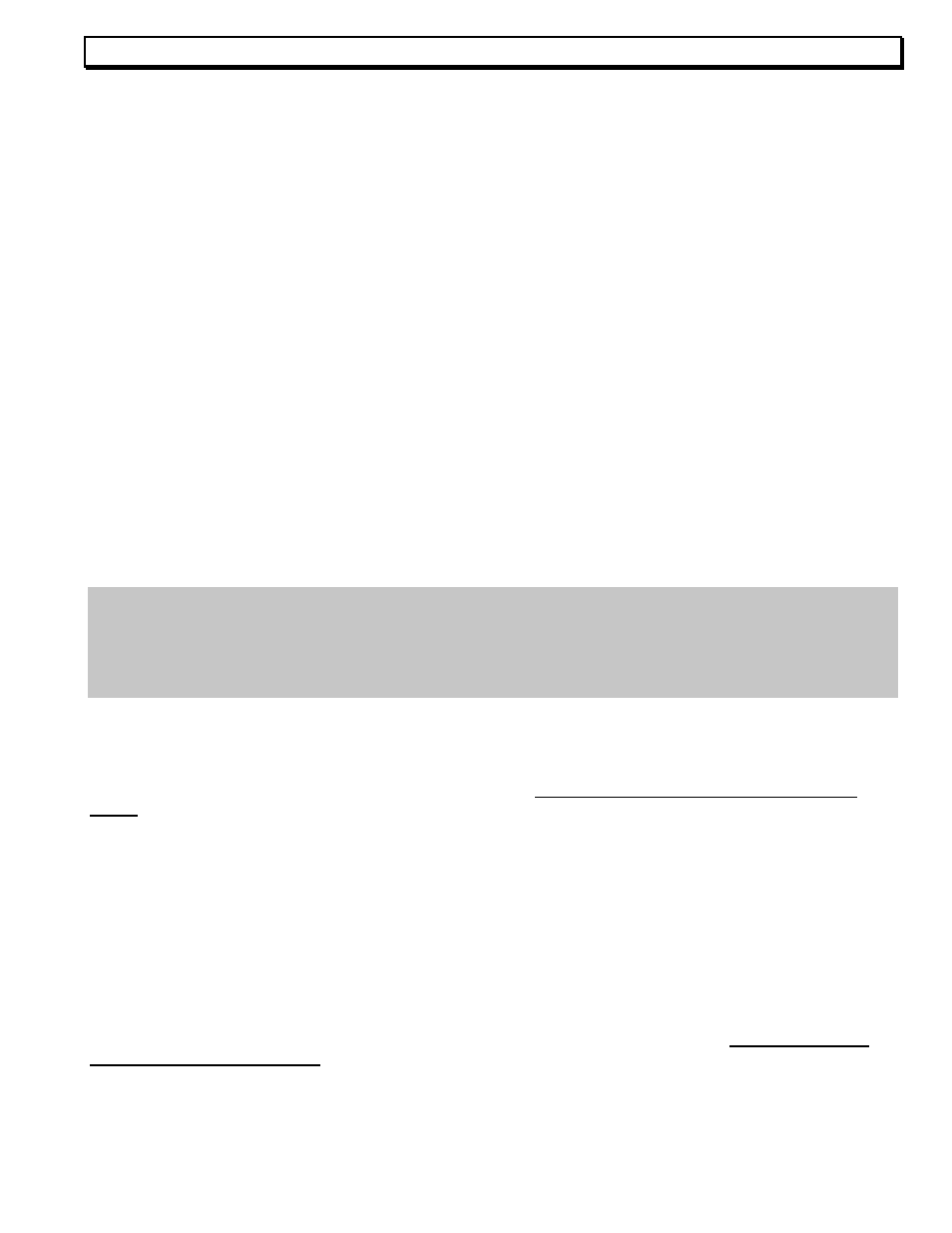
Instruction Manual, VAGC-100
POWER SETTINGS
6
calibration, for 100 IRE units. Switch the signal generator to multiburst and adjust C85 for a flat response. Short the
vide input terminals and connect an audio signal generator between the shorted inputs and the instrument’s groud
(the shell of an output connector). Adjust the generator’s frequency for 60Hz and its amplitude for 20VPP. Adjust R4
for minimum 60Hz output at U1 pin 6.
Connect a 1000’ of Belden 9259 or 8281 between the generator and the instrument. Set appropriately the
front panel cable type selector SW2 and turn on the fixed equalizer by moving SW1 slider to the right. Turn R68,
front panel equalization calibrator, all the way CCW to kill the automatic equalizer. Adjust R7, fixed equalizer control
for a flat response on the monitor. Switch the fixed equalizer off. Slowly turn R44 CW until the video is precisely
equalized on the monitor. Overpeak the video 1 or 2 % and adjust R90, overpeak threshold until PL2 turns pink.
Readjust R44 for a flat display and observe R44 turning green. Remove the video input and observe PL2 go off.
PL1 is normally green when power is present and turns pink when the external battery falls below 9.5V. Turn R33
CW to achieve 105 IRE units. Turn R73 CCW to bring the video down to 102 IRE units. R73’s circuit prevents the
video AGC from going off scale if incoming video sync is too low.
Set the generator for multiburst. connect now 3000’ of Belden 9259 to the instrument and with the fixed
equalizer on and SW2 to the left adjust R50 for minimum overshoot on the white flag. Repeat the operation with
3000’ of 8281 cable and SW2 to the right adsjust R95 for minimum overshoot on the white flag. At this point the
instrument is fully calibrated and can be reassembled.
External DC power has to be ungrounded, simply a free standing battery with a coaxial connector wired for
negative center. Anything else will damage the instrument and void its warranty. Maximum DC input level can only
be 14 Volts. Anything higher will damage the instrument.
POWER SETTINGS
!!!!!!!!!! CAUTION !!!!!!!!!!
HIGH VOLTAGES INSIDE. USE EXTREME CAUTION WITH UNIT OPEN.
SERVICE ONLY TO BE PERFORMED BY QUALIFIED PERSONNEL.
UN-PLUG POWER CORD BEFORE OPENING UNIT.
CHANGE FROM 115 VAC to 230 VAC
The VPDA-100 is factory set to operate from 115 VAC. Remove the power cord from the AC power
outlet! To change the input AC Voltage from 115 VAC to 230 VAC, the amplifier must first be opened. Please go
to the DISASSEMBLY section on page 5. Once the unit is open, it will take several steps to make the voltage
change.
First locate the fuse in the rear left corner. Please remove the fuse. Next locate the jumper holes labeled
E4, E5, E6 and E7 just below the fuse. Cut the copper connection between E4 and E5. Also, cut the connection
between E6 and E7. Using a short piece of wire solder a jumper into place between E5 and E6. Replace the fuse
with a 1/8 Amp fuse. The VPDA-100 is now ready for 230 VAC operation. Please lable the unit for 230 VAC
operation.
CHANGE FROM 230 VAC to 115 VAC
If the VPDA-100 operates on 230 VAC a modification was performed at some point. Remove the power
cord from the AC power outlet! The procedure below will undo that modification. To change the input AC
Voltage from 230 VAC to 115 VAC, the amplifier must first be opened. Please go to the DISASSEMBLY section on
page 5. Once the unit is open, it will take several steps to make the voltage change.
First locate the fuse in the rear left corner. Please remove the fuse. Next locate the jumper holes labeled
E4, E5, E6 and E7 just below the fuse. Remove the jumper between E5 and E6. Using a short piece of wire solder
