Monster FlatScreen SuperThin Tilt Mount - Up to 63” Screens User Manual
Page 14
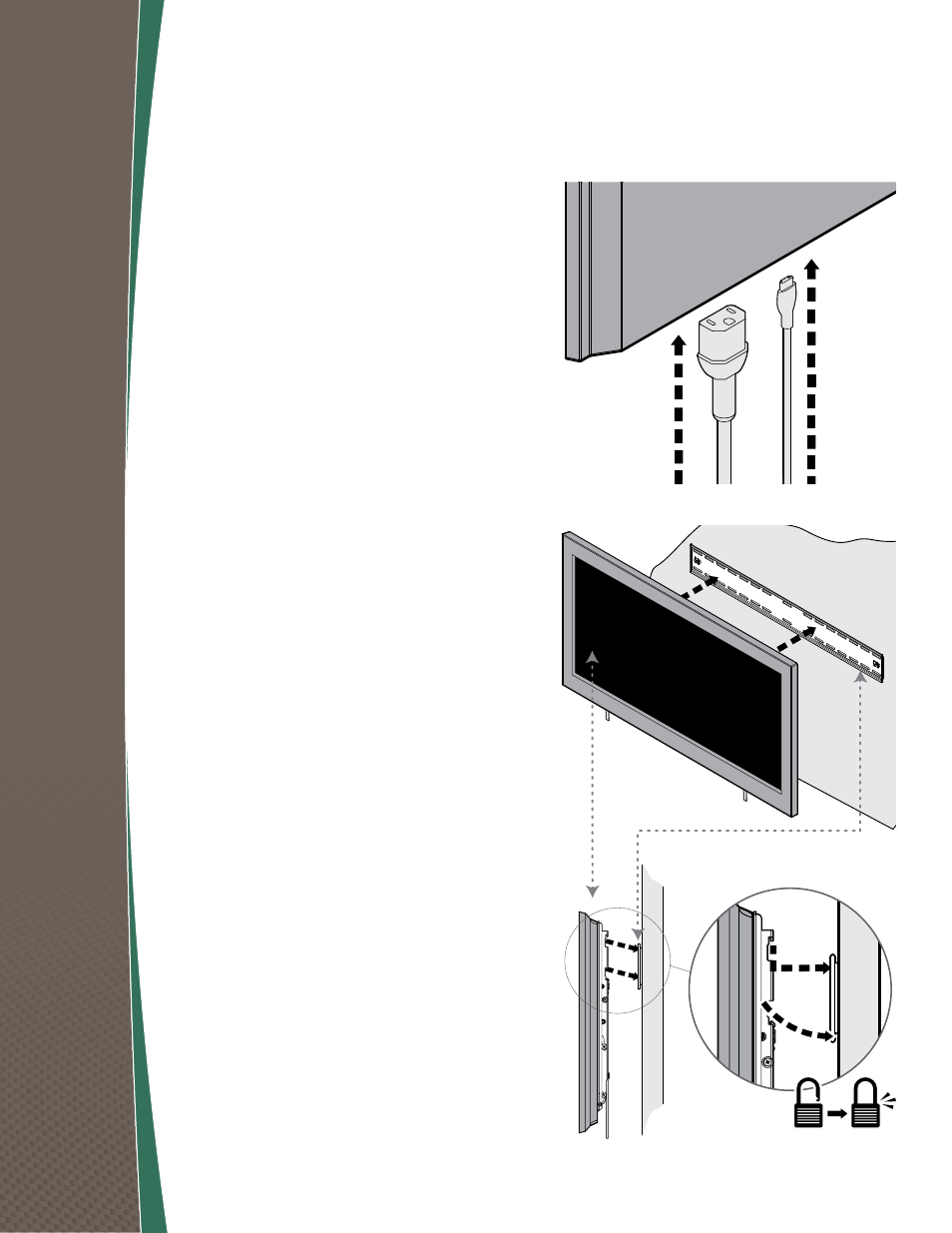
14
Hanging your Flatscreen TV and Tilting
Vertical adjustment Bars on the wall Plate
2
With the help of another person, lift your TV
up to mount level. Raise the TV just above
the wall mounting plate. Slide the TV and vertical
adjustment bars down onto the wall mounting
plate until the top hooks of the vertical adjustment
bar engage the wall mounting plate. Gently
push the bottom of the TV to engage the locking
mechanism to the bottom of the wall mounting
plate. You’ll hear a “click” when the locking
mechanism engages, indicating that the TV is now
securely locked on the wall plate.
1
Connect the TV’s power cord and any AV
cables to the TV before hanging it. Plug the
TV’s power cord into a nearby AC outlet. If routing
AV cable in wall, run it through the prepared
opening in your wall.
