Monster iMotion CarPlay Direct Connect 3000 User Manual
Page 6
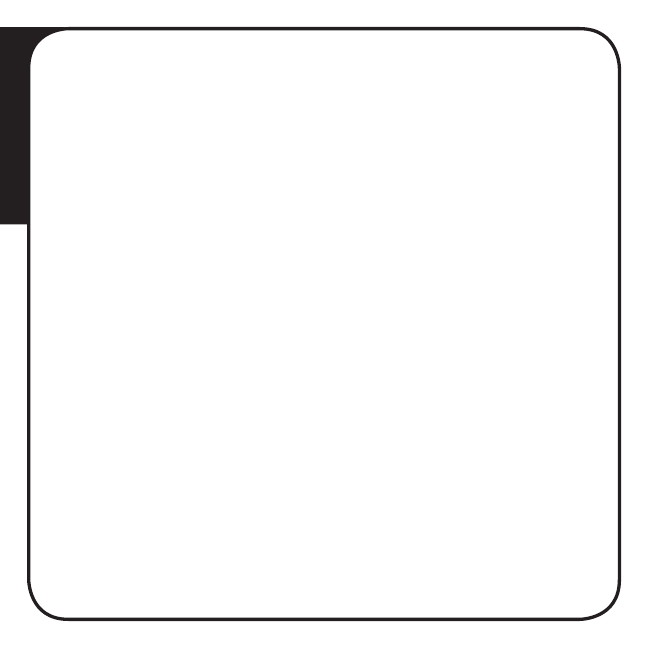
ENGLISH
Controlling Your iPod/iPhone/iPad
With the iMotion CarPlay
1. To start or pause playback, hold your hand up to the
iMotion CarPlay with your palm facing towards it.
For best results, hold your hand within 3 inches of
the face of the iMotion CarPlay.
2. To skip to the next track, wave your hand from the left
to the right over the face of the iMotion CarPlay.
3. To go to the previous track, wave your hand from the right
to the left over the face of the iMotion CarPlay.
NOTE: You can put your iPod/iPhone/iPad in hold mode,
and the iMotion CarPlay will keep its full control capability.
To avoid sudden loud noise, turn your car stereo volume to
low to begin. Press play on the iPod/iPhone/iPad, and then
adjust the volume on both the your stereo system, gradually
increasing it until you reach a comfortable listening level.
