The paint process – MiG InfoCom MiG Calendar AShape Developer Manual User Manual
Page 11
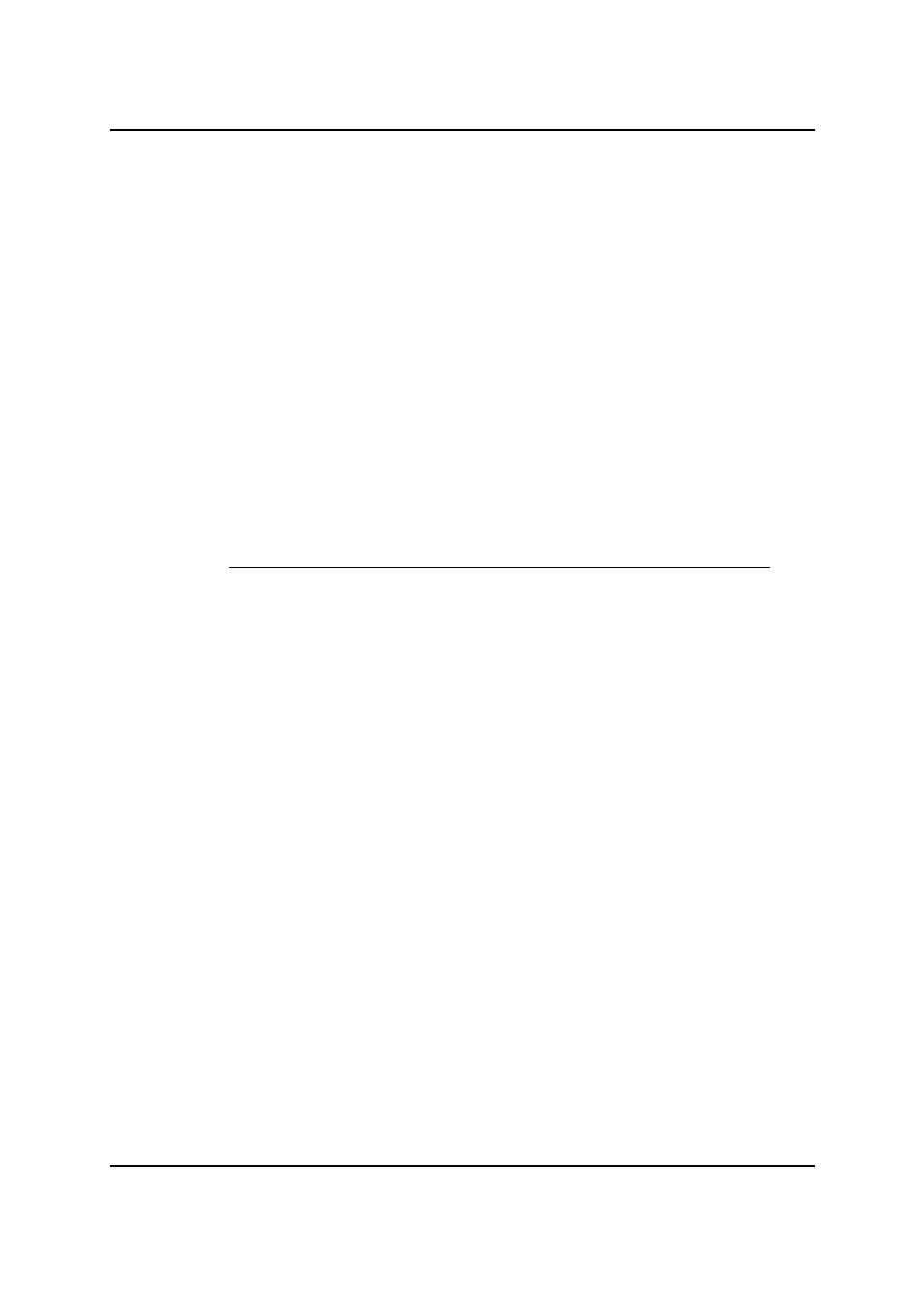
MiG InfoCom AB
(Gaussian Blur) algorithm. It takes another
AShape
object as
the object to blur which makes it very flexible.
DividerAShape
– A simple shape to use as a divider
(horizontal or vertical). Made simple to be very quick and
easy to create.
JComponentAShape
– A special kind of shape that can
contain a normal
JComponent
. There are no special magic
here, it just sets the
JComponent
's bounds. Repaints are
handled automatically since its parent should be the same
parent as the
JComponentShape
is drawn onto.
ContainerAShape
– Does not paint anything itself, it is just
to be used to group a number of
AShape
s. All
AShape
s can
be container shapes but this one is simple and paints
nothing.
The Paint Process
The actual layout and paint process is much like the one in
Sun's Swing architecture except that it happens every repaint
and it doesn't invalidate any “dirty areas” as Swing does.
The steps as they normally happen in list form:
1. Some controller (maybe your code, maybe a
AShapeComponent
which is included) decides the
reference bounds the
RootAShape
should have and sets it
with a call to
setReferenceBounds(Rectangle)
.
2. If the
AShape
is to be used as a “stamp”, and thus will be
painting several entities, the
Interactor
(s) belonging to
the currently decorated entity (i.e. an
ActivityView
) will
be set on the
RootAShape
with
setInteractors(Interactor[])
.
3.
RootAShape.paint(..)
is called to start the layout +
paint process.
4. The
RootAShape
calls
layout()
on itself to first do a
layout run where all sub shapes' reference bounds are
calculated and set.
5. The
AShapeLayout
installed will layout the children and
then call
layout()
on them to make them layout them
selves. This process makes sure that the whole tree will be
AShape Developer Manual
Page 11 / 24
