3 main menu, 4 main button – MicroLinks UM05 - user guide User Manual
Page 7
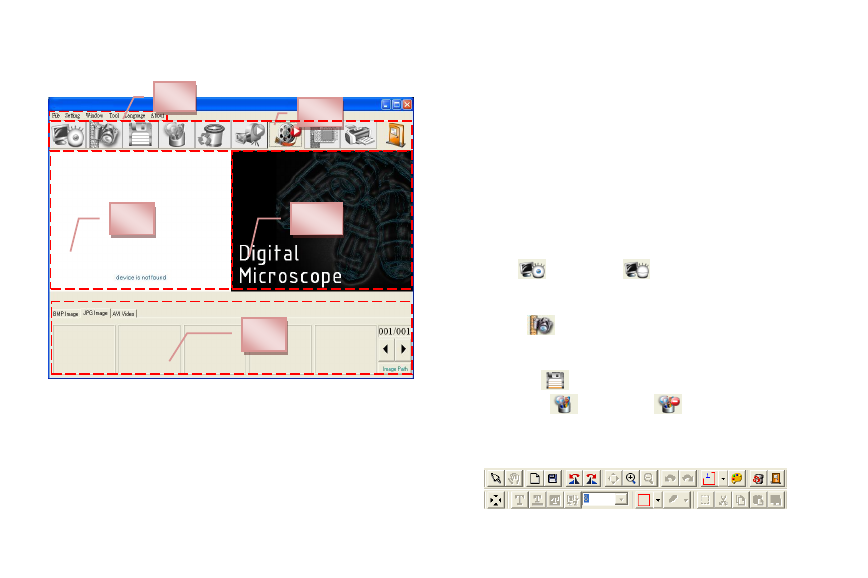
5
The window is applied to display shot images, edit and process
images.
3.3 Main Menu
The Main Menu of the Application Program contains the
following selections:
(1) File: open, save and print files.
(2) Setting:includes input device, image quality, video information
formats, sources and compression, as well as automatic storage,
etc.
(3) Window:you can adjust sizes of video information windows
and switch to the single window model.
(4) Tool:open saved file location, default file path, time lapse,
convert video to image, convert image to video..etc
functions….
(5) Language:five languages including Chinese in complex and
simple forms, English, Japanese and Germany are available for
selection.
(6) About:to show the version, copyright and other relevant
information about the Application Program.
3.4 Main Button
Main Button contains more general functions as follows:
(1) Connect
/ Disconnect
: button of connecting and
disconnecting to microscope camera. Video image will be
displayed in Video Preview Window after connection.
(2) Snapshot
:press the button to capture image from Video
Preview Window. The captured image will be displayed in
Images Preview Window.
(3) Save Image
:store images in Images Preview Window
(4) Editor Image
/ Exit Editor
:to enter or quit Image
Edition function. After entering, tools of image edition are
listed below Images Preview Window as follows:
3.4
3.5
3.2 I
3.1
3.3
