Metz MECABLITZ 44 AF-4 Olympus User Manual
Page 56
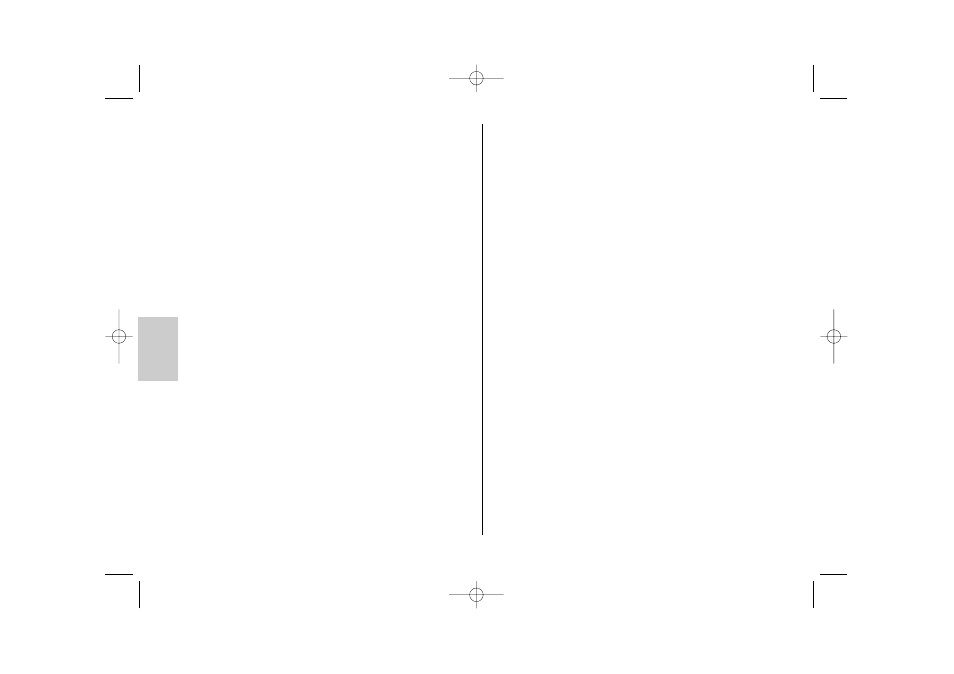
56
ķ
Turning on the Auto-OFF function:
• Turn on the flash unit by its main switch ቦ (Fig.2).
• Continue depressing the key combination "Select" (= "Mode" key ቢ
(Fig.1)+ "Zoom" key ቤ (Fig.2)) until the LC display indicates „3m“ (= 3
minutes).
• Continue depressing the „Zoom“ key ቤ (Fig.2) until „ON“ flashes on the
LC display.
• The setting becomes immediately effective. The LC display returns to its nor-
mal state after approx. 5 sec.
3 Programmed auto flash mode (Full Auto Mode)
In Programmed Auto Flash Mode the camera controls the aperture and shut-
ter speed, as well as the flash unit automatically so that optimal results are
always assured in most photographic situations, including fill-in flash.
Settings on the camera
Set your camera to program „P“ or a „Scene“ mode (landscape, portraiture,
sport, etc.). Select the „Single-AF (S)“ autofocus mode on the camera.
Use a tripod for the „Night Shots Program“ to avoid the danger of
camera shake in connection with slow shutter speeds.
Settings on the flash unit
Set the flash unit in the „TTL“ flash mode (see 4.1).
4 Operating modes of the flash unit
4.1 TTL flash mode (Fig. 6)
The TTL flash mode is an automatic flash mode where flash exposure is mea-
sured by a sensor inside the camera. The TTL flash mode in conjunction with
an Olympus digital camera is always partial light output related with guide
number control and preflash. Accordingly one or two invisible preflashes
(depending on the type of camera) are fired fractions of a second before
flash exposure.
☞
The intensity of the main flash is controlled by the camera’s electronic system
on the basis of the given guide number and partial light output after preflash
evaluation.
Any lens attachments and filters used during TTL flash control will automati-
cally be taken into account during flash exposure. The TTL flash mode is sup-
ported by all camera modes such as Program P, A, S, M.
Please note: The TTL flash mode of Olympus digital cameras must not
be mistaken with the standard TTL flash control of analog cameras !
Setting procedure for TTL flash mode
• Mount the flash unit on the camera.
• Switch on the flash unit and the camera.
• Continue depressing the „Mode“ key ቢ (Fig.1) until „TTL“ flashes on the
LC display.
• The setting becomes immediately effective. The LC display returns to its nor-
mal state after approx. 5 sec.
Pronounced differences in contrast, e.g. a dark subject in snow, may
make it necessary to correct the exposure setting (see 4.2).
4.1.1 Automatic TTL fill-in flash in daylight (Fig. 8 and 9)
Most camera models automatically activate the fill-in flash mode when in
auto program mode „P“ or a „Scene“ mode in daylight (see the camera’s
operating instructions).
Fill-in flash overcomes troublesome dense shadows and produces a more
balanced exposure between subject and background with contre-jour shots.
The camera’s computer-controlled metering system sets the most suitable
combination of shutter speed, working aperture and flash output.
Ensure that the contre-jour light source does not shine directly into the
lens as this will mislead the camera’s TTL metering system.
In this instance there is no setting or display on the flash unit for automatic
TTL fill-in flash.
☞
☞
☞
704 47 0118-A2 44 AF-4 O 16.08.2007 15:01 Uhr Seite 56
