Metz MECABLITZ 44 AF-4 Minolta User Manual
Page 57
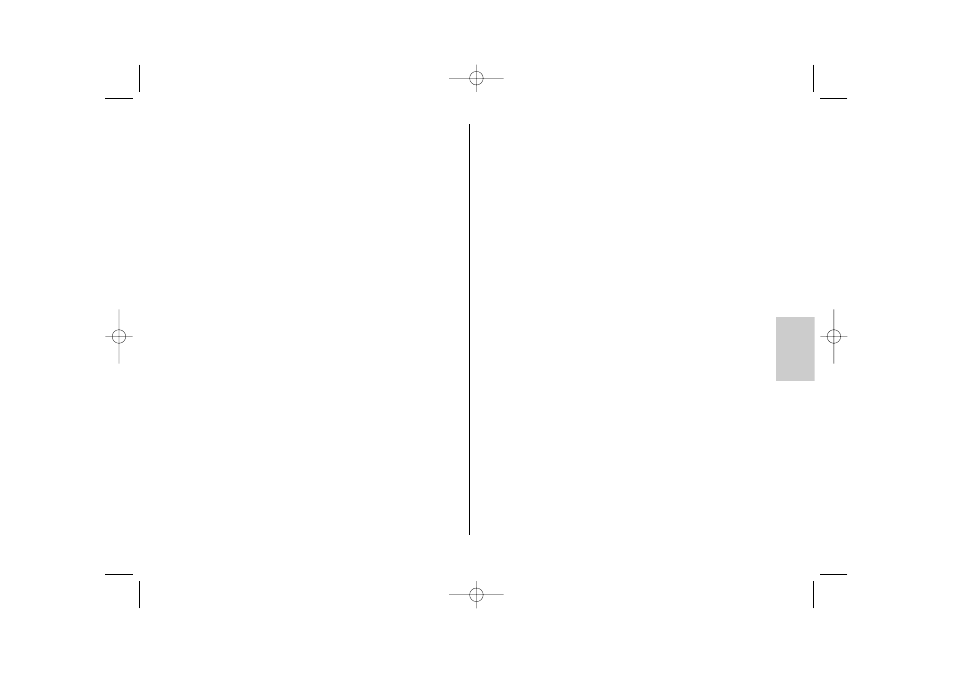
57
ķ
play of the mecablitz (see 5.4). If flash exposure was correct, the LC display of
the mecablitz indicates „o.k.“ for about 3 sec. (see 4.1.3).
The TTL flash mode is supported by all camera modes (such as Program “P”,
Aperture Priority Mode “A”, Shutter Priority Mode “S”, Subject Program
Modes, Manual Mode “M”, etc.).
To test the TTL function a film must be loaded in the camera. When
selecting the film please check whether limits regarding maximum film
speed or ISO value (e.g. maximum ISO 1000) are applicable to the
given camera when in TTL mode (refer to the camera’s operating
instructions)!
Setting procedure for TTL mode
Various cameras automatically activate TTL flash operation on the
mecablitz when in Program “P” or a Subject Program Mode.
• Turn on the mecablitz by its main switch.
• Continue depressing the „Mode“ key until „TTL“ flashes on the LC display.
• The setting becomes immediately effective. The LC display returns to its nor-
mal state after approx. 5 sec.
Pronounced differences in contrast, e.g. a dark subject in snow, may make it
necessary to correct the exposure settings (see 4.1.2).
4.1.1 Automatic TTL fill-in flash in daylight (Fig. 5 and 6)
Most cameras automatically activate the fill-in flash mode in daylight (see
camera’s operating instructions) when in Program “P” or a Subject Program
Mode.
Fill-in flash overcomes troublesome dense shadows and produces a more
balanced exposure between subject and background with contre-jour shots.
The camera’s computer-controlled metering system sets the most suitable
combination of shutter speed, working aperture and flash output.
Ensure that the contre-jour light source does not shine directly into the
lens as this will mislead the camera’s TTL metering system!
In this instance there is no setting or display on the mecablitz for TTL fill-in flash.
☞
☞
☞
4.1.2 Manual TTL flash exposure correction
The TTL auto flash mode of most cameras is matched to a 25 % degree of
light reflection by the subject (average amount of light reflected by flash-shot
subjects). Consequently, a dark background that absorbs a great deal of
light, or a bright background that reflects a great deal of light, can result in
under or over exposure, respectively.
To offset this effect (see Table 1) a correction value can be set on some
cameras to manually match the TTL flash exposure with the photographic
situation. The actual extent of correction depends on the contrast prevailing
between subject and background! The correction value is set on the camera.
Please refer to the camera’s operating instructions for details concerning set-
tings!
A dark subject in front of a bright background: Positive correction
value (approx. 1 to 2 f-stops). Light subject in front of a dark back-
ground: Negative correction value (approx. 1 to 2 f-stops). Correction
value settings can change the maximum flash range indicated on the
mecablitz LC display and match it to the given correction value
(depends upon the camera model)!
Exposure correction by changing the lens diaphragm is not possible because
the camera’s automatic exposure system will automatically regard the
changed diaphragm as the normal working aperture.
After the exposure do not forget to reset the TTL flash exposure cor-
rection back to the normal value on the camera!
4.1.3 Correct exposure indication in TTL flash mode (Fig. 4)
„o.k.“ correct exposure confirmation only appears on the mecablitz LC
display if the shot was correctly exposed in TTL flash mode!
If „o.k.“ is not displayed after the exposure, then this means that the shot was
underexposed. The shot will then have to be repeated with the next smaller f-num-
ber (e.g. f/8 instead of f/11) or the flash-to-subject distance or reflecting surface
must be reduced (e.g. with bounce flash). Please note the maximum flash range
indicated on the mecablitz LC display (see 5.4.1).
☞
☞
703 47 0095-A3 44AF-4 M 16.08.2007 16:09 Uhr Seite 57
