Safety information, Locking handle, Unlocking handle – Desa 31600 User Manual
Page 2: Warning, Handle, Figure 2
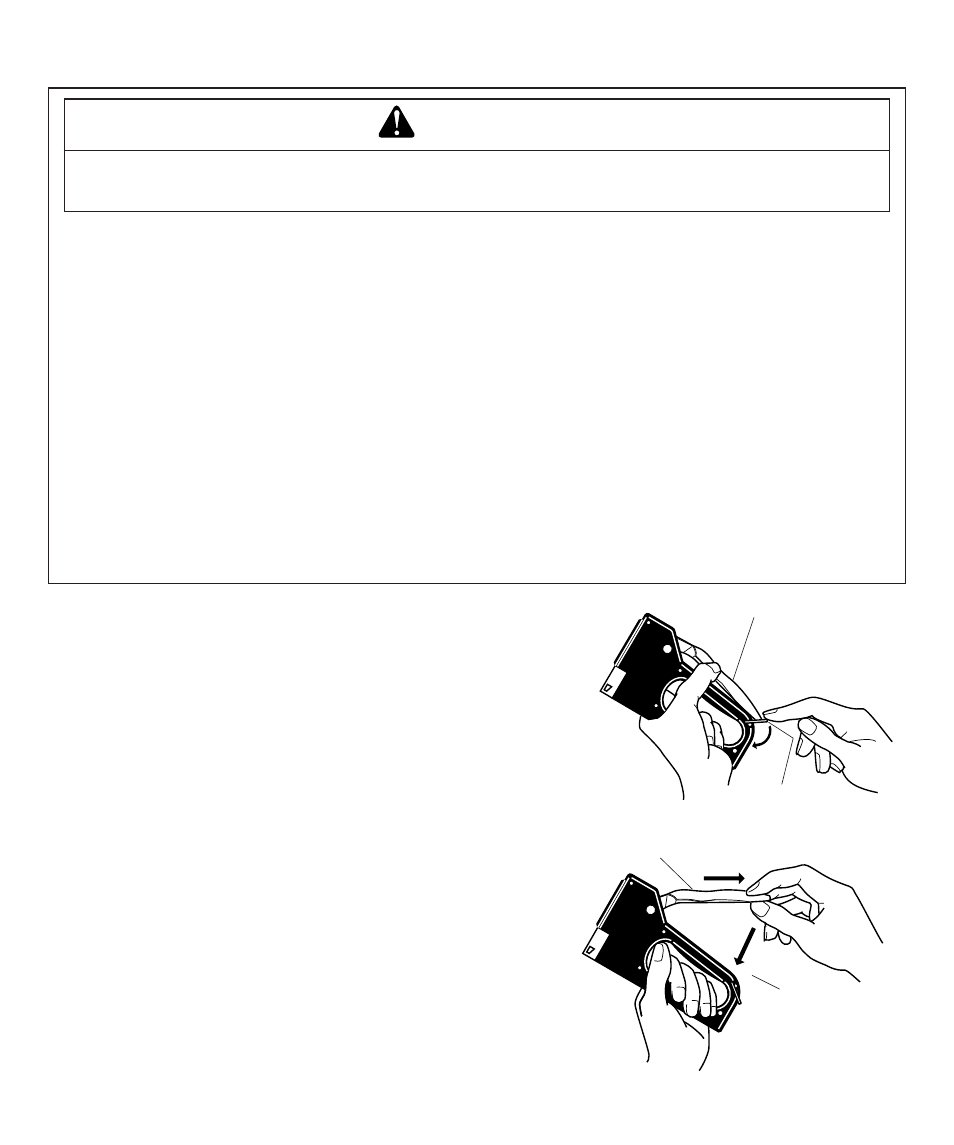
2
Light Duty
Light Duty
No. 31100
No. 31100
Lig
ht D
uty
Light Duty
No. 31100
No. 31100
Handle
Safety Information
Figure 2
Locking Handle
1. Hold tool firmly (see Figure 2).
2. Pull handle out to release, then push handle down
(see Figure 2).
Continued
Unlocking Handle
1. Hold tool base and handle. Squeeze handle to
release tension on handle lock. Slip handle lock off
of handle (see Figure 1).
2. Release handle. Handle will spring free.
1. Read and understand this manual before loading or using tool.
2. Make certain you read and understand all Warnings.
3. Only well-instructed adults should use tool. Never allow children to use tool.
4. When using tool, keep all body parts away from staple exit.
5. Never point tool at anyone.
6. Wear safety glasses to protect your eyes.
7. Lock handle on tool when loading or not in use.
8. Never use this tool where not intended. For example, don’t use tool on concrete,
metal, or glass.
9. Do not alter this tool in any way.
10. Always store tool
• with staples removed and handle locked
• out of children’s reach
11. Keep this manual for reference. It is your guide to safe and proper operation of this tool.
Handle Lock
Figure 1
Handle
Handle Lock
WARNING ICON
G 001
WARNING
Follow all safety warnings listed below and throughout manual. Improper use of
this tool can cause severe injury from flying debris or firing staple into body.
