MEGAPOWER ML11 User Manual
Page 27
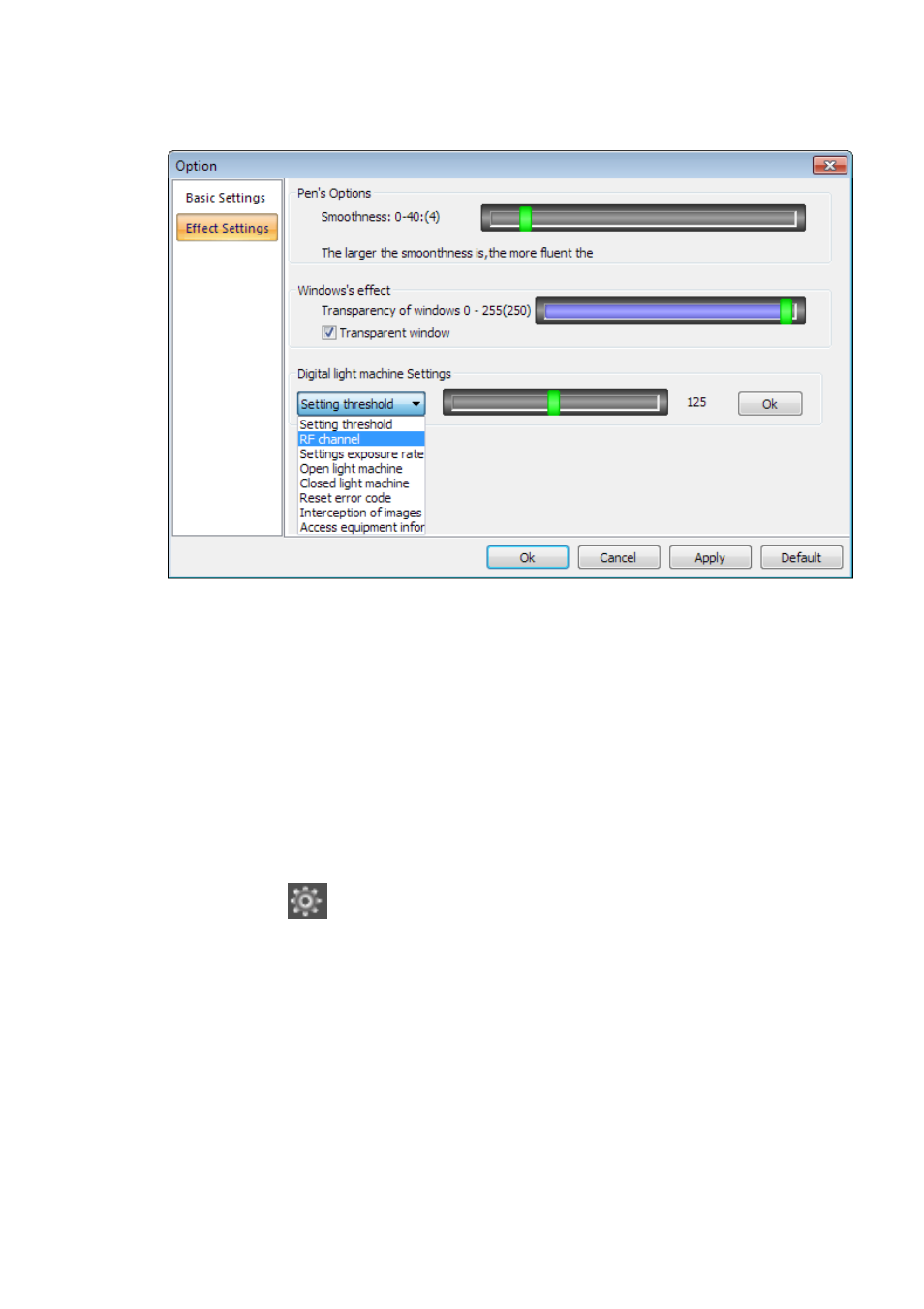
-27-
Select an unused channel (channel 80 is factory default), for example
channel 100.
-
slide the vertical bar to the right until 100 is displayed, then to the
right of the RF channel bar click on OK
-
Click on the OK at the bottom of the settings screen to finish
-
Close the MPointer software and disconnect the main unit from the
computer
Set RF DONGLE
-
plug the RF dongle to an unused USB port on the computer
-
invoke the MPointer software
-
click on
then click on EFFECT SETTINGS
-
on the computer keyboard press ‘Ctrl’ and ‘F’ simultaneously to give
obtain the following screen
-
Click on SETTING THRESHOLD pull down options, then click RF
CHANNEL
