Multifunctional settings (continued), Auto menu – Dukane 8055 User Manual
Page 31
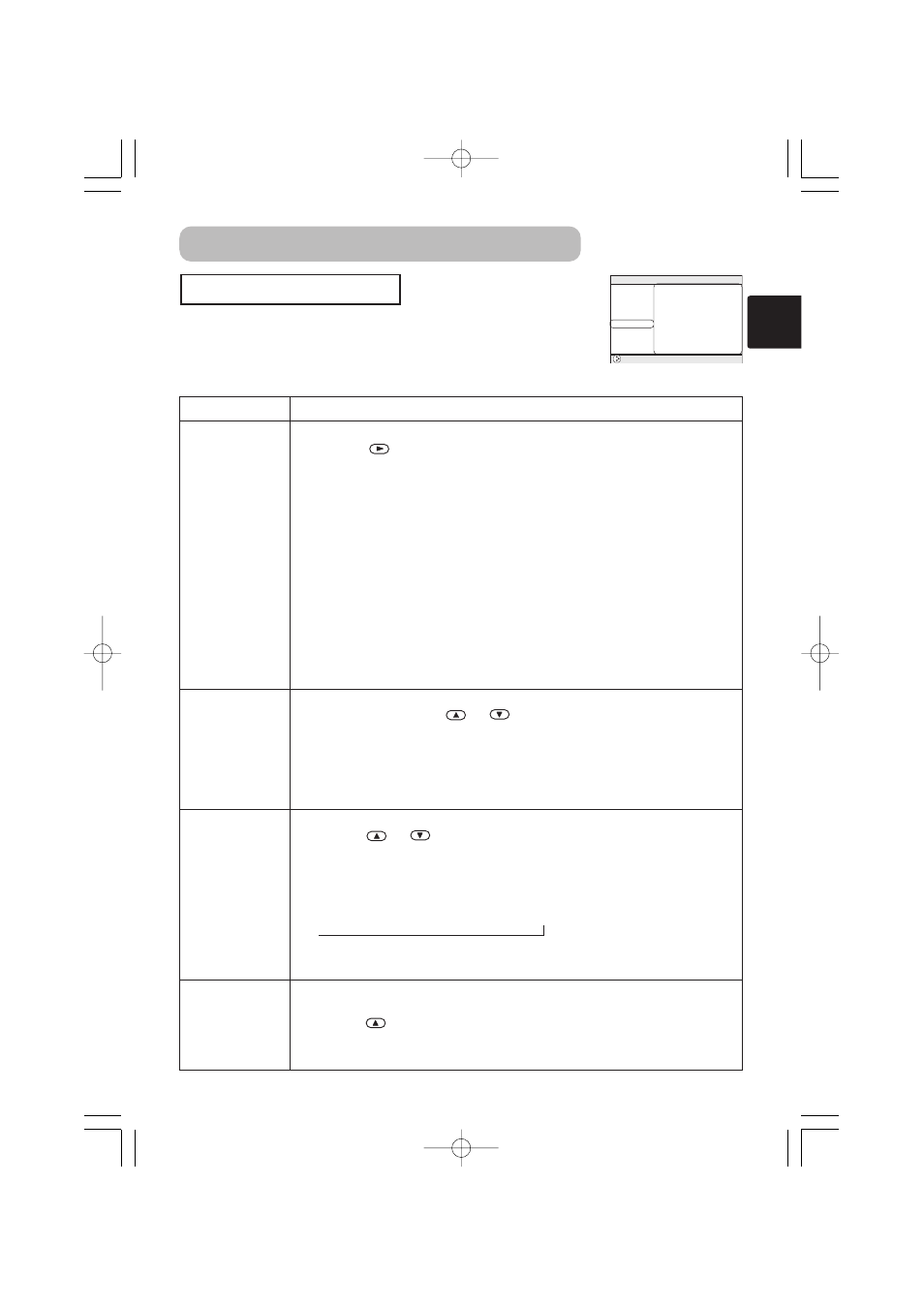
29
MENU
MAIN
PICTURE-1
PICTURE-2
INPUT
AUTO
SCREEN
OPTION
ADJUST
POWER OFF
SEARCH
RESET
0 min
TURN ON
: SELECT
AUTO Menu
With the AUTO menu, the items shown in the table below can be
performed.
Perform each operation in accordance with the instructions in the
table below.
Item
Description
ADJUST
Automatically Adjust the Picture:
Pressing the
or the ENTER button performs this function.
At a RGB input:
• V POSITION, H POSITION, H PHASE and HSIZE are automatically adjusted.
Please use this function with the maximum window size.
At a VIDEO input or S-VIDEO input:
• This function performs only when the AUTO is selected under the VIDEO item
of the INPUT menu. For a COMPONENT VIDEO input, although this function is
ineffective, the signal type is identified automatically even if the AUTO is not
selected.
• This function automatically selects the optimum mode for the input signal.
However, it may not work well at a PAL60 signal and some other signals. If
the picture becomes unstable (ex. irregular picture, color lack), please use
the function of VIDEO of the INPUT menu.
• The operation of this function requires approximately 10 seconds. Also,
please note that it may not function correctly with some input.
POWER OFF
Set the Automatically Power Off Timer:
Long (Max. 99 minutes.)
Short (Min. 0 minute =DISABLE)
• This function performs only when the time is set to 1 to 99.
• When the set time passes without a valid signal (there is no signal, or the
signal is out of specifications), the projector lamp automatically goes off, and
the POWER indicator begins blinking. Please refer to the section “Turning
OFF The Power” of “Power ON/OFF” about the turning off.
SEARCH
Automatically Signal Search:
TURN ON
TURN OFF
• If the TURN ON is selected under this item when no signal input is detected,
the projector begins searching for an input signal. When an input signal is
detected the projector will cease searching and the picture will appear.
• The priority of a search is as follows:
RGB
VIDEO
S-VIDEO
COMPONENT VIDEO
• If the projector is unstable to find an input signal at any of its ports, it will
return to the state it was in prior to the search.
RESET
Reset the AUTO Menu Items:
Selecting the EXECUTE performs this function.
EXECUTE CANCEL
• The items of the AUTO menu are collectively returned to the initial setting.
Note that the item ADJUST is not reset.
Multifunctional Settings (continued)
