How to use, Perforation unit, 1 setting perforating block – MBM Corporation 307A (PERF & SCORING UNIT) User Manual
Page 5
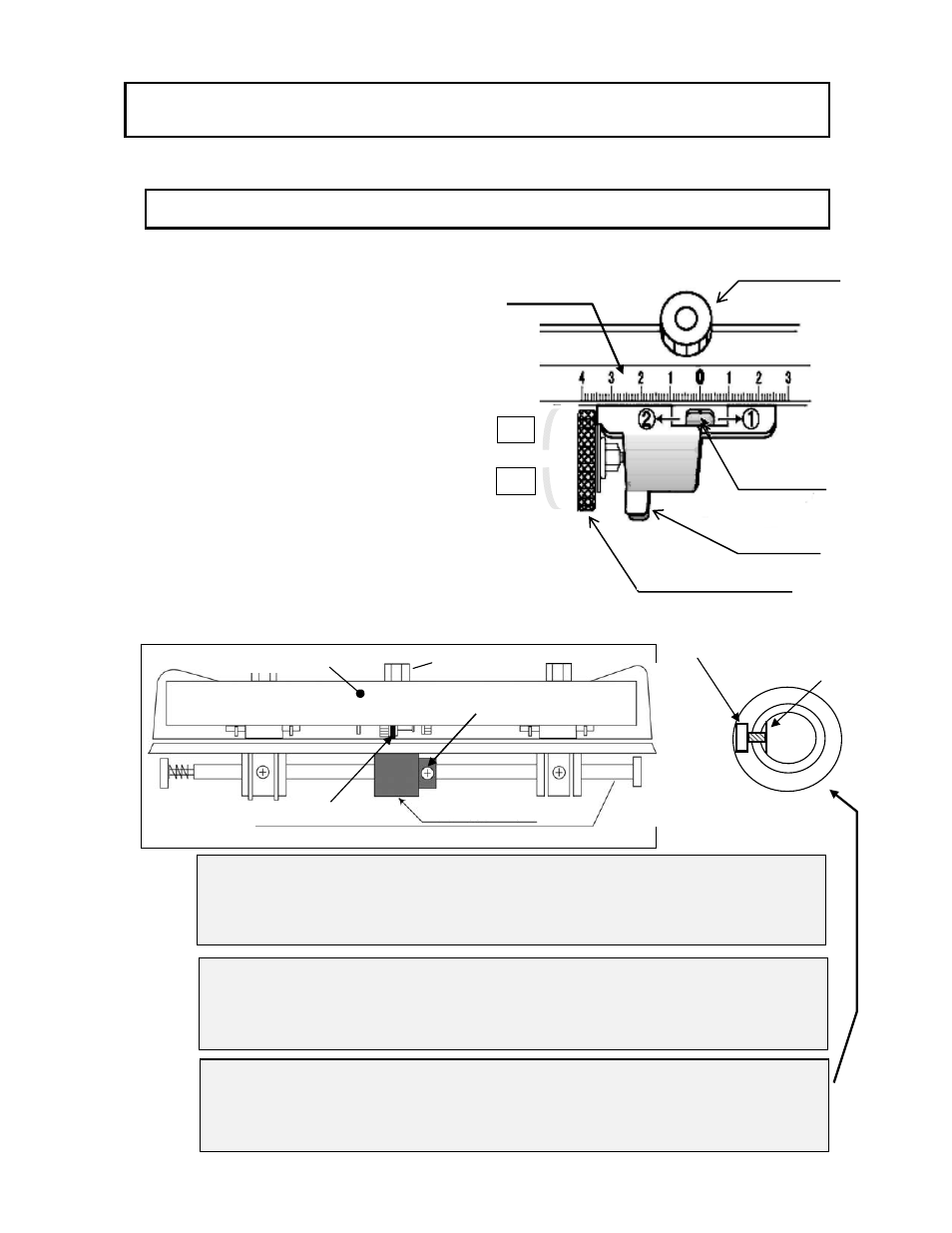
4
3. How to use
3.1 Setting Perforating Block
((1) Loosen Thumb Screw and squeeze
Release Levers with fingers to slide
Perforating Block right or left.
Refer to guide scale.
NOTE:
Before setting Perforating Block, make
sure to place Blade Position Reference at
center position so that fine adjustment
may be possible after the Block is
installed. Refer [3.3.1 Fine Adj. Dial]
- PERFORATION UNIT
CAUTION
:
Perforating Blade is designed always to be pressed against Blade Receipt Roller.
Do not move the Roller without squeezing Release Levers. When Levers are
squeezed, they create a distance between Blade and Roller.
CAUTION
:
While fixing Thumb Screw, press Thumb Screw towards Block Mounting Arm so
that Perforating Block sets square to Block Mounting Arm. This helps the paper
to be fed straight.
CAUTION
:
Roller Fixing Screw must be fixed at the position where Transportation Shaft has
flat spot. Otherwise, the Blade Receipt Roller will not be fixed to the Shaft and
the Roller may be damaged.
Perforating Blade
Block Mounting Arm
Thumb Screw
Blade Receipt Roller
Roller Fixing Screw
Roller Fixing Screw
Fine Adjustment Dial
Thumb Screw
Blade Position
Reference
Release Lever
1
2
Fine Adjustment Dial
Guide Scale
(2) Fitting and fixing Blade Receipt Roller
- Loosen Roller Fixing Screw by Phillips Screw
Driver and place Blade Receipt Roller fit to the
Perforating Blade. Then fix Roller Fixing Screw.
Transportation Shaft
(Flat spot)
Transportation
Shaft
