4 operating the spine pro – MBM Corporation Spine Pro Bookletmaker User Manual
Page 9
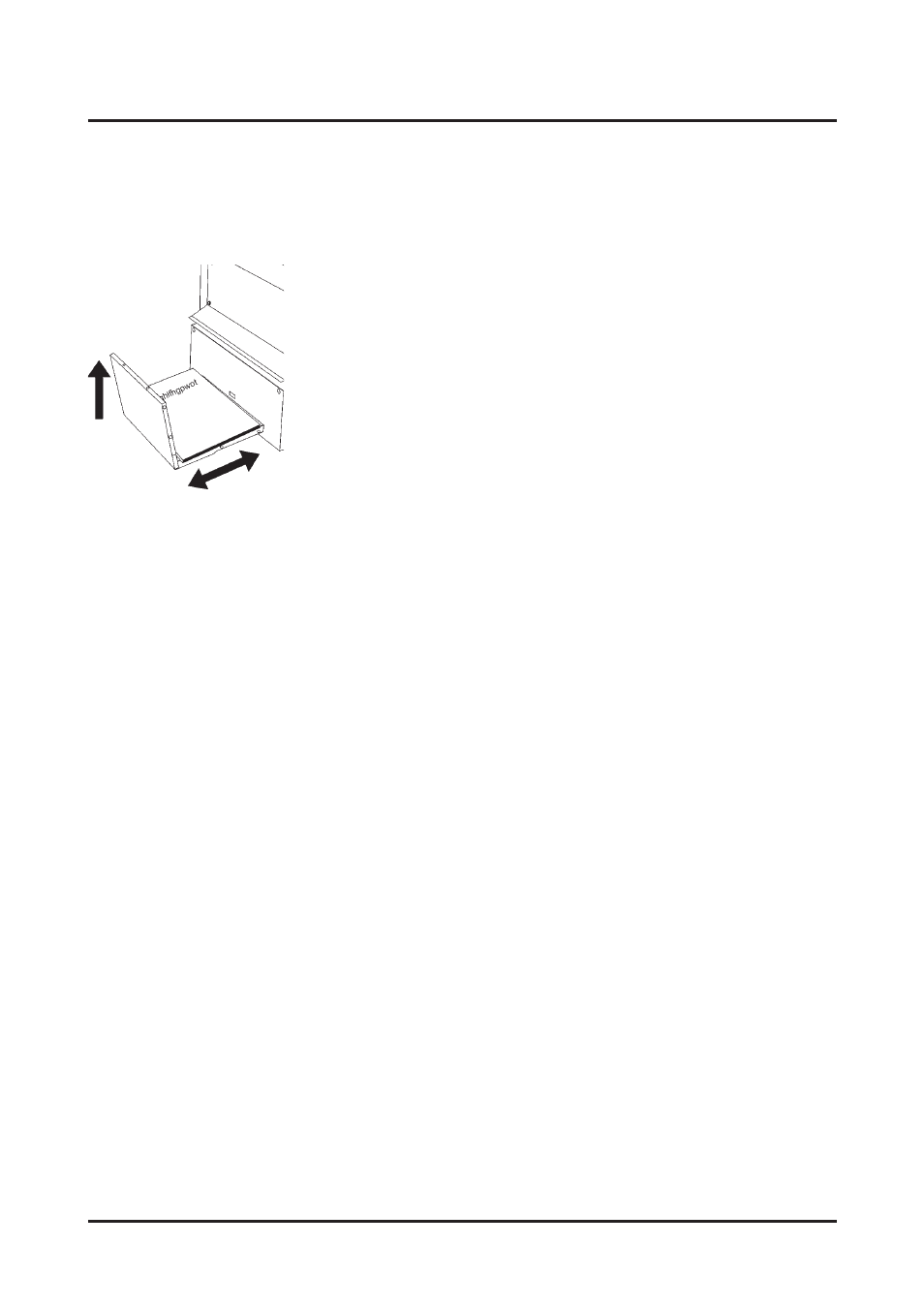
Spine Pro Operator Manual
T10132
3.4 Operating the Spine Pro
1.
Switch on the Main Power Switch.
2.
Place a finished booklet on the stacker. Adjust the stacker by
lifting up rear end and move it in/outwards to fit the booklet.
3.
Select mode according to section 3.1/3.2. The Spine Pro is
now set up to receive booklets delivered from the Trimmer or
fed by hand.
Hand feeding
4.
Adjust the manual feed tray side guide to the width of the
booklet.
5.
Place the booklet on the manual feed tray and gently push it in
(spine first). The feed belts energize automatically and pulls
the booklet into the Spine Pro. When the book exits the Spine
Pro, the next booklet can be fed into the Spine Pro.
3-2
See also other documents in the category MBM Corporation Equipment:
- IDEAL 4002 (11 pages)
- IDEAL 2404 (56 pages)
- TRIUMPH 4860 (48 pages)
- TRIUMPH 5260 (36 pages)
- IDEAL 0101 HDP (20 pages)
- IDEAL 0201 OMD (40 pages)
- IDEAL 2403 (28 pages)
- IDEAL 3105 SMC (44 pages)
- IDEAL 2502 (11 pages)
- IDEAL 4109 CC (18 pages)
- IDEAL 4006 (12 pages)
- IDEAL 2600 (10 pages)
- IDEAL 8220 (8 pages)
- IDEAL 2501 (24 pages)
- AL1 (1 page)
- QuickJog paper jogger (1 page)
- Paper Drill 200 single spindle (14 pages)
- MBM 25 (8 pages)
- Maxxum 91 corner stapler (12 pages)
- LJ 3000 (2 pages)
- LEOWORK PAPER LIFT (12 pages)
- HIGH CAPACITY STACKER (16 pages)
- FMM3 (24 pages)
- ES 8000 (32 pages)
- ES 5500 (20 pages)
- ES 5000 (16 pages)
- IM 8100 (13 pages)
- CORNER STAPLER (20 pages)
- ES 2000 (14 pages)
- ES 3000 (20 pages)
- AJ 700 (13 pages)
- AEROCUT NANO (30 pages)
- BC 12 (38 pages)
- FC 10 TWIN TOWER SYSTEM (12 pages)
- AEROCUT (42 pages)
- AEROCUT G2 (58 pages)
- DocuVac (27 pages)
- DocuVac Installation (6 pages)
- 49 (26 pages)
- 46 (17 pages)
- 46 Installation (13 pages)
- 49 Installation (4 pages)
- OMR (5 pages)
- 45 (29 pages)
