MBM Corporation IDEAL 4109 User Manual
Page 9
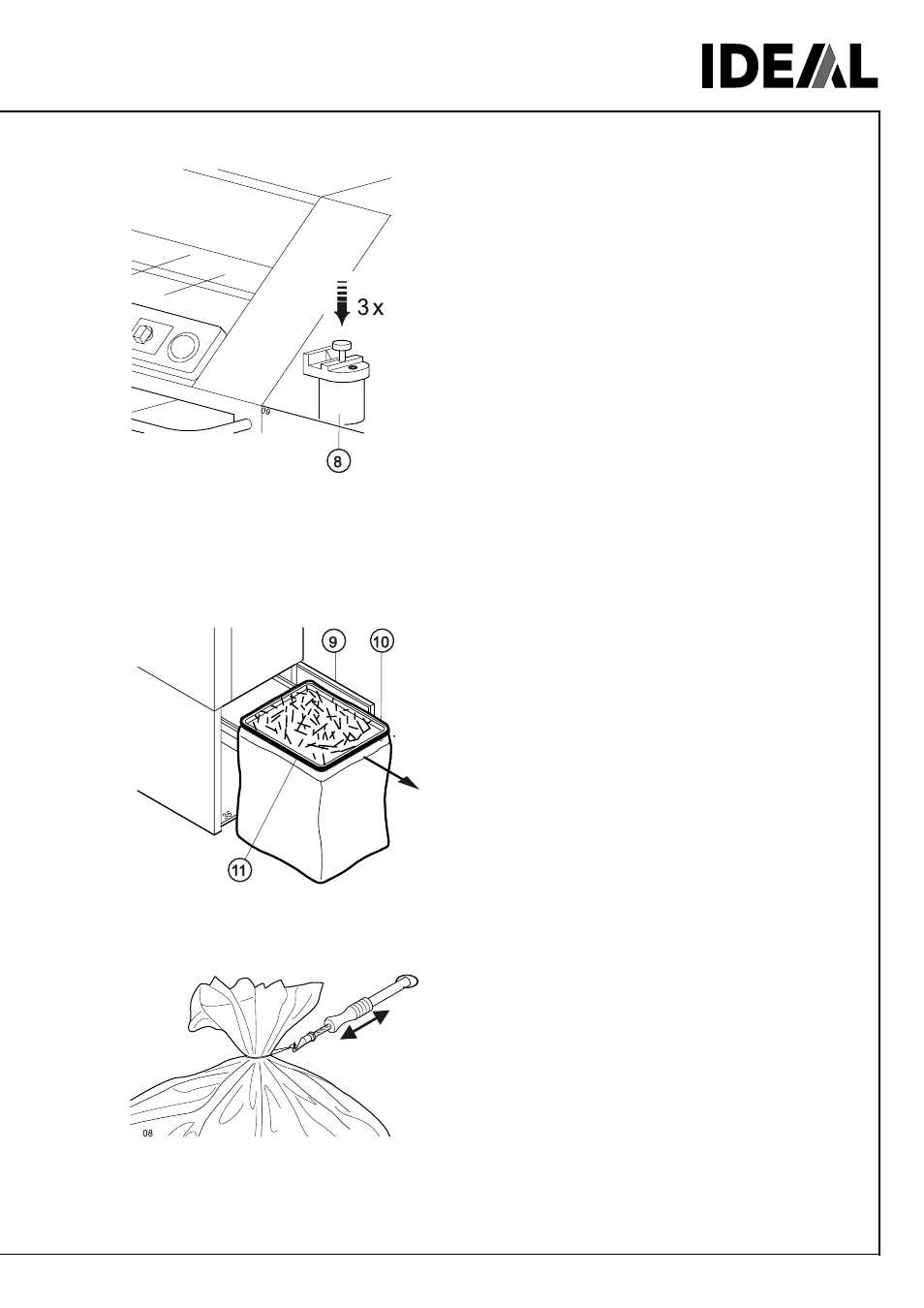
9
123456789012345678901234567890121234567890
123456789012345678901234567890121234567890
123456789012345678901234567890121234567890
123456789012345678901234567890121234567890
123456789012345678901234567890121234567890
123456789012345678901234567890121234567890
123456789012345678901234567890121234567890
123456789012345678901234567890121234567890
123456789012345678901234567890121234567890
123456789012345678901234567890121234567890
123456789012345678901234567890121234567890
3.5 Oiling the shredding mechanism
If the sheet capacity reduces or after “bag full“ we
recommend that you oil the shredding mechanism.
- Press the oilpump button 3 x.
- After lubrication let the machine run several times
backwards and forwards alternately.
- If tank (8) is empty refill with oil.
Type of oil: cutting head oil
3.6 Replacing the plastic bag (IDEAL 4107)
Replace bag when “bag full“ indicator lights.
- Open the door (9).
- Pull out the plastic bag holding the bottom of the
bag.
- Push down the waste paper.
- Pull out the waste bag with frame (10) until it
stops.
- Remove the round belt (11) from the waste bag
frame.
- Tie the bag (for sealing parts and binding wires
see accessories).
- Place a new bag into the bag frame (10) and turn
the edge over the outside of the frame.
- Fasten the bag with the round belt. The round belt
must fit into the channel of the bag frame.
- Push the bag frame into the machine and adjust
the plastic bag with your foot.
- Close the door (9).
