System settings menu, Hardware options menu – Directed Video HVM500 User Manual
Page 10
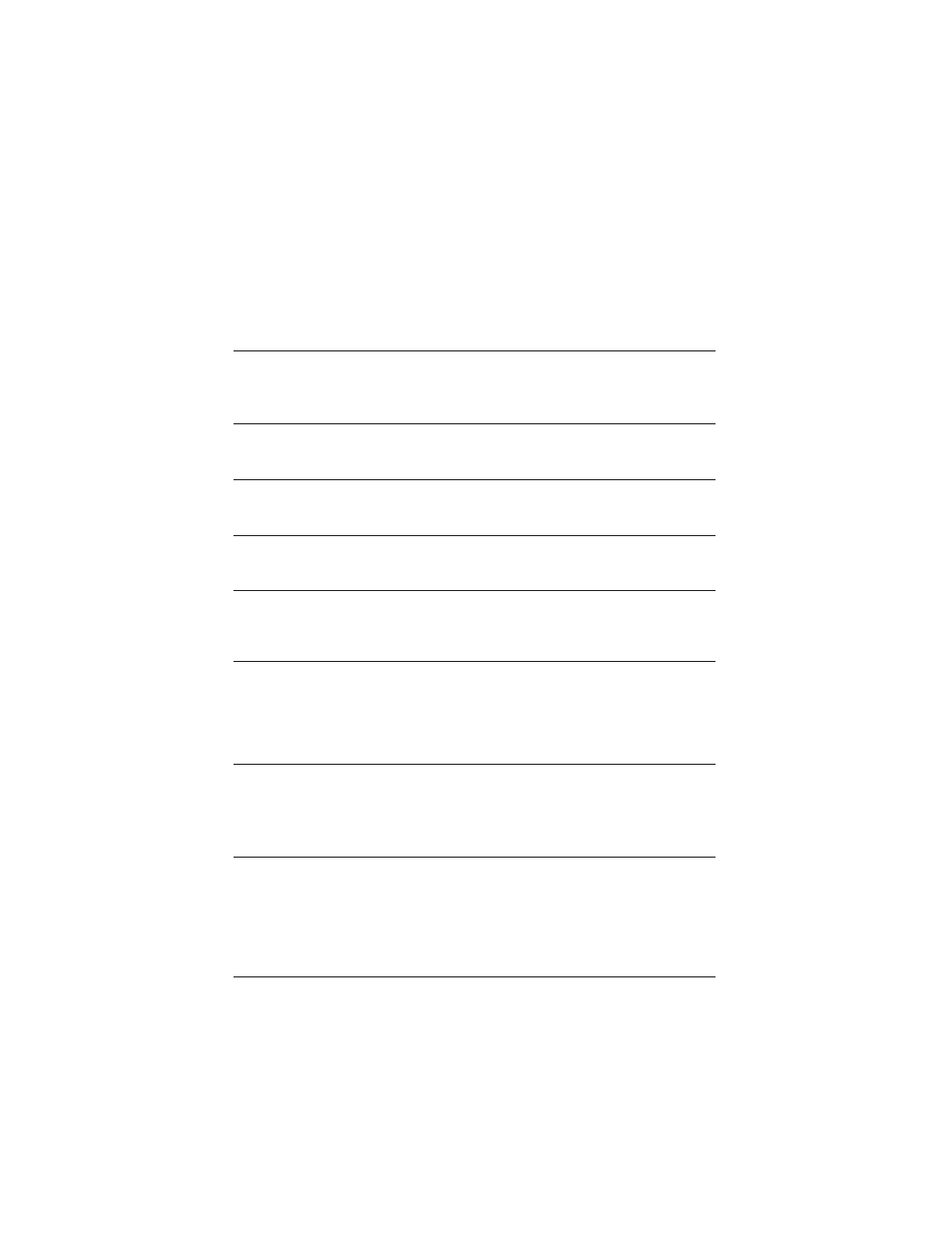
10
© 2001 Directed Electronics, Inc.
IMPORTANT!
Any changes in the following menus must be written into the MCB1000 and ESP/ESP2
software. Before the menu is exited the Write to System procedure must be completed.
SYSTEM SETTINGS MENU
SELECTION
DESCRIPTION AND OPERATION
PASSIVE/ACTIVE ARMING
Program the ESP/ESP2 security system to arm by itself
(passive) or if its remote must be used for arming
(active). For a full description of this setting refer to
your ESP/ESP2 owner’s guide.
CHIRPS ON/OFF
This feature will turn the arming and disarming chirps
on/off. For a full description of this setting refer to the
ESP/ESP2 owner’s guide.
IGNITION LOCK ON/OFF
When turned on, the doors will lock three seconds after
the ignition is turned on. For a full description of this
setting refer to the ESP/ESP2 owner’s guide.
IGNITION UNLOCK ON/OFF
When turned on, the doors will unlock when the ignition
is turned off. For a full description of this setting refer
to the ESP/ESP2 owner’s guide.
PASSIVE/ACTIVE LOCKING
This feature controls whether the doors will lock when
the ESP/ESP2 security system passively arms itself. For a
full description of this setting refer to your ESP/ESP2
owner’s guide.
WRITE TO SYSTEM
■
Highlight WRITE TO SYSTEM, press the monitor’s
MODE button or the remote's MENU button to
enter the system changes.
■
WRITING TO SYSTEM will be displayed.
■
WRITE SUCCESSFUL - Information entered successfully.
■
WRITE FAILED - Information not entered successfully.
HARDWARE OPTIONS MENU
SELECTION
DESCRIPTION AND OPERATION
POWER AUTO OFF
■
Select to choose POWER AUTO OFF or POWER LAST STATE.
■
POWER AUTO OFF - When the key is turned on the
system power will remain off, regardless of the sys-
tem on/off state when the key was turned off.
■
POWER LAST STATE - When the key is turned on the
system will automatically return to the power
on/off state it was in when the key was turned off.
