Monitor adjustments, Table 1 user controls and functions, Figure 4 monitor controls – Digital Networks North America PCXBV-Ux User Manual
Page 9
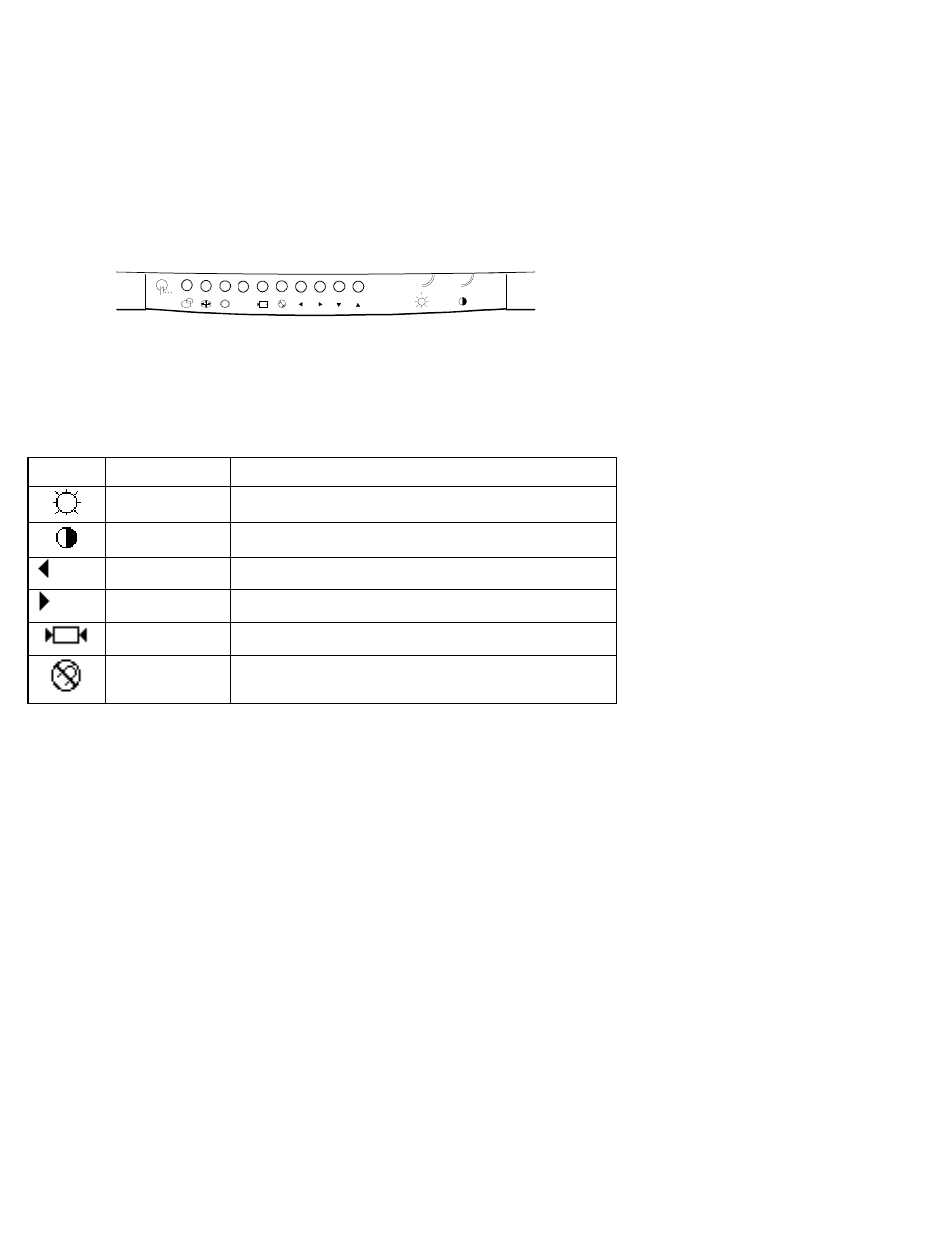
5
Monitor Adjustments
Figure 4 shows the monitor adjustment controls. Some of the controls (1) have
two functions. Press the button once or Function 1; press the button again for
Function 2. Tables 1 and 2 define these functions. The monitor saves your
settings four seconds after your last adjustment.
DEC00803
1st/2nd
COLOR
TEMP
Figure 4. Monitor Controls
Table 1. User Controls and Functions
Icon
Name
Function
Brightness
Adjusts black level for comfortable viewing.
Contrast
Adjusts white level for comfortable viewing.
▼
Decrease
Decreases value for the selected control.
▲
Increase
Increases value for the selected control.
Recall
Recalls factory default settings. See Caution.
Degauss
Clears picture impurity caused by moving the
monitor to a new location. See Caution.
CAUTION: Pressing the Recall button, or pressing the
Degauss button for longer than 5 seconds, resets all of the
data in the user memory area so you must remake your user
adjustments.
