2 installation of a new drive chain – Mathey Dearman MSA Saddle Machine User Manual
Page 13
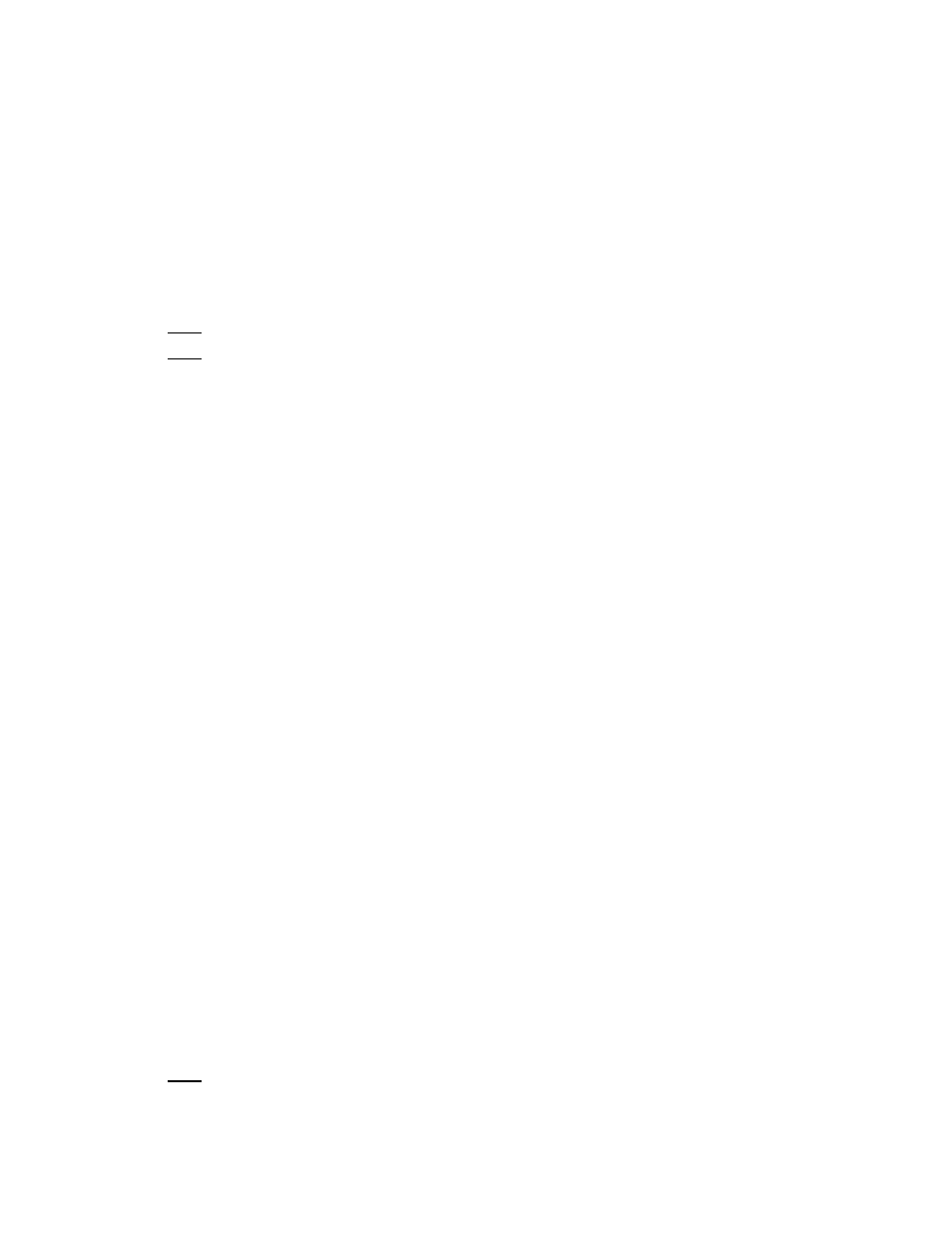
13
7.1.6 Adjust the Pinion Gear (Figure 5 item 3) of the Single Bearing Brackets (Figure 5) as needed to that it enters the
Ring Gear (Figure 4 item 3) without hesitation.
Note: When the Pinion Gear (Figure 5 item 3) enters the Ring Gear (Figure 4 item 3) it should not suddenly pull
the Ring Gear. As the Pinion Gear (Figure 5 item 3) leaves the Ring Gear (Figure 4 item 3) it should not suddenly
push the Ring Gear.
7.1.7 Check the Pinion Gear (Figure 5 item 3) of the Single Bearing Brackets (Figure 5) and the Pinion Gear (Figure 6
item 6) Double Bearing Bracket (Figure 6) so that they are evenly spaced in the teeth of the Ring Gear.
7.1.8 Tighten the Hex Head Cap Screws (Figure 4 item 12) on both sides of the Single Bearing Bracket Assembly
Figure using a 7/16” wrench.
7.1.9 Tighten of the 1 Socket Head Set Screws (Figure 5 item 6) in the Sprocket (Figure 5 item 2) of the Single Bearing
Bracket Assembly (Figure 5).
7.1.10 Rotate the Ring Gear (Figure 4 item 3) one (1) full revolution in the clockwise and counterclockwise direction
checking the entry of the Ring Gear (Figure 4 item 3) into the Pinion Gears (Figure 5 item 3 & Figure 6 item 6).
Note: The entry of the Pinion Gears into the Ring Gear should be smooth and without hesitation.
Note: There should be no more than .005 - .010” / .12 - .25mm of play between the Pinion Gear (Figure 5 item
3) of the Single Bearing Bracket (Figure 5) and the Pinion Gear (Figure 6 item 6) Double Bearing Bracket (Figure
6) and the Ring Gear (Figure 4 item 3) so that they are evenly spaced in the teeth of the Ring Gear (Figure 4 item
3).
7.1.11 If entry of the Pinion Gears (Figure 5 item 3 & Figure 6 item 6) into the Ring Gear (Figure 4 item 3) is satisfactory
tighten the 2
nd
Set Screw (Figure 5 item 6) in the Sprocket (Figure 5 item 2).
7.1.12 Align the threaded holes in the Tie Rod Handle (Figure 5 item 7) with the holes in the Single and Double Bearing
Bracket Assemblies (Figure 5 item 1 & Figure 6 item 1) and install and tighten the Hex Head Cap Screws (Figure
4 item 10) with a 1/2" wrench.
7.1.13 Rotate the Ring Gear (Figure 4 item 3) one (1) full revolution in the clockwise and counterclockwise direction checking
the entry of the Ring Gear (Figure 4 item 3) into the Pinion Gears (Figure 5 item 3 & Figure 6 item 6) to insure the
entry of the Pinion Gears into the Ring Gear is smooth and without hesitation.
7.1.14 The machine is now ready for the cutting operation.
7.2 Installation of a New Drive Chain
7.2.1 With a 7/16” wrench loosen the Hex Head Cap Screw (Figure 5 item 12) to the left of the Single Bearing Bracket
(Figure 5 item 4) as viewed from the rear of the machine.
7.2.2 With a 7/16” wrench loosen and remove Hex Head Cap Screw (Figure 4 item 12) to the right of the Single
Bearing Bracket Assembly (Figure 4 item 4) as viewed from the rear of the machine.
7.2.3 Tilt the Single Bearing Bracket Assembly (Figure 4 item 4) toward the center of the machine and remove the
drive chain (Figure 4 item 6).
7.2.4 With a 1/8” allen wrench loosen the both Socket Set Screws (Figure 6 item 7) in the Sprocket (Figure 6 item 2)
of the Single Bearing Bracket (Figure 6).
7.2.5 Rotate the Sprocket (Figure 5 item 2) on the axle (Figure 5 item 4) of the Single Bearing Bracket (Figure 6) until
it rotates freely on the axle.
7.2.6 Place the chain (Figure 4 item 6) over the sprocket of the Crank Gear and Sprocket Assembly (Figure 6 item 4).
7.2.7 Place the chain (Figure 4 item 6) over the sprocket (Figure 6 item 2) of the Single Bearing Bracket Assembly
(Figure 6).
7.2.8 Rotate the Single Bearing Bracket Assembly (Figure 4 item 4) clockwise while rotating the Pinion Gear (Figure 5
item 3) so that it meshes into the Ring Gear (Figure 4 item 3).
7.2.9 Insert the Hex Head Cap Screw (Figure 4 item 12) in the hole on the right of the Single Bearing Bracket Assembly
(Figure 4 item 4) and hand tighten only at this time.
7.2.10 With a 7/16” wrench tighten the Hex Head Cap Screw (Figure 4 item 12) to the left of the Single Bearing Bracket
Assembly (Figure 4 item 4) as viewed from the rear of the machine.
7.2.11 Adjust teeth of the Pinion Gear (Figure 5item 3) of the Single Bearing Brackets (Figure 5) and the Pinion Gear
(Figure 6 item 6) of the Double Bearing Bracket (Figure 6) so they are evenly spaced in the teeth of the Ring Gear
(Figure 4 item 3). There should be no more than 005”/ .12mm of play between the Pinion Gear (Figure 5 item 3)
of the Single Bearing Bracket (Figure 5), the Pinion Gear (Figure 6 item 6) of the Double Bearing Bracket (Figure
6) and the Ring Gear (Figure 4 item 3).
Note: If the desired chain tension cannot be attained it may be necessary to adjust the Double Bearing Bracket in
the same manor.
